Atlassian Best Practices
All Posts
Actonic
Agile
Atlassian
Atlassian Best Practices
CCPA
Cloud
Confluence
Data Protection and Security Toolkit for Confluence
Data Protection and Security Toolkit for Jira
Data Security
GDPR
HIPAA
Inline Table Editing
IT news
Jira
Jira reporting
JQL
JSM
Migration
OpsGenie
Partner Articles
Release Notes
Report Builder
Salesforce
Team management
Time management
Timesheet Builder




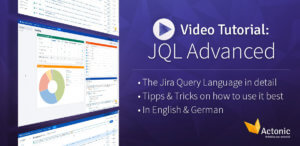

 Gain hands-on insights from live webinars
Gain hands-on insights from live webinars