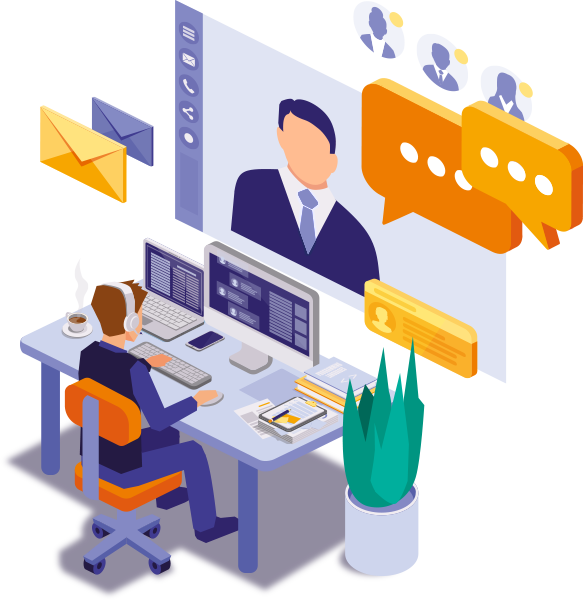Removing a screen’s field in Jira
Bildschirmmasken gruppieren alle Felder, die in Jira-Projekten verfügbar sind. In einigen Fällen muss man jedoch möglicherweise eines der Felder entfernen. Wie macht man das? Führen Sie die folgenden Schritte aus.
The Problem
Ein Kunde möchte, dass das Feld “T-Shirt Size” entfernt wird.
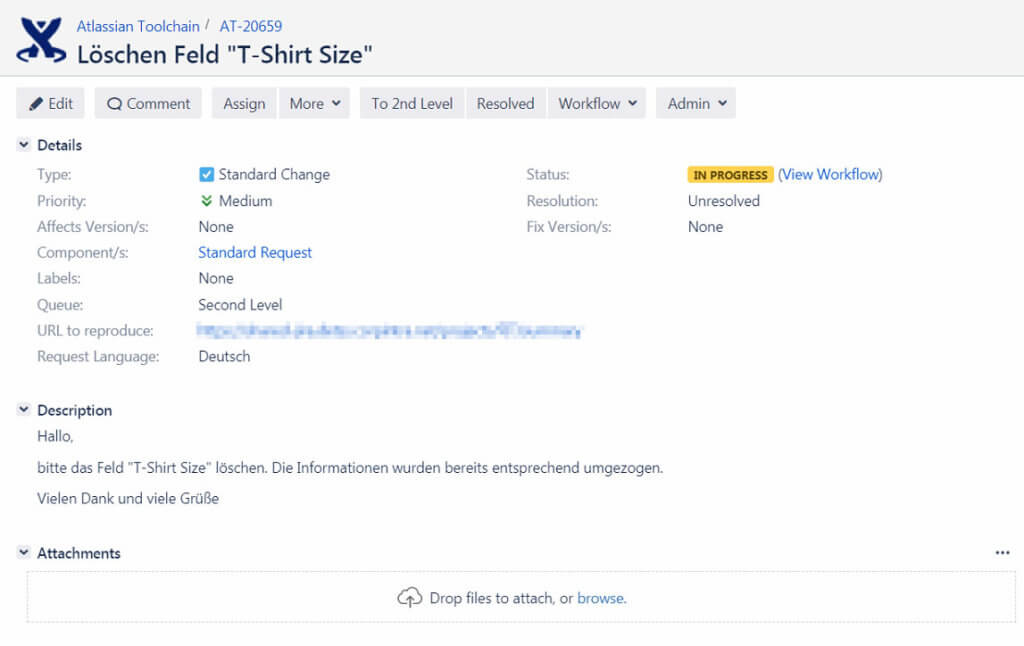
The Solution
- Find the respective project.
- Go to the Project Settings and select the Screens view.
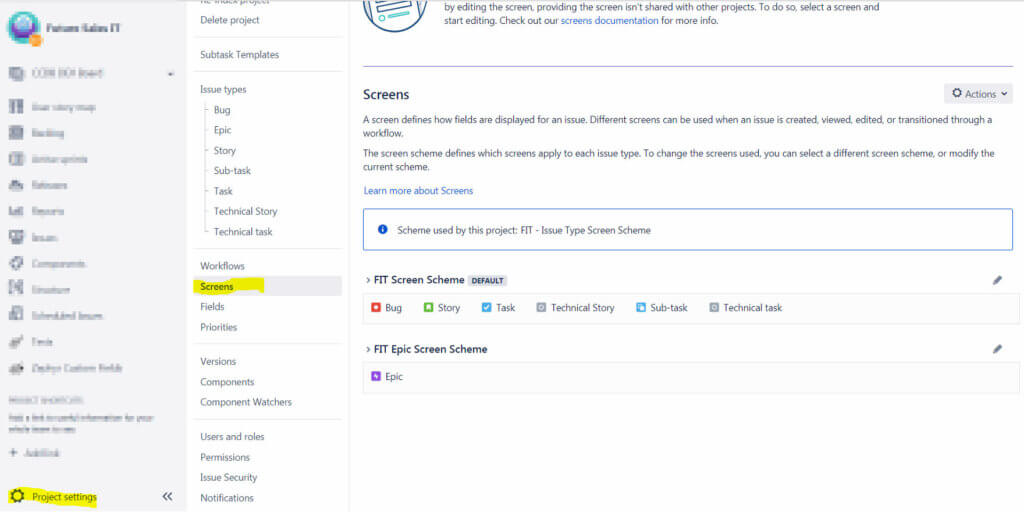
3. Click on the edit icon to view the screen schemes of the project. Pay special attention to the issue type where the field should not appear anymore and isolate it if necessary.
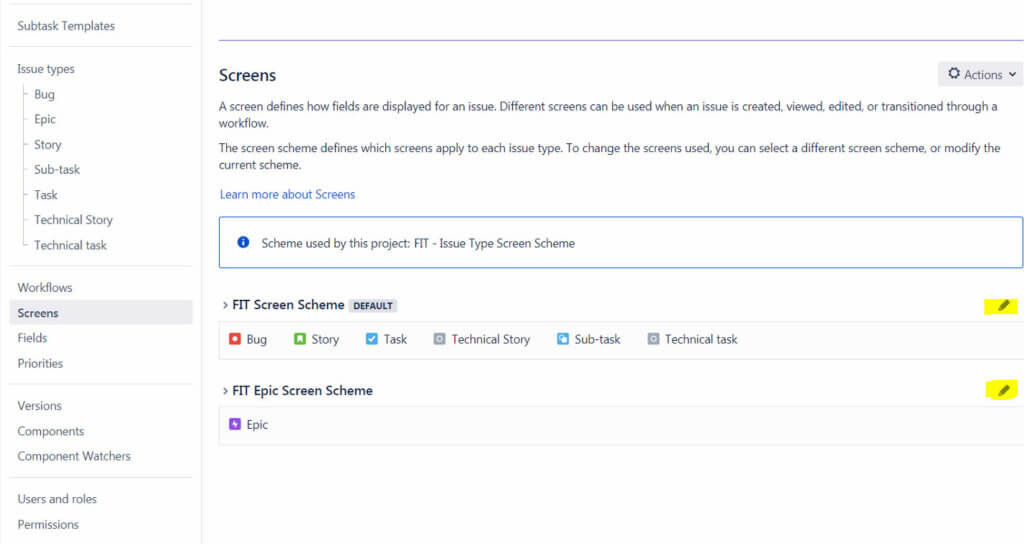
4. Ensure that the scheme concerns only the required project.
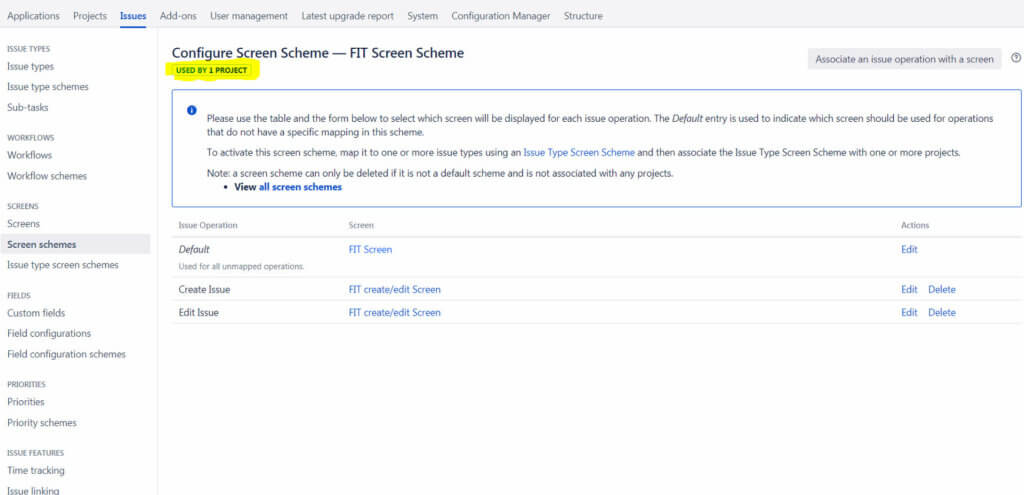
5. lick on the screen link to view the screen.
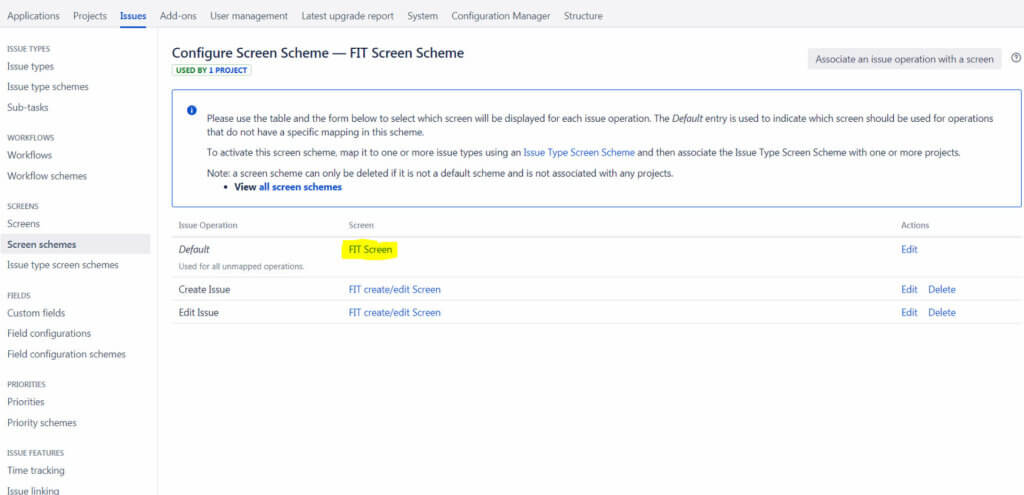
6. Stellen Sie sicher, dass die Bildschirmmaske nur das gewünschte Projekt betrifft, und suchen Sie nach dem Feld, um es zu entfernen.
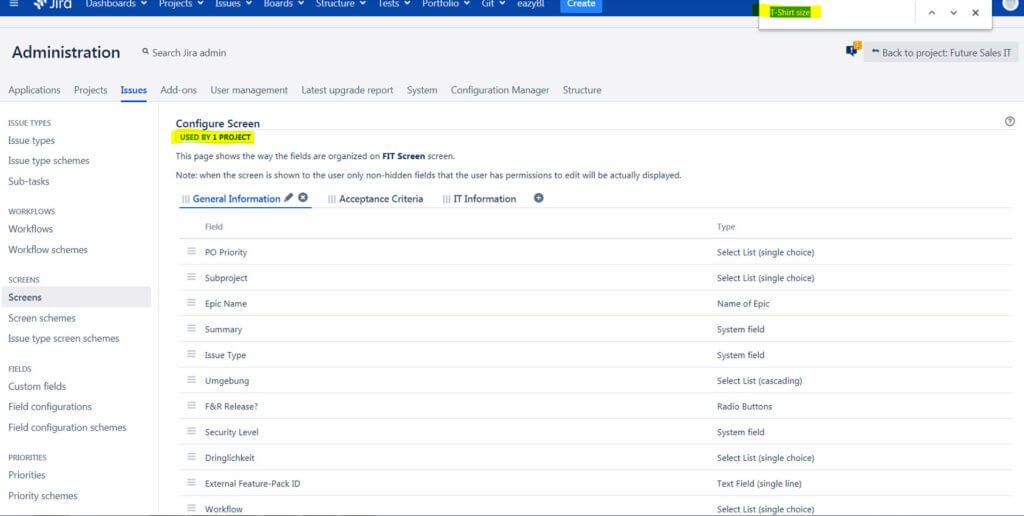
7. Entfernen Sie das betroffene Feld aus der Bildschirmmaske.
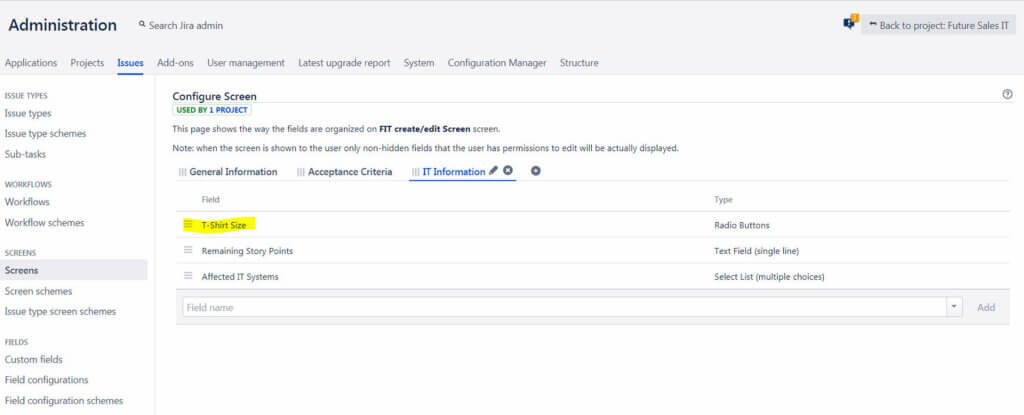
The field “T-Shirt Size” will not be displayed on the project screen anymore.
We hope it helps. If zou have anz questions, feel free to contact us at [email protected].
- GitHub Enterprise Integration mit Jira: Eine Schritt-für-Schritt Anleitung
- CCPA vs. DSGVO: Datenschutzgesetze in Europa und den USA
- Be SAFe, Teil 1: Kernprinzipen und Vorteile des Scaled Agile Framework
- Video Tutorial: JQL Advanced – Erweiterte Suchvorgänge in Jira
Lassen Sie uns in Kontakt bleiben!
Folgen Sie uns auf LinkedIn, Facebook, XING und Twitter und abonnieren Sie unseren Newsletter, um regelmäßig Updates, Tipps und Angebote direkt in Ihr Postfach zu erhalten.