Video Tutorial: Jira Basics
Jira is a flexible tool used for project management and issue or bug tracking. We have recorded “Jira Basics” – a series of videos to help you get started. As Jira experts, we know exactly what you need to learn at the beginning and will guide you, step-by-step, through the core functionality. Create your first project, define workflows, work with issues and track progress – everything you need to know to master the fundamentals of Jira.
Part 1 – The Jira User Interface
This video provides a detailed overview of Jira UI and its different menus. You will learn about primary Jira functions and Jira projects, look at Jira functional panels and search tools, and find out how to create a project in Jira. After watching this video, you will be able to navigate Jira, create an account, adjust the setting to make Jira work for you and create your first project.
Part 2 – Working With Issues
In this video, we’ll tell you how to create and operate issues. We’ll take you through all the steps and talk you through every field of a “Create Issue” window. You’ll learn about agile issue types (Epic, Story, Task and Bug) and workflows, get to know how to edit an issue, transition it through the workflow, create a sub-task, link issues, attach files, and more. After watching this video, you’ll be able to create your first issue and use its properties to track, categorise and report on your work.
Part 3 – What Is A Scrum Project?
In this video we’ll focus on Scrum projects and explore the elements of the side panel which are specific to scrum projects. Part 3 covers the following questions:
- What is a backlog? What kind of issues do I find in a backlog?
- What is a sprint? How do I assign issues to a sprint?
- How do I enable releases and versions and use them to track the progress of a project?
After watching this video, you will know how to use Jira to organise, evaluate and monitor your Scrum projects.
Part 4 – Releases
In this video, we’ll tell you how to create releases and versions and link issues to them. After watching Part 4, you’ll be able to set your versions and releases to reflect the way your project is to progress.
Part 5 – Configuring Boards
This video is devoted to boards and their configuration. You will learn how to create dashboards and customize them to your requirements. We’ll also look at setting up filters and applying them to your dashboards. After watching this video, you’ll know how to use boards to see where you are in the project and how filters can help you focus on the information you are interested in.
Other video tutorials can be found here:
Let’s stay in touch!
Follow us on LinkedIn, Facebook and Twitter, and subscribe to our newsletter to get regular updates, tips and special offers delivered directly to your mailbox.

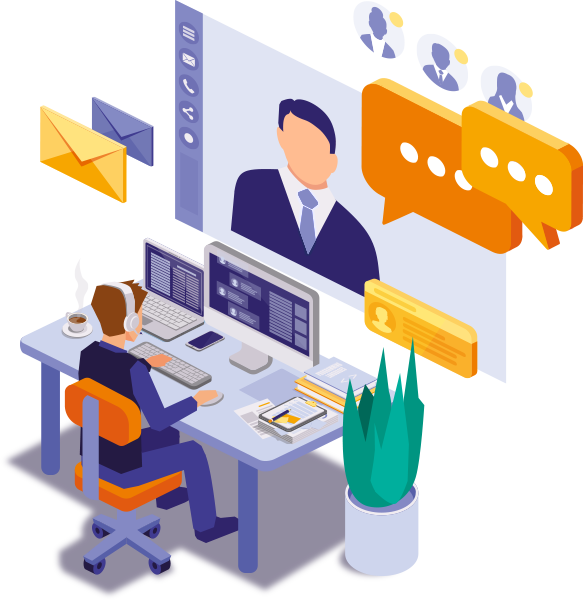

 Gain hands-on insights from live webinars
Gain hands-on insights from live webinars