Making successes visible with Jira reports
We have outsourced our Atlassian licensing and services business to the newly founded Seibert Solutions GmbH. Actonic's products will be further developed under the usual name.
Report Builder: Jira Reports and Data Analysis
Have you reached the limits of Jira reporting? With Report Builder, you can overcome them!
In a single app, you have everything you need to turn your Jira data into a clear roadmap in any hosting variant and ensure fact-based decisions for your success.
With Report Builder, you combine the best of both worlds: intuitive and fast usage thanks to numerous report templates, and customization of Jira reports with HTML or JS for professionals. Discover detailed instructions in our documentation. If your company has special reporting requirements, our Report Building Service is here for you – we’ll create any report you can imagine!
The best agile Jira reporting tool for fast and easy reporting as well as full customization in code
Your data, your way to visualize it!
Easy handling, efficient reporting
Quickly turn Jira data into real-time reports
Perfect for all Jira users: benefit from time-saving and intuitive report templates. Get quick answers to all your resource management questions thanks to automatically updated reports. Counting story points, identifying bottlenecks or keeping track of capacities becomes a trivial task. Export your successes as XLS, PDF or CSV, or share them via your dashboard – of course, you can define the access rights completely freely. Another advantage: Reports you create yourself can be added to your individual Jira dashboard as a gadget with just one click!
Create your own customized Jira report
Your data, your rules: Report Builder provides the full flexibility to create your very own Jira report from scratch. What’s more, you can customize many agile reports after building them from templates using HTML and JavaScript. Want to integrate your own corporate design into a report? That’s also done in no time at all.
Maximum customization with minimum effort
Got an idea for a Jira report that would revolutionize your company’s workflow? But you lack the resources to create the report yourself? Our Report Building Service with unbeatable SLAs will design any report you need. This way, you can manage projects in a resource-saving way and ensure your success. The chemical company BÜFA also achieved an abrupt increase in delivery targets thanks to a customized Jira report.
Interested?
Discover how to create a report in Report Builder within a minute.
Learn how to add the Universal Report to your Jira dashboard.
Find out how to add Scripted Reports to your Jira dashboards.
These customers are already convinced

“Truly outstanding. This report updates itself. We were able to throw the Excel spreadsheet overboard and all of our colleagues are happy.”
Kristof Männel
Team Lead Application Technology
Murat Tulgar
IT Manager Germany & Austria
“Now, I have the Jira reports that exactly fit my requirements! Actonic GmbH developed these custom Jira reports for me. Our communication was AWESOME. With these new reports, I can now quickly and effectively identify the important KPI’s and make the right decisions. No more wasting time on excel spreadsheets and manual work!
Clear recommendation.”
Kathy Dickason
“I am truly impressed at Actonic’s level of customer support.”
Data security-compliant timesheets as a reporting basis – add Timesheet Builder now!
Due to your industry or your specific business requirements, data protection is a high priority for you? Or are you looking for ways to easily manage multiple teams with roles and permissions? Then Timesheet Builder is perfect for you!
The integration of both apps complements your reporting with timesheet records that can withstand any data protection requirements. It also simplifies resource scheduling. Linking both apps allows you to use Report Builder to evaluate anything: relations between tickets, capacities in the team and other resources.
Are you already using Timesheet Builder or Report Builder? Contact us now – because for loyal customers, we offer attractive deals for the unbeatable double pack!

Your needs are our calling
Report Builder is available for all Jira instances (Jira Core, Jira Software, Jira Service Management) on Server, Data Center and Cloud.
Yes, we are happy to offer you a free demo of our app and show you all the features for your use cases.
Report Builder is a brilliant Jira report app for all Jira users: from rank beginners to coding professionals. Project management, team management, service support, as well as development, can be optimized by using Report Builder.
Yes, it is possible. So far, we have implemented support for custom fields (numeric field types) in the Timeline Report and Workload Pivot report types.
Timesheet Builder is a unique privacy-compliant Jira time tracking tool. Report Builder can generate real-time qualitative reports in seconds based on Timesheet Builder’s tracked data.
If you are using Timesheet Builder for time tracking in Jira and have enabled the “Secure Work Logs” feature, you will need Report Builder for detailed reporting analysis. The internal Jira reports will no longer work.
D3.js
Google Charts
Chart.js
Vis.js
Moment.js
Transparency is part of our DNA. Because we live by these values, we are happy to provide full insight into our Report Builder privacy policy.

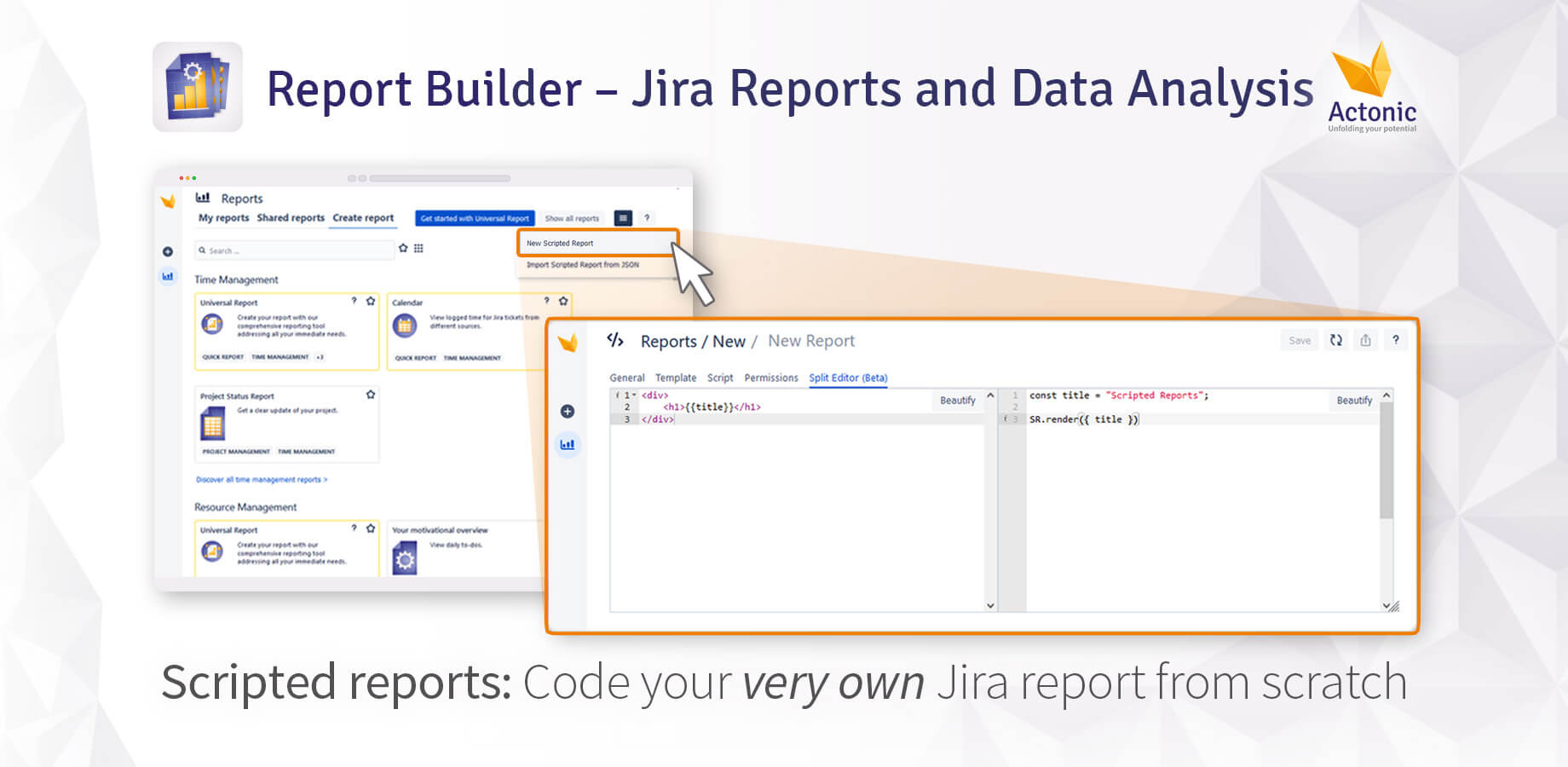



 Gain hands-on insights from live webinars
Gain hands-on insights from live webinars