You can only enjoy the many benefits of asynchronous work if you plan and document the work steps accurately. And this is where Atlassian’s collaboration tools Jira and Confluence join the game.
Document your progress with Jira
It’s hard to imagine modern project management without Jira. Thanks to this software from Atlassian, Agile teams can keep track of their projects at all times, regardless of whether they have already been started, completed or are still in the backlog. On structured boards, you can see exactly which tasks have a high priority in your team or can wait for a while. In addition, it is possible to assign tasks to responsible persons.
Use Jira and save meetings to find out who is responsible for which project and what the current status is. Intuitive commenting features ensure transparent documentation for all team members.
Watch our video on Jira basics here or book a Jira training from Actonic. We address every level of knowledge, clarify customer-specific questions and develop individual concepts so that you can unfold your full potential.
Working together with Confluence
Documentation and planning in Jira are optimally supplemented by Confluence. Confluence is an online workspace developed by Atlassian to enable global knowledge transfer. Here, you can work on a project in a structured way in a shared edit mode with your project manager on the other side of the world. As soon as there are news, you can update the corresponding document and your entire team receives a notification about it — which they can read if the Deep Work phase is not disturbed.
Actonic’s Inline Table Editing app extends Confluence with the ability to edit tables easily and quickly, just like Excel. Using this extension will further streamline your processes.
Also, attend a Confluence training from Actonic, so you can clarify company-specific questions and apply solutions that are best for you.
-
The current status is delivered automatically
-
No manual reporting
-
Better documentation of progress
-
Simplified planning of processes
The mixture brings success
Of course, asynchronous work cannot completely replace synchronous communication. First-time meetings with external partners or employees, brainstorming together, starting a new project, or quickly delivering new content to an entire group are still best done synchronously.
But making the most of this synchronous time and focusing on asynchronous deep work methods will improve your team’s overall performance. Your own personal development can also progress faster if you’re not constantly distracted at work by unrequested status updates.
A strategic balance of synchronous and asynchronous work ensures maximum efficiency. That’s why Atlassian’s collaboration tools are ideal. Since they can be used synchronously as well as asynchronously.
Do you want to know how to best use these high-performance collaboration tools in your company? Then contact us, and we will be happy to support you in the implementation of Jira and Confluence!

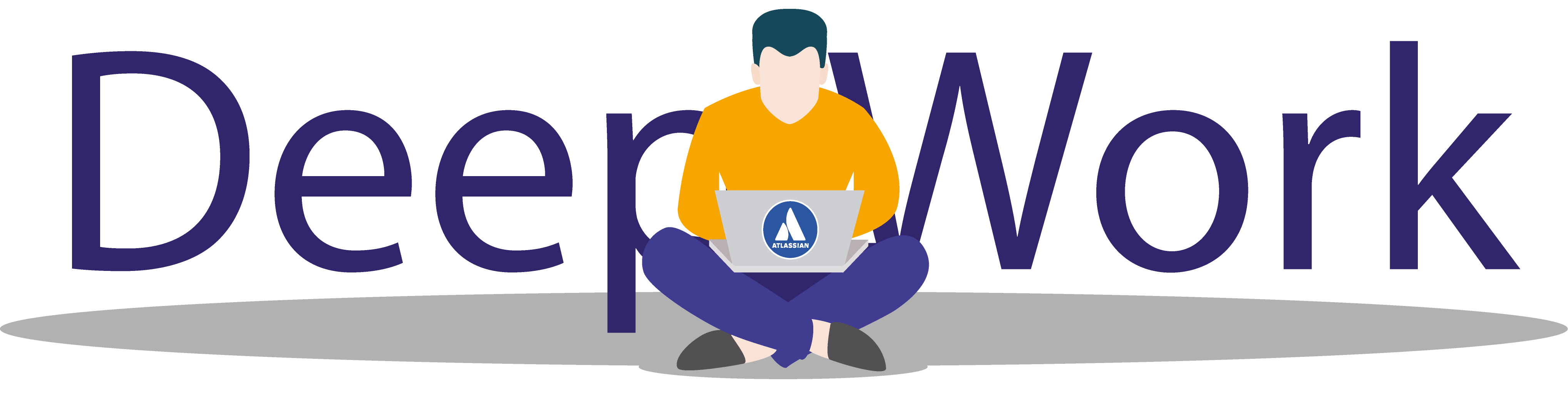
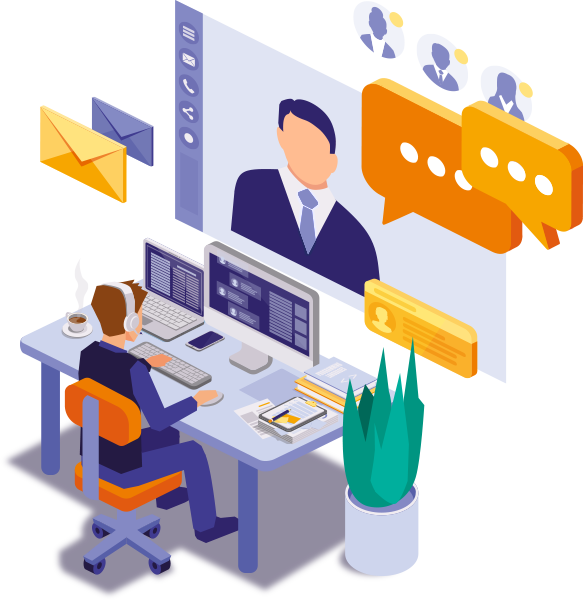

 Gain hands-on insights from live webinars
Gain hands-on insights from live webinars