Actonic presents: Timesheet Builder
We came across a problem: As various privacy policies become more significant, the demands on Jira time tracking also change. Certain organizations require specific permission settings for teams and individuals to enable time tracking in the first place. By default, the work logs in Jira are public and can also be viewed in the “Activity” and “History” tabs in an issue.
That’s not how waterproof data protection looks like.
Since there was no elegant and reliable solution to this concern so far, we developed one: Timesheet Builder: Resource Planning and Teams Management.
What is so special about Timesheet Builder?
Timesheet Builder is the world’s only Jira time tracking app that can completely separate time tracking data from Jira. We store work logs separately in our own and privacy-compliant database, so they are not visible in the issue history or activity history of an issue.
These Secured Work Logs will make the recorded work hours visible only to the users who belong to the team and/or have certain access permissions. No one who is not authorized can any longer peek into the privacy of the recorded working hours.
In addition to this privacy highlight, the app also offers automated time tracking with a single click and a far-reaching team management function, which we will present below.
How Timesheet Builder works
Track individual working hours
Are you wondering how many productive hours you can bill for your projects? Digitalized time tracking has never been easier than with Timesheet Builder!
Open a Jira ticket, navigate to the three dots showing the options, and select “My Timer | Timesheet Builder” to display the timer’s button in the ticket.
Start your working time simply by clicking the start button directly in your Jira ticket.
After finishing the task, it’s just one more click and the spent time will be automatically calculated and recorded.
The fact-based self-optimization can reach top form in Jira through individually customizable timesheets. Users can configure their views in a variety of ways using filters, for example, as a monthly or weekly view:
All timesheets can, of course, be conveniently exported to CSV, XLS or PDF.
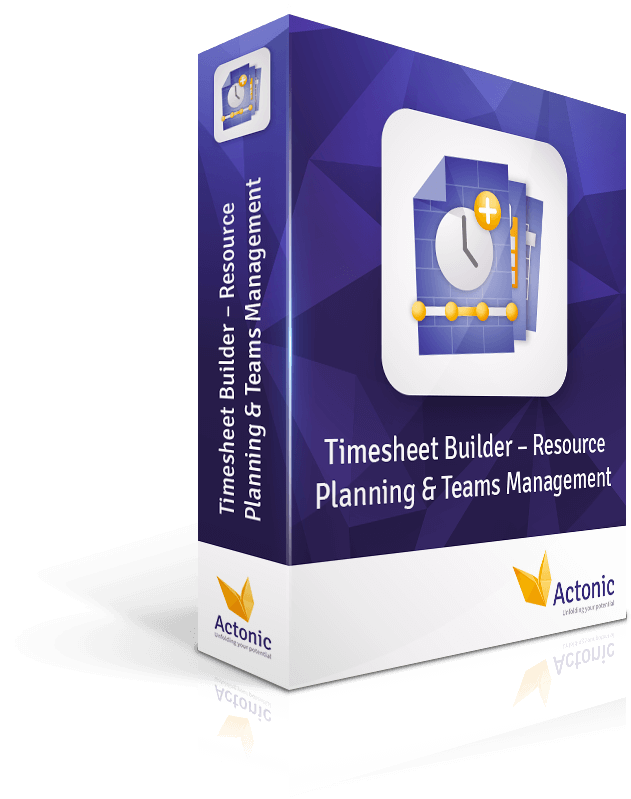
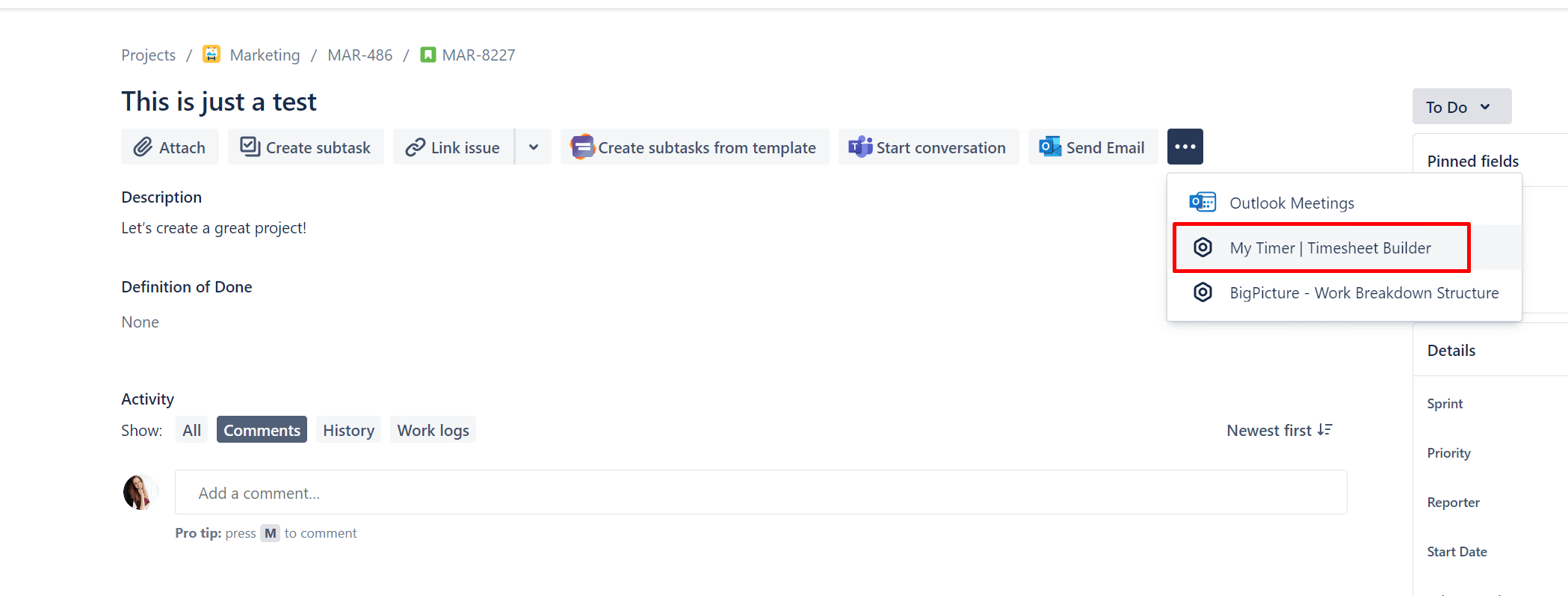
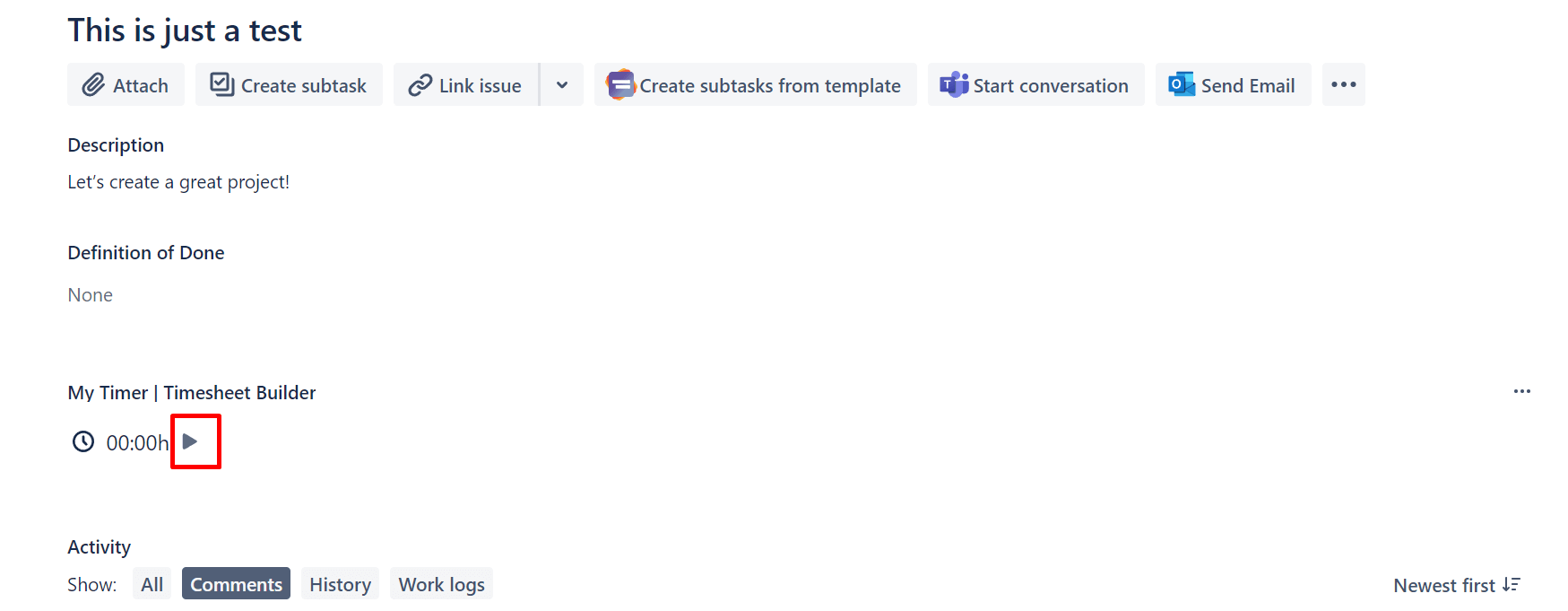
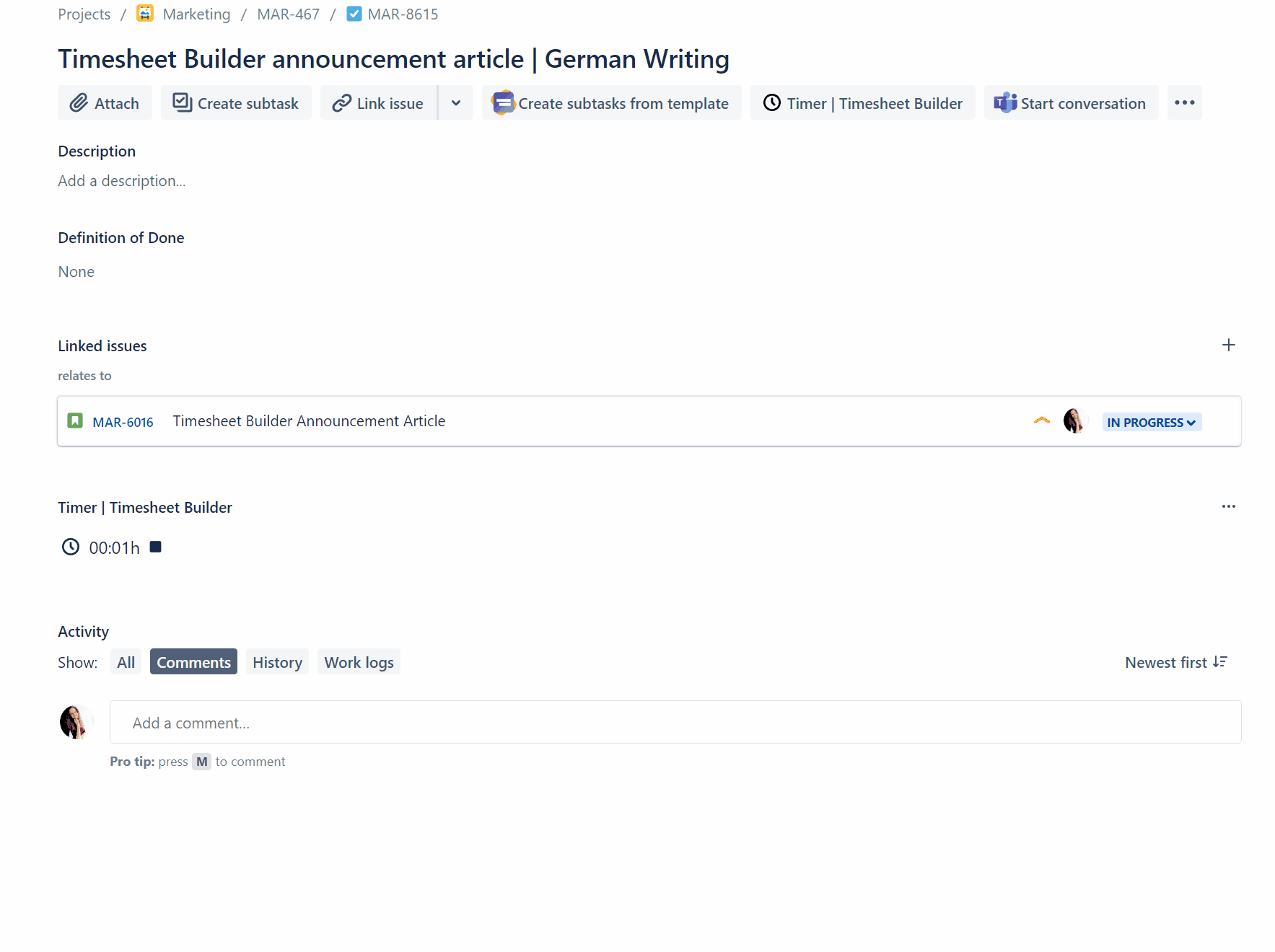
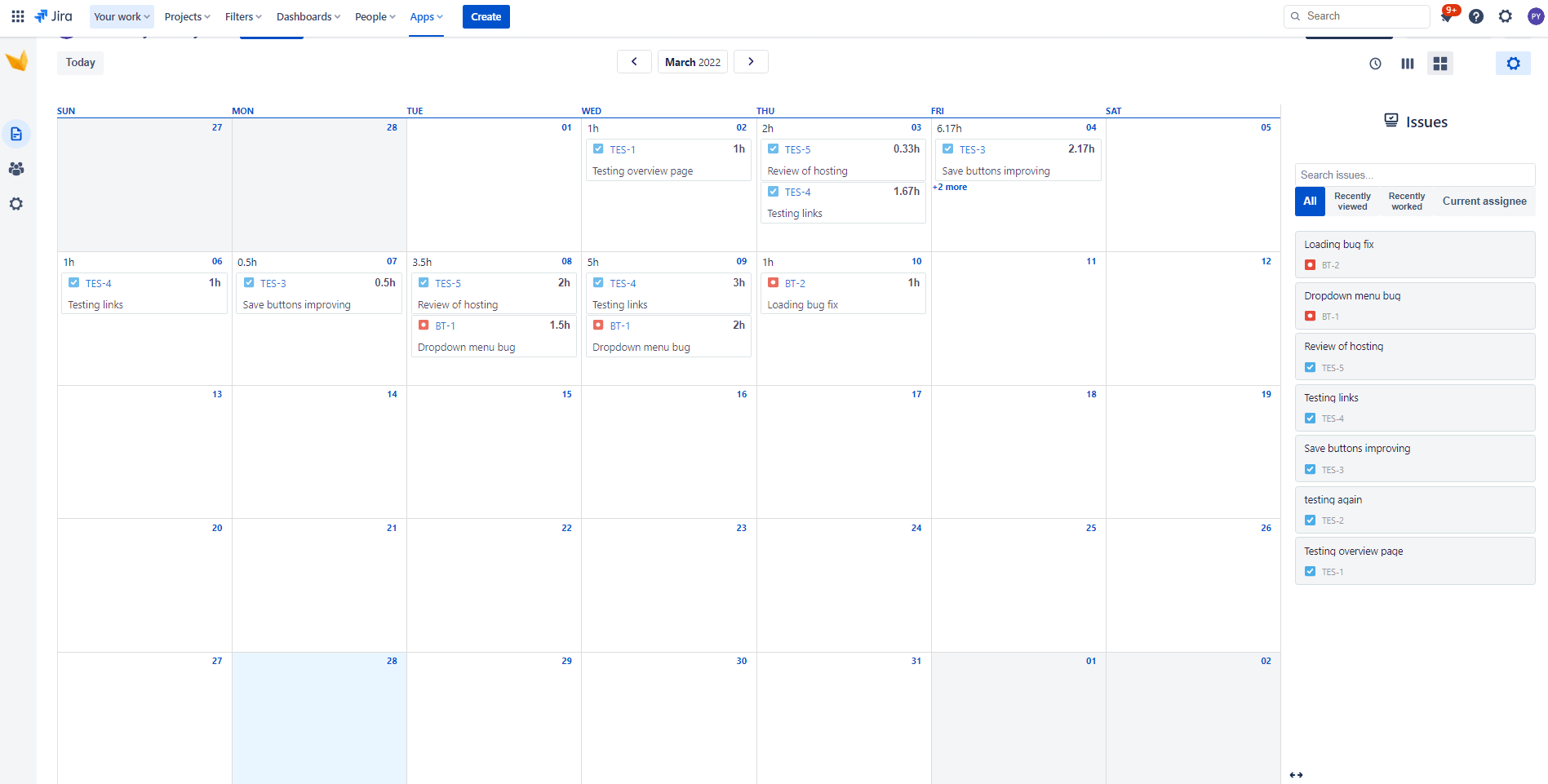
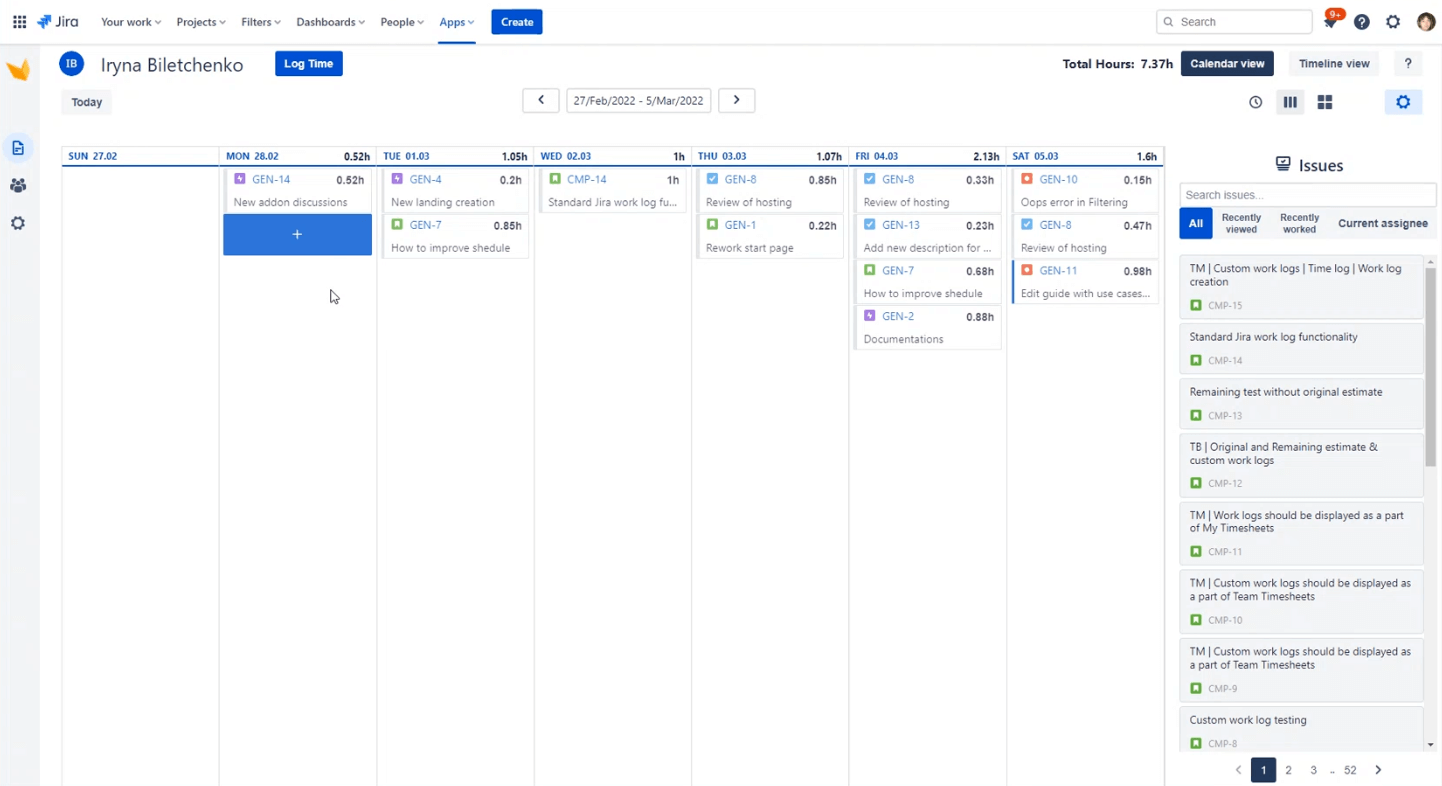
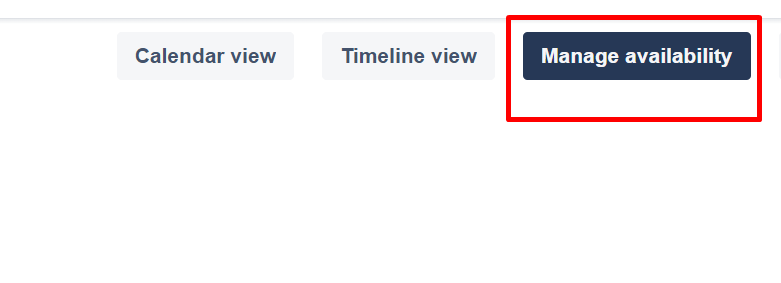
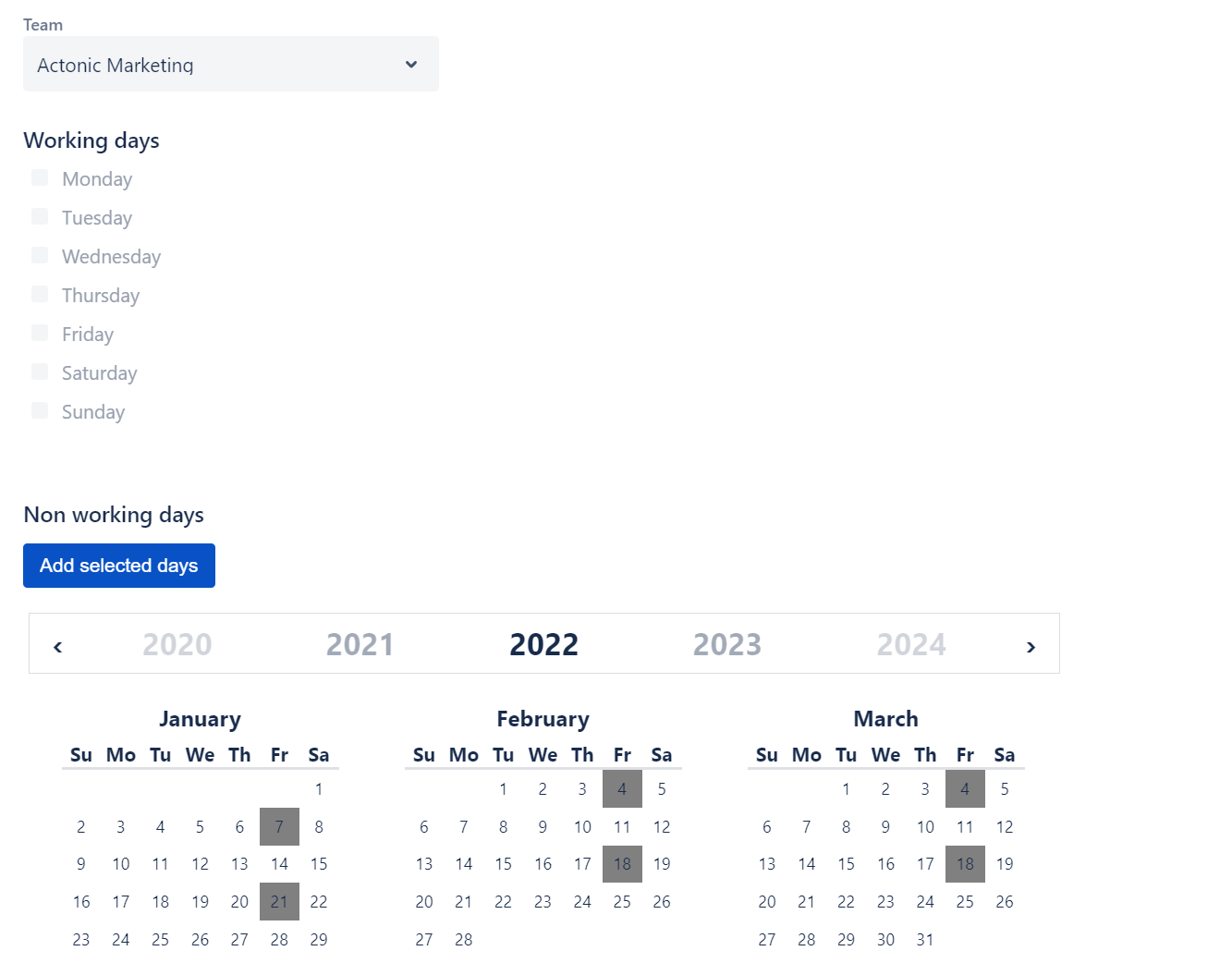
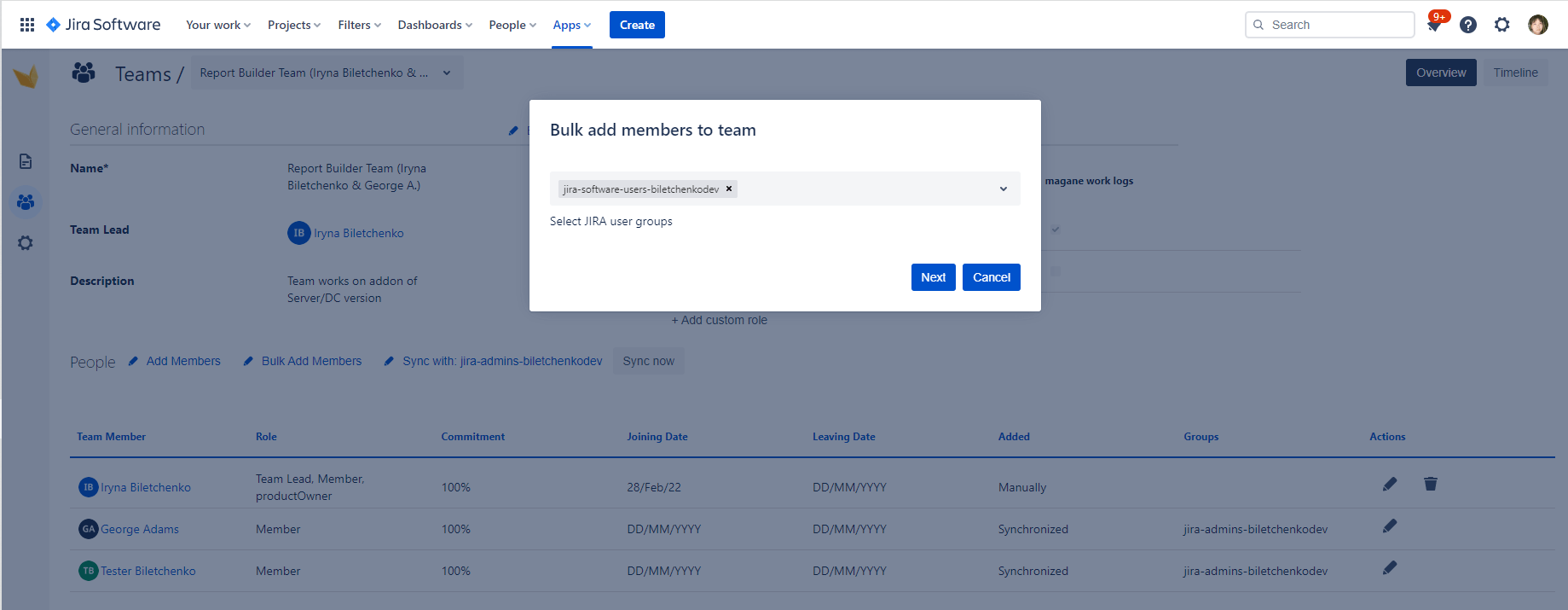
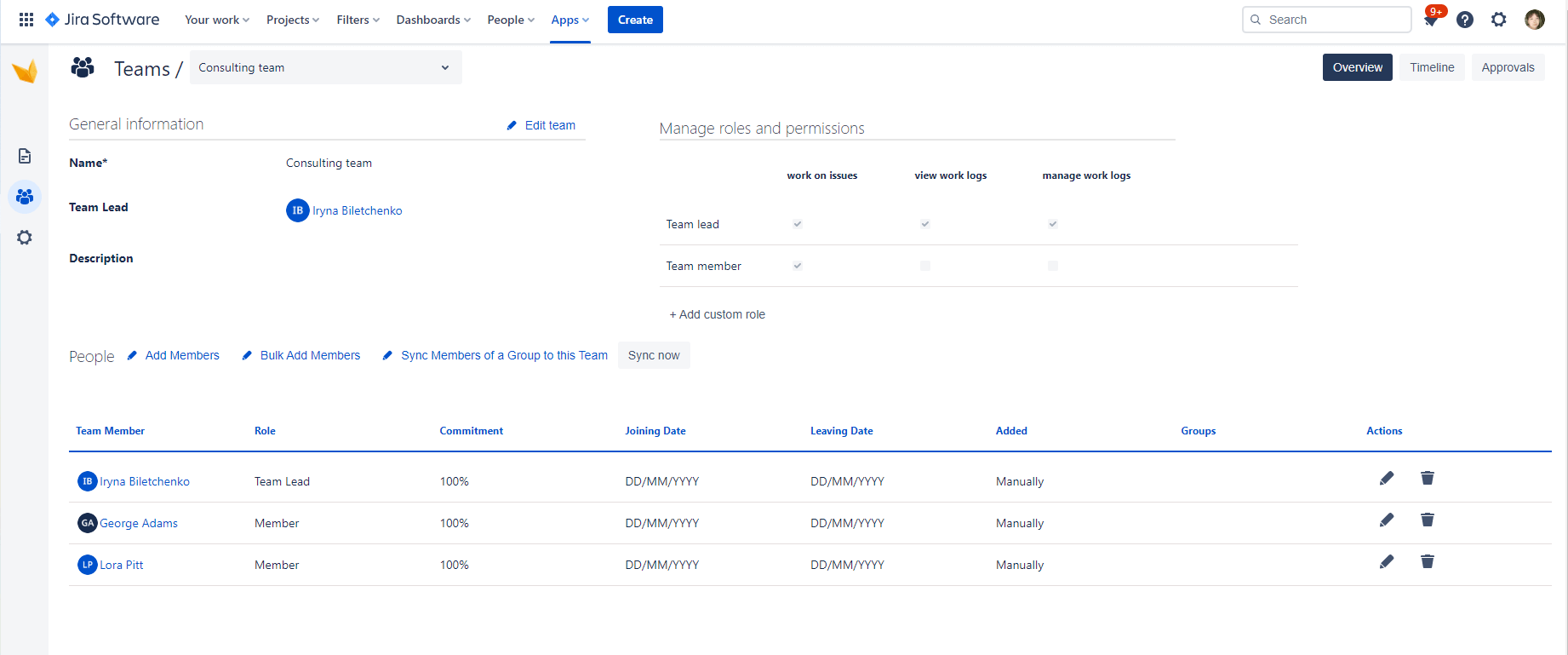
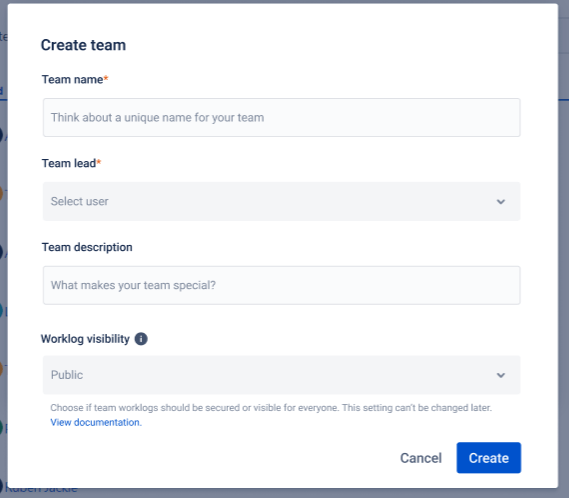

 Gain hands-on insights from live webinars
Gain hands-on insights from live webinars