Before we present you the solution, we want to point out the problems with data privacy compliant time tracking.
Data protection and time tracking – do we have a match?
Clear answer: yes.
Of course, you should keep an eye on your employees’ work motivation. No one likes to be a protagonist in “Big Brother” and be constantly supervised.
Therefore, first, make sure that you will transparently communicate the benefits of time tracking with Jira. Communicate that important personal data like timesheets are completely secure. This knowledge is essential to your company culture. In addition, stricter privacy-compliant time tracking policies may be required by law in the near future. In Europe, new time tracking laws are already discussed. So, it’s time to rethink your current time tracking practices. There are already some sectors (insurance industry) or companies that internally emphasize data protection and are dependent on establishing absolutely secure data security in their time tracking.
How secure is time tracking with Jira?
Stock Jira offers configurations for work log visibility, but there are workarounds to view logged working time – even though permissions you set as an administrator should make it inaccessible to certain user groups.
As you can see, there is a lot to see.
A serious problem if you want to combine data protection and intelligent time tracking – or even have to, due to strict regulations.
But don’t worry, with Timesheeet Builder you’ll create the configurations for absolutely secure time tracking at lightning speed.
Secure time tracking with Timesheet Builder – the way to go!
In our last article, we already showed you how to create and manage teams with Timesheet Builder.
Now we will show you how to guarantee secure timesheets.
1. Start in the Teams module of Timesheet Builder and then navigate to Create Team.
2. Following you will see this pop-up, where you can, of course, enter team names etc. and also set the working time visibility. Just choose between Public and Secured.
What is the difference between a Public and a Secured Work Log?
Once you have completed this step, your administrative work is already done!
What makes this time tracking feature so secure?
The main difference with the built-in Jira solution is that we store work logs separately in our own and privacy-compliant database. This means they are not visible in the issue history or activity history of an issue. This feature is currently available for Data Center and will soon be available for Cloud.
Flexible data protection management for your working hours
Wondering what happens when you move a Public work log to a team with Secure Work Logs? Again, you don’t need to worry.
The app automatically deletes the previous work log stored in the Jira database and creates a new secured log with the same information in our database.
It all happens in the background while you focus on your work.
You can find more exciting details in our Secured Work Logs documentation.
Time tracking on the secure side
Whenever you want to protect your team’s working hours from external Jira users’ insight, secure individuals’ times, or simply know the location of your data in a protected place, the answer is Timesheet Builder.
Data breaches happen quickly and cost a lot of money. Therefore, don’t waste any time and test our tool directly, completely free of charge and without obligation for 30 days!
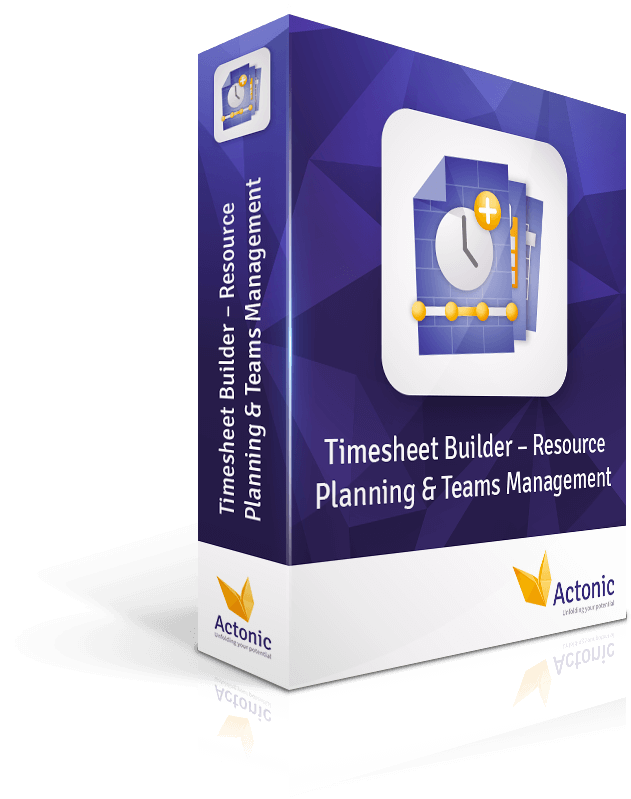
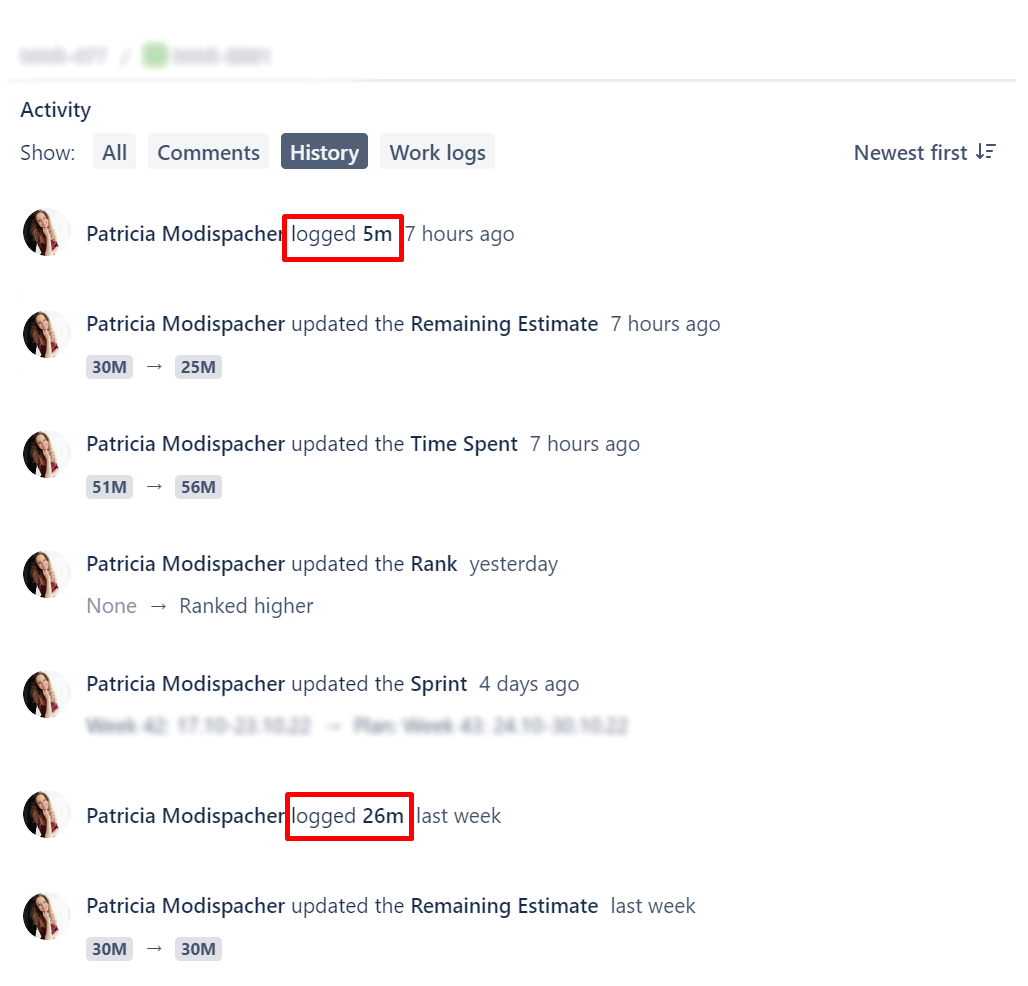
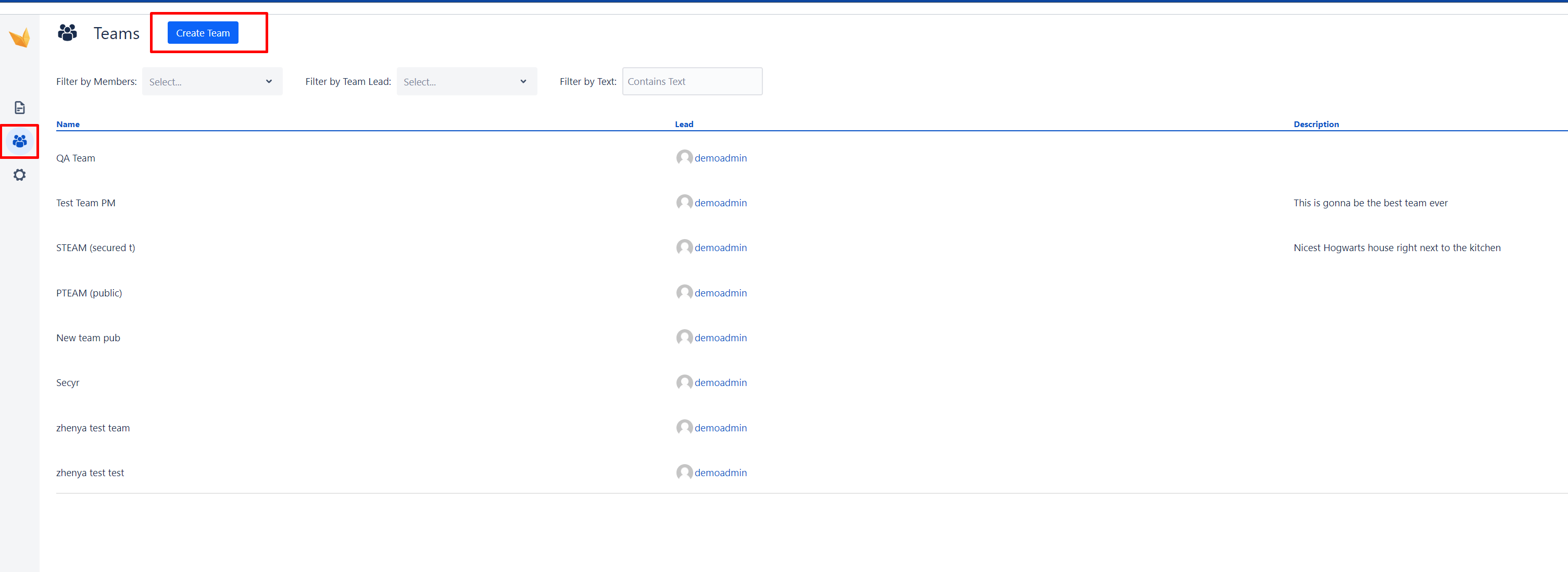

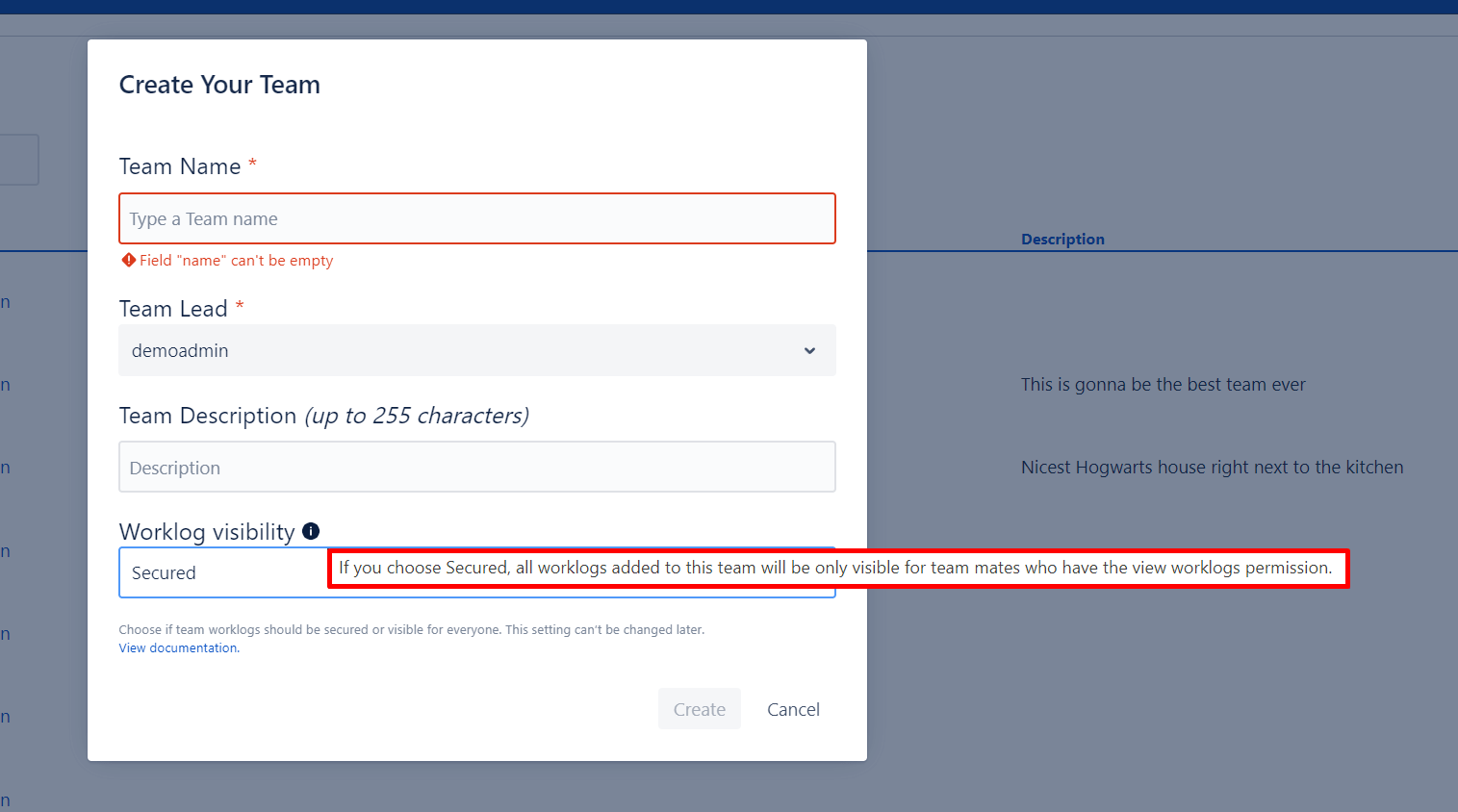
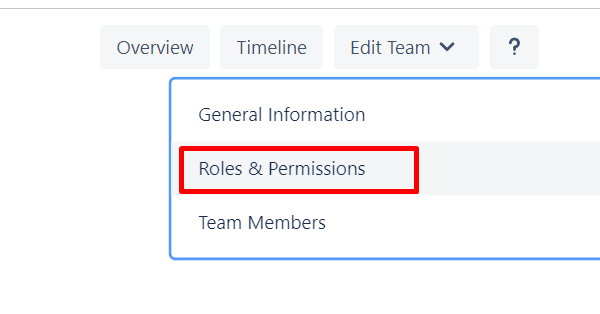
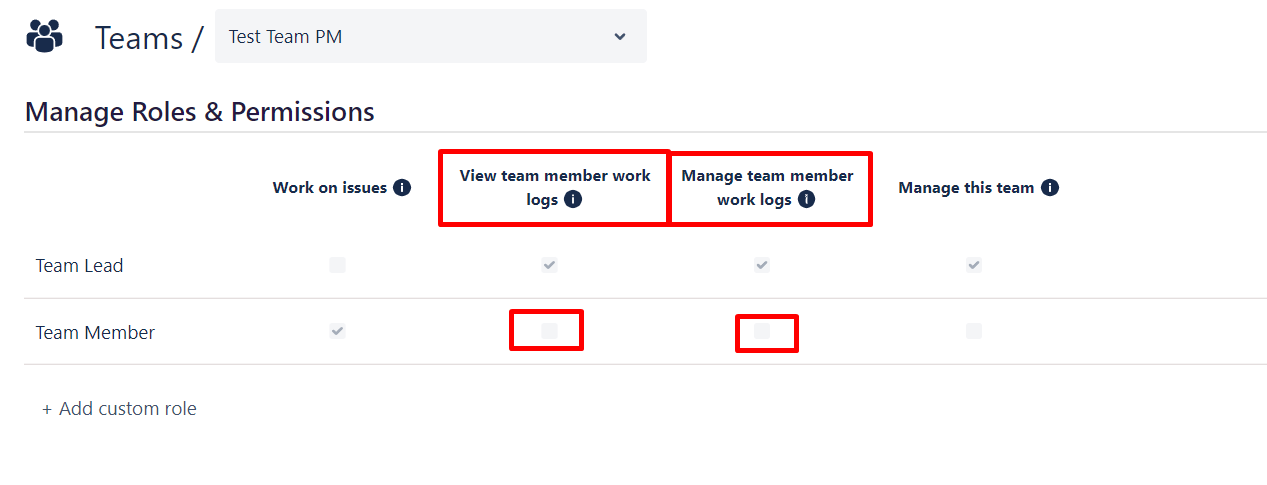

 Gain hands-on insights from live webinars
Gain hands-on insights from live webinars