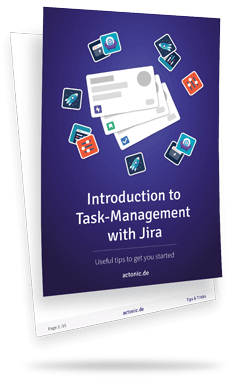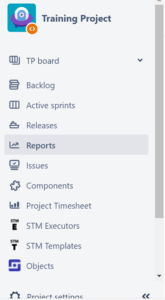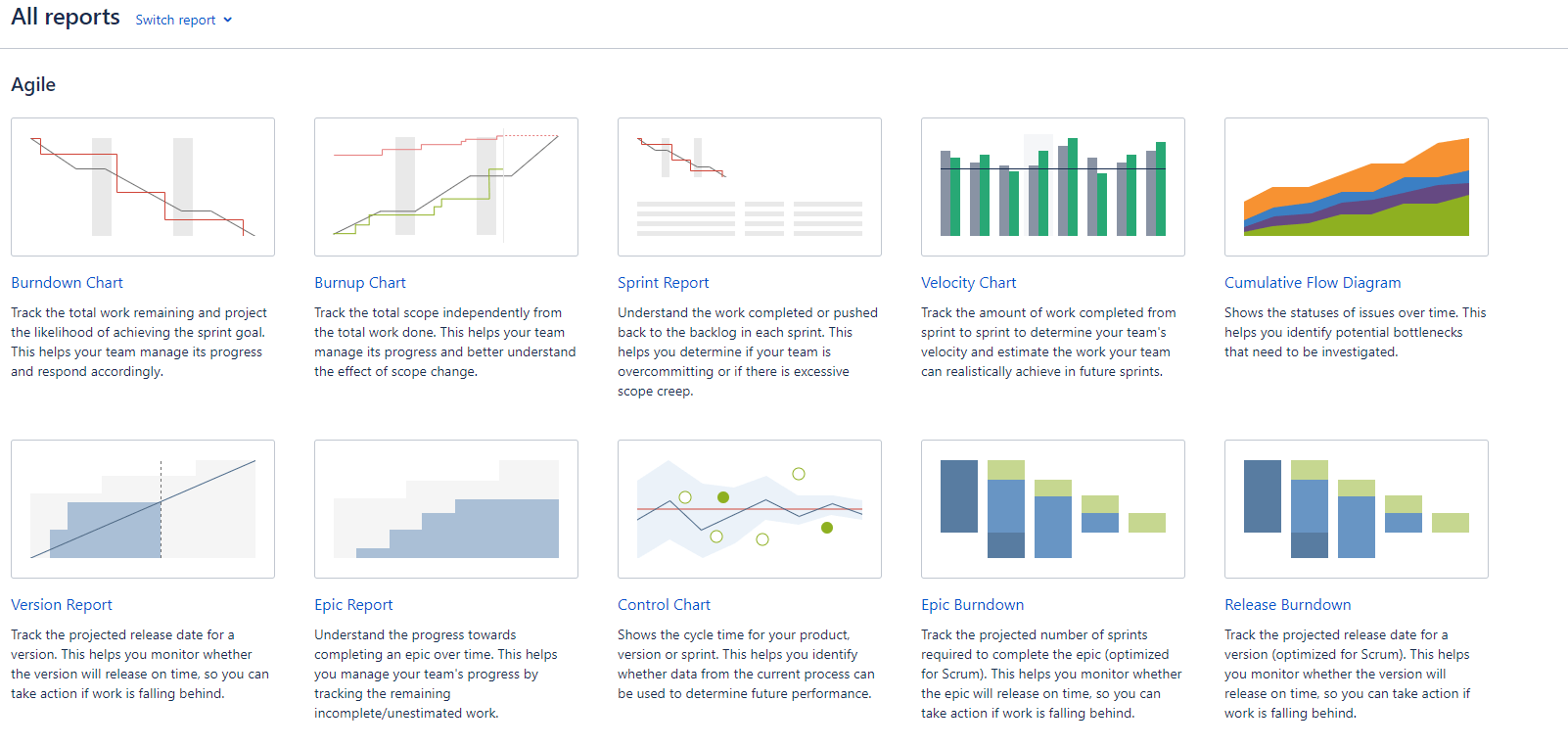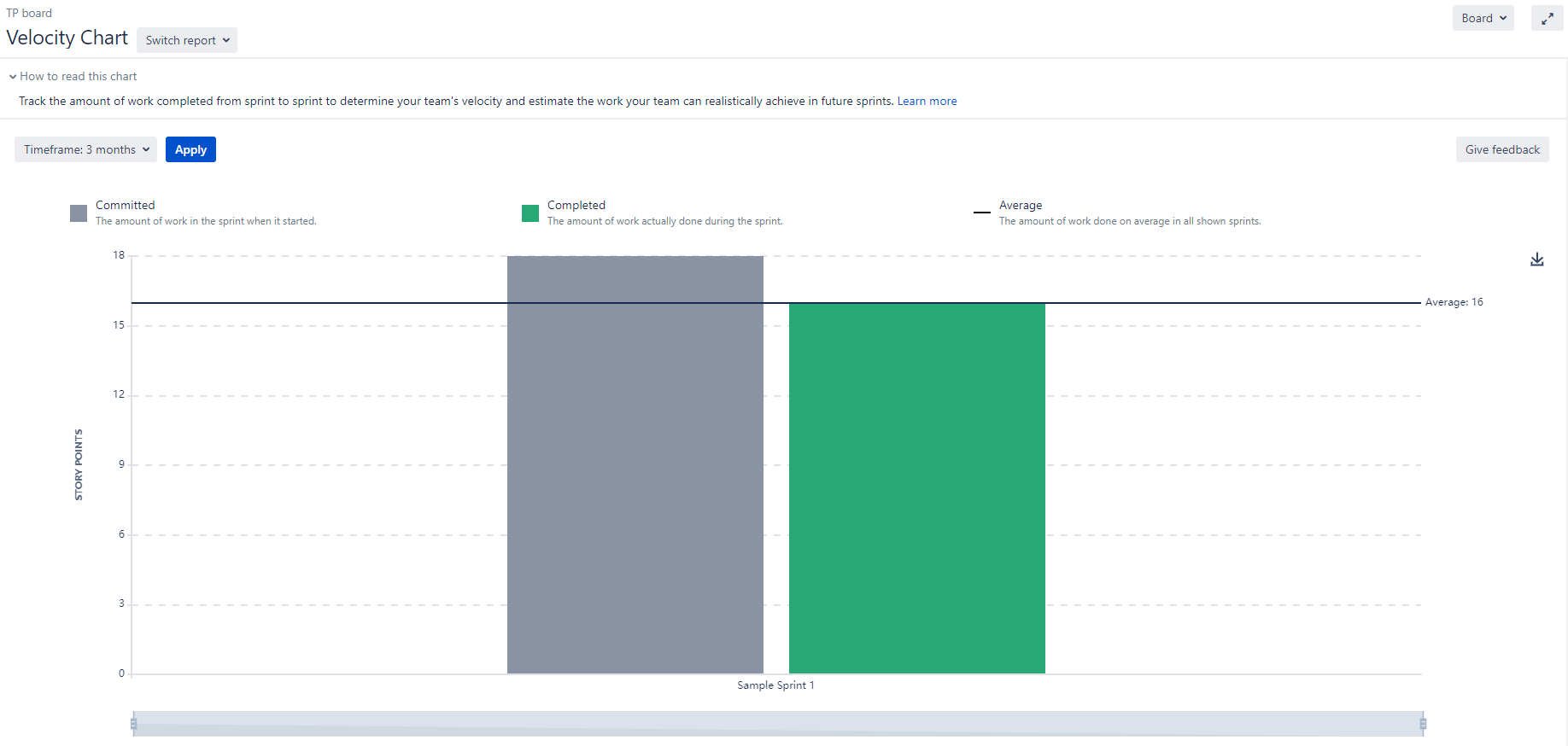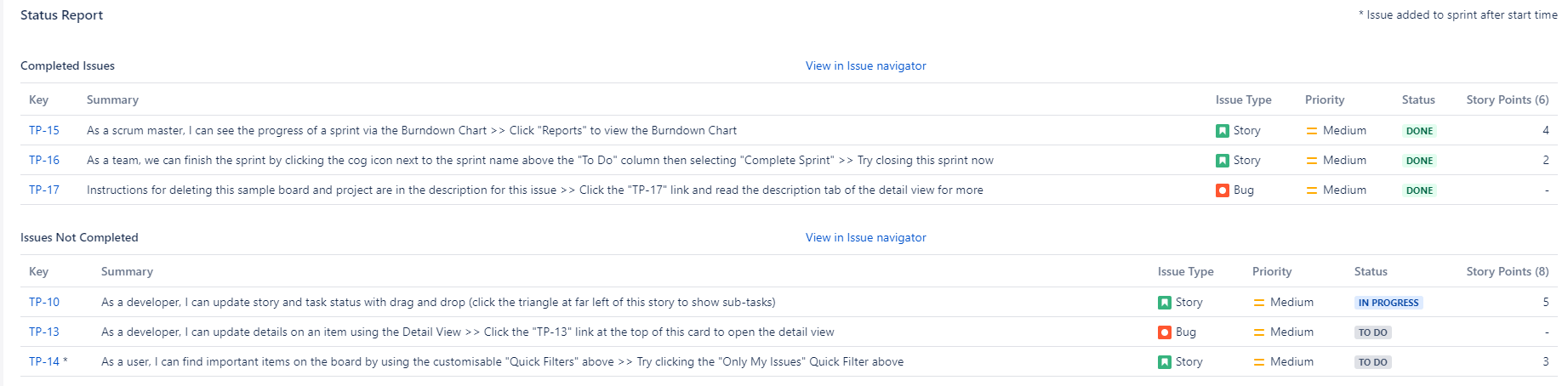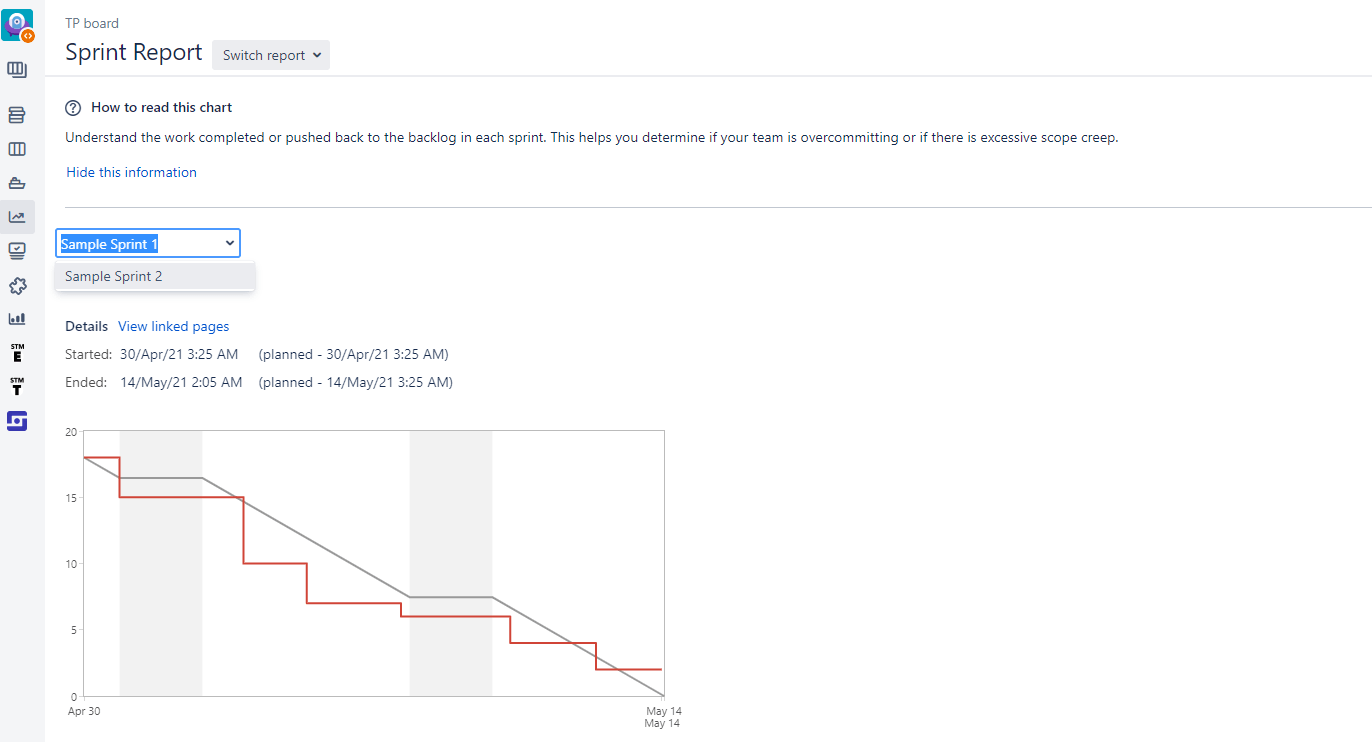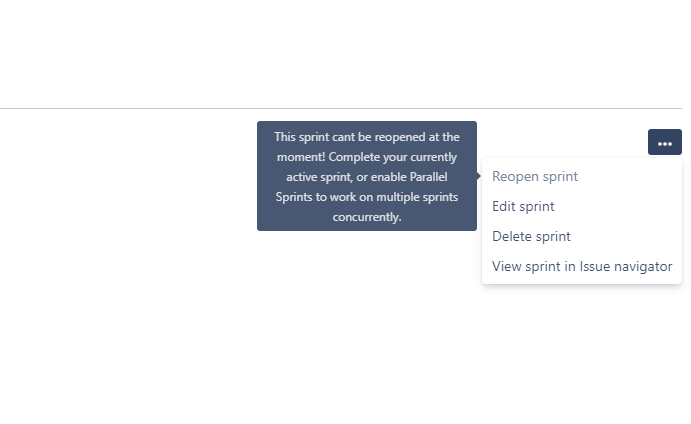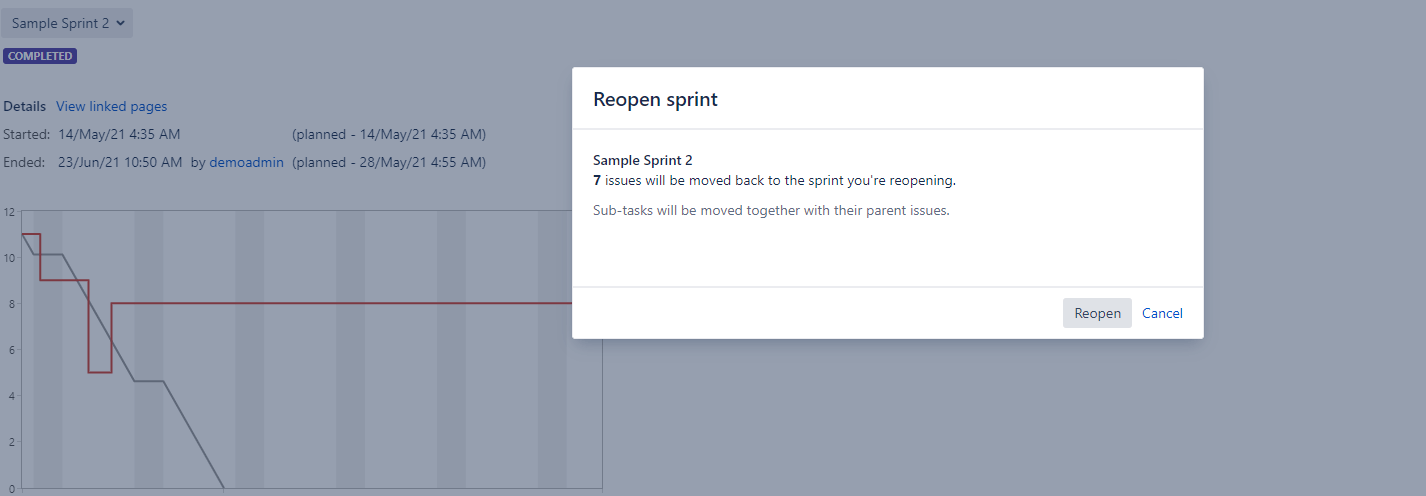In order to view a closed sprint, you can use the reporting options of Jira:
1. Click on “Reports” on the left sidebar from the Jira board, you want to display the closed sprints.
2. Here you have several reports to choose from, which you can work with.
3. Choose the report “Velocity Chart”. Here you find a list with the completed sprint below the chart.
4. Select a sprint to display the chart and the status report for this sprint. You can choose any sprint now and get all information about your past Jira sprints displayed.
Note: To reopen a sprint, you have to be a Jira Administrator or a user with permissions to manage sprints.
1. From the Jira board, you want to reopen the closed sprints, click on “Reports” on the left sidebar.
2. Select the report “Sprint Report”.
3. Choose the sprint you want to reopen.
4. Click reopen sprint on the right side.
Note: A sprint can only be opened if the current one is closed or the option of parallel sprint planning is activated.
5. Your selected sprint is now active.
Those were two different ways you could handle closed sprints in Jira. This allows you to keep track of your team’s activity and velocity, but also to reopen mistakenly closed sprints to keep working on.
We hope our sprint tips will help you! If you have any questions, please do not hesitate to contact us.