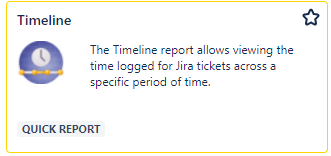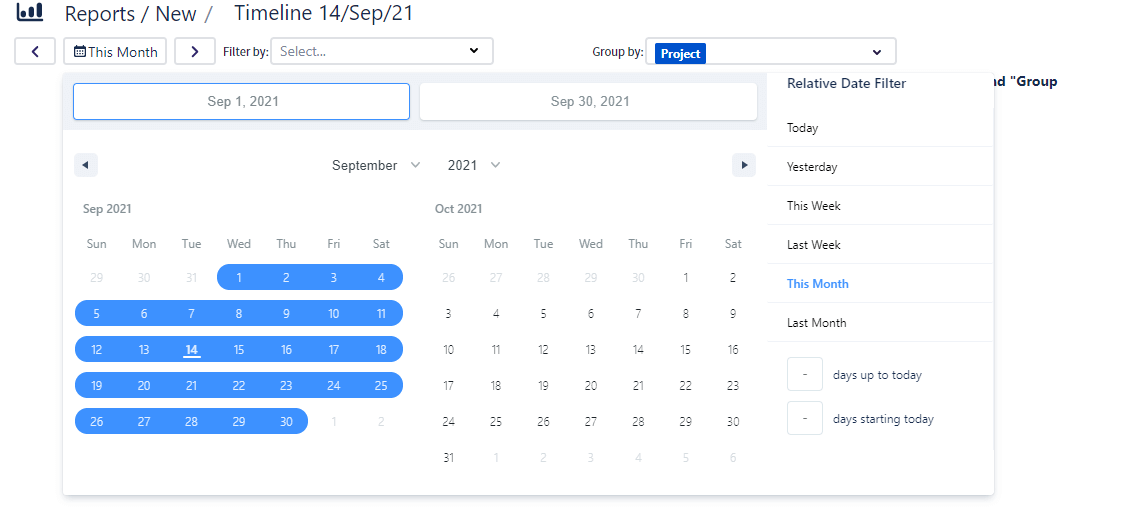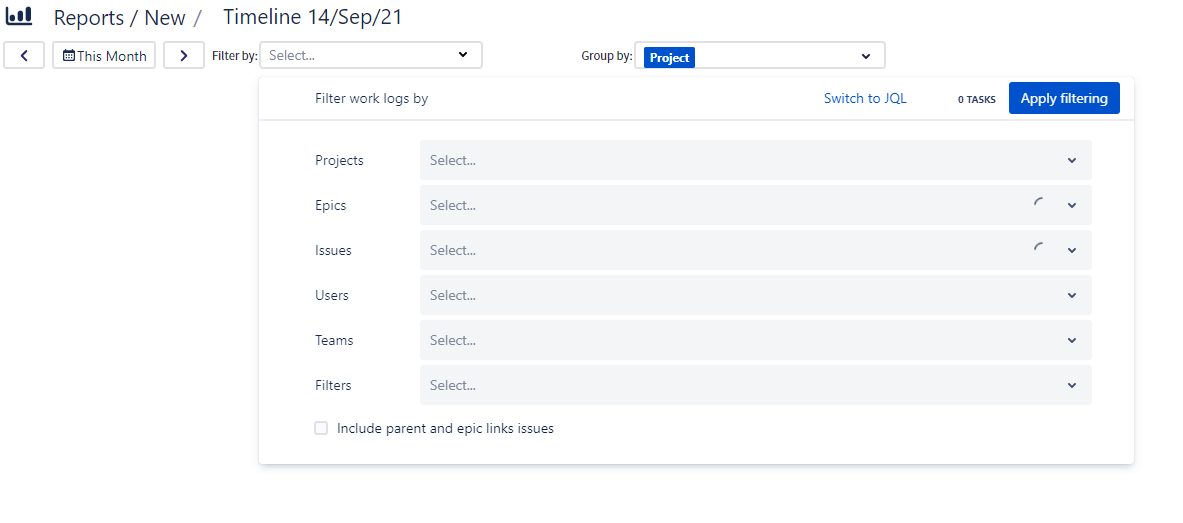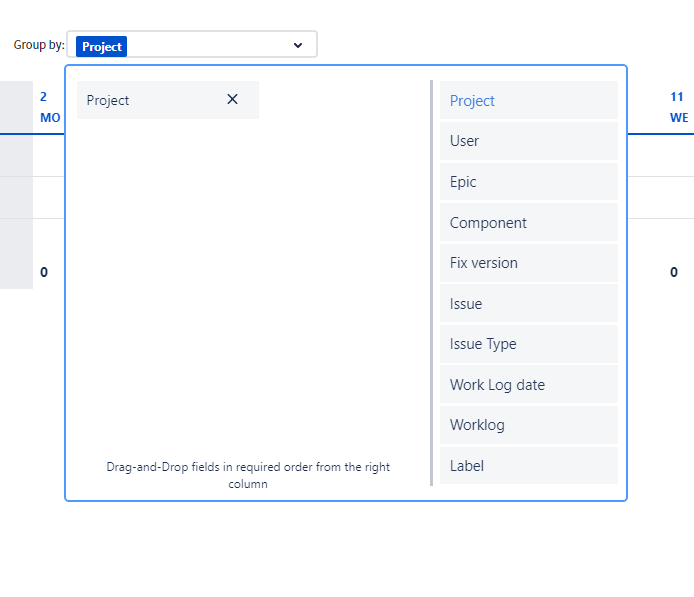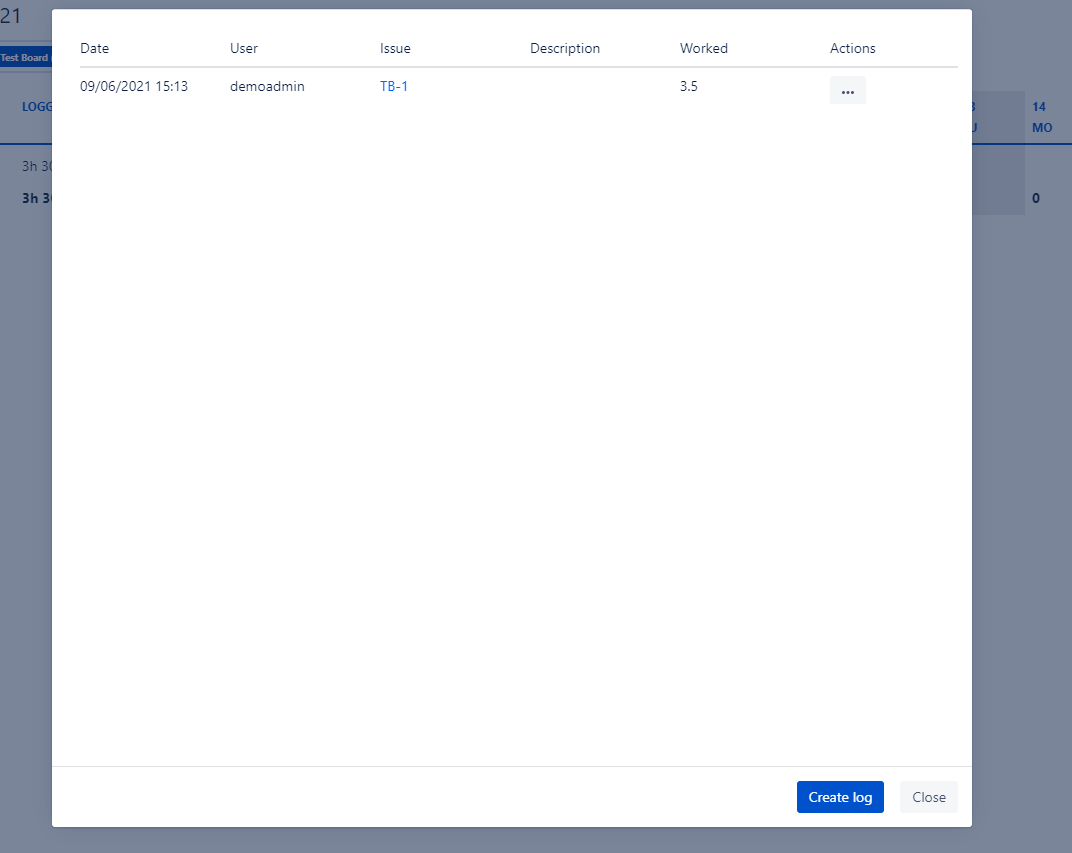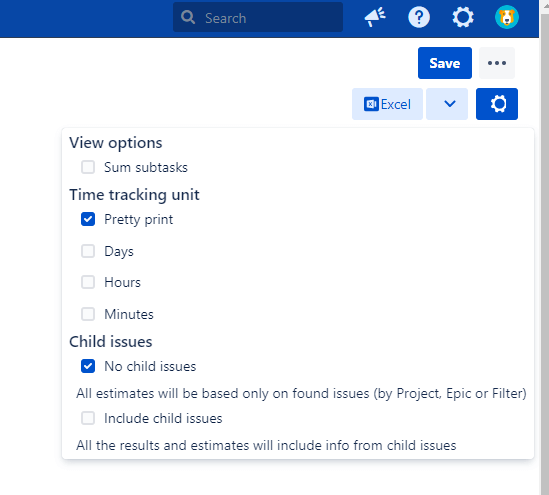You can use the Timeline report to display logged times over a defined period. Depending on the selected setting, you can filter by projects, users or epics. The columns of the report represent the individual days.
2. Filter settings: Choose the kind of data you want to display in your reports.
3. Grouping: Determine how the data should be displayed by adjusting the field hierarchy.
And your report is ready.
When you click on the individual columns of your report, you will see a list of the individual tickets your users worked on this day.
In the top right corner, you can choose between different time tracking units and display the child issues.
After you have adjusted all the settings according to your requirements, you can export your report. Here you can choose between exporting to Excel, CSV and PDF.
The benefit of this report is to understand your team’s resources by seeing which user has spent how much time on tickets. In addition, you get an overview of when tasks were being worked on and how many resources specific tasks cost.
Would you like to learn more about our reports? Here we introduce you to another quick report: Our Calendar report
To get an even better picture of these endless possibilities, simply test our app for 30 days free of charge: