What is Report Builder?
Report Builder is a powerful Jira reporting plug-in that allows you to turn comprehensive data into structured reports within seconds. This provides you with the best conditions to ensure well-informed decision-making based on a clear roadmap and successfully lead you and your team to the goal.
Report Builder for any user group
Report Builder lets you visualize results quickly and easily with pre-built report templates. If you’re a coding fan, the app gives you plenty of options to let your creativity run wild with HTML and JavaScript.
Benefits of Report Builder
In direct comparison with other Jira reporting plug-ins, Report Builder primarily convinces with these features:
-
Jira reports with real-time data
-
No prior knowledge for report templates required
-
Advanced filtering options with JQL
-
Create reports from scratch in code yourself
-
Have individual report created on demand
How to use Report Builder: the overview
When you click on Report Builder, you will land on this welcome page, which shows you all the reports you have already created. If you haven’t made any reports yet, click Create report.
Here you will see ready-to-use report templates sorted by the topics: Time Management, Resource Management and Project Management.
In the gallery, you can switch to the overall view of the reports with one click. This is where you’ll find all the tags you can use to filter specifically for the reports that are relevant to you.
Scripted vs. Quick: Which is your report?
When you’re in the full gallery view, notice the different border colors around the reports. The ones outlined in yellow are our Quick Reports and are designed for easy and fast report creation in just a few clicks.
You can create the other reports (Scripted Reports) individually and customize data and filters according to your needs in HTML code or with JavaScript.
Export reports
After setting the filters according to your requirements, you can export any Report Builder report to CSV, Excel or PDF:
After you have created a report, it will be visible in the gallery under “My Reports”. If you would rather not keep your informative result to yourself, you can:
-
generate a link to share it
-
mark the report as public
-
select people, groups or projects and
Shared reports can be found below in the “Shared reports” tab.
Write your own report
Do you have an idea in mind and want to code your own Jira report from scratch? Then Report Builder offers you the unique opportunity to do just that!
So that your script does not remain blank, you can get inspiration from us on how to create your own scripts with Report Builder.
Looking for special customized reports?
Maybe your company has certain requirements that cannot be covered by any Jira report so far. But internally, you lack the resources to write your own report. In that case, our Report Building Service will be happy to create any report you can imagine and help you make your success visible. The chemical company BÜFA also finds our service “truly outstanding”, as you can read in the BÜFA success story.
The ultimate time management booster
Do you want to get the most out of your time tracking? Manage teams easily and create privacy-compliant work logs? Then it’s worth integrating Timesheet Builder: Resource Planning and Teams Management.
If you already use Report Builder, just contact us – because for loyal customers, we offer attractive discounts for the unbeatable double pack!
Try the Jira reporting all-rounder now
We hope this Report Builder guide has helped you get an idea of how you can profitably use Report Builder. With a single app, you have endless possibilities to realize your business goal at a single stroke.
Get started now!


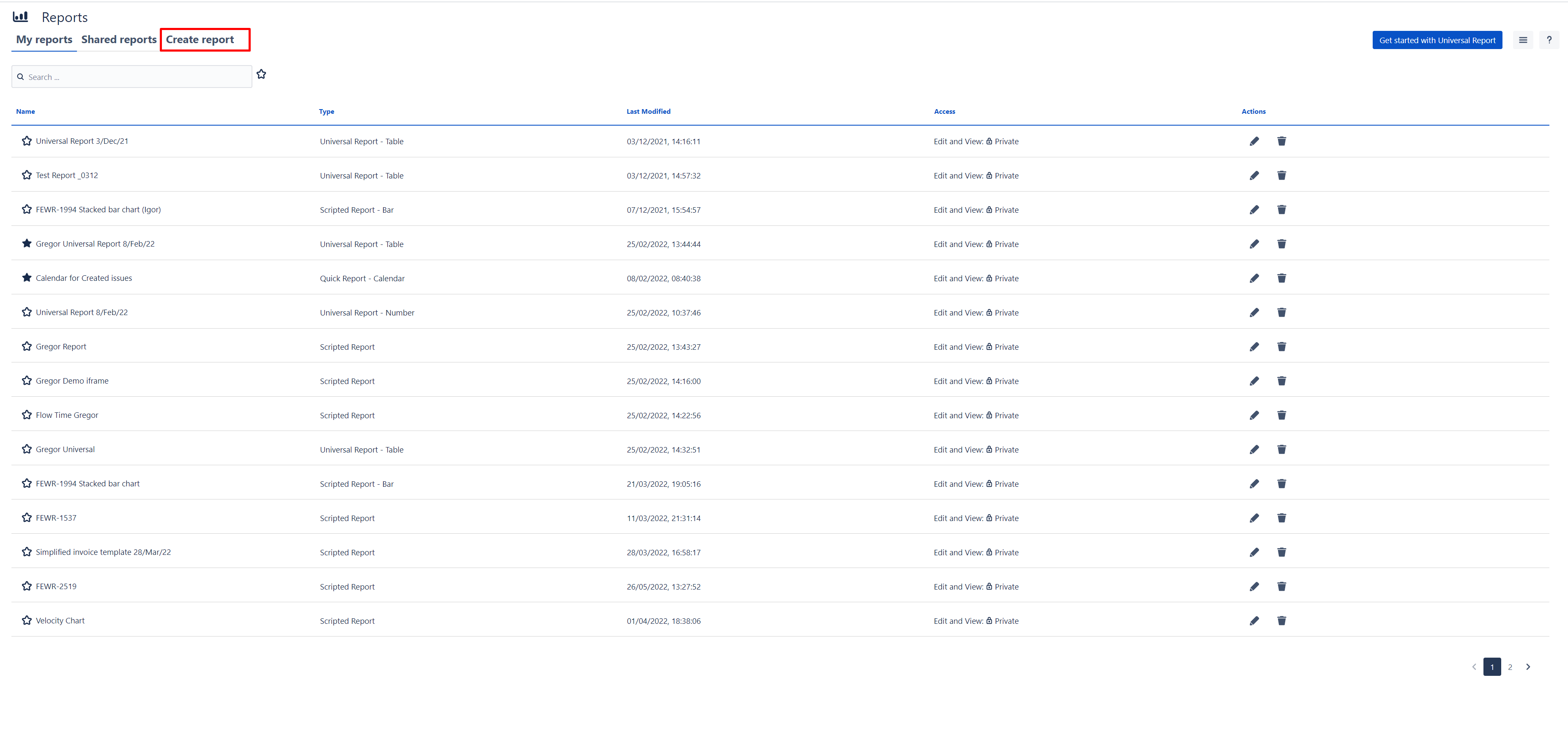
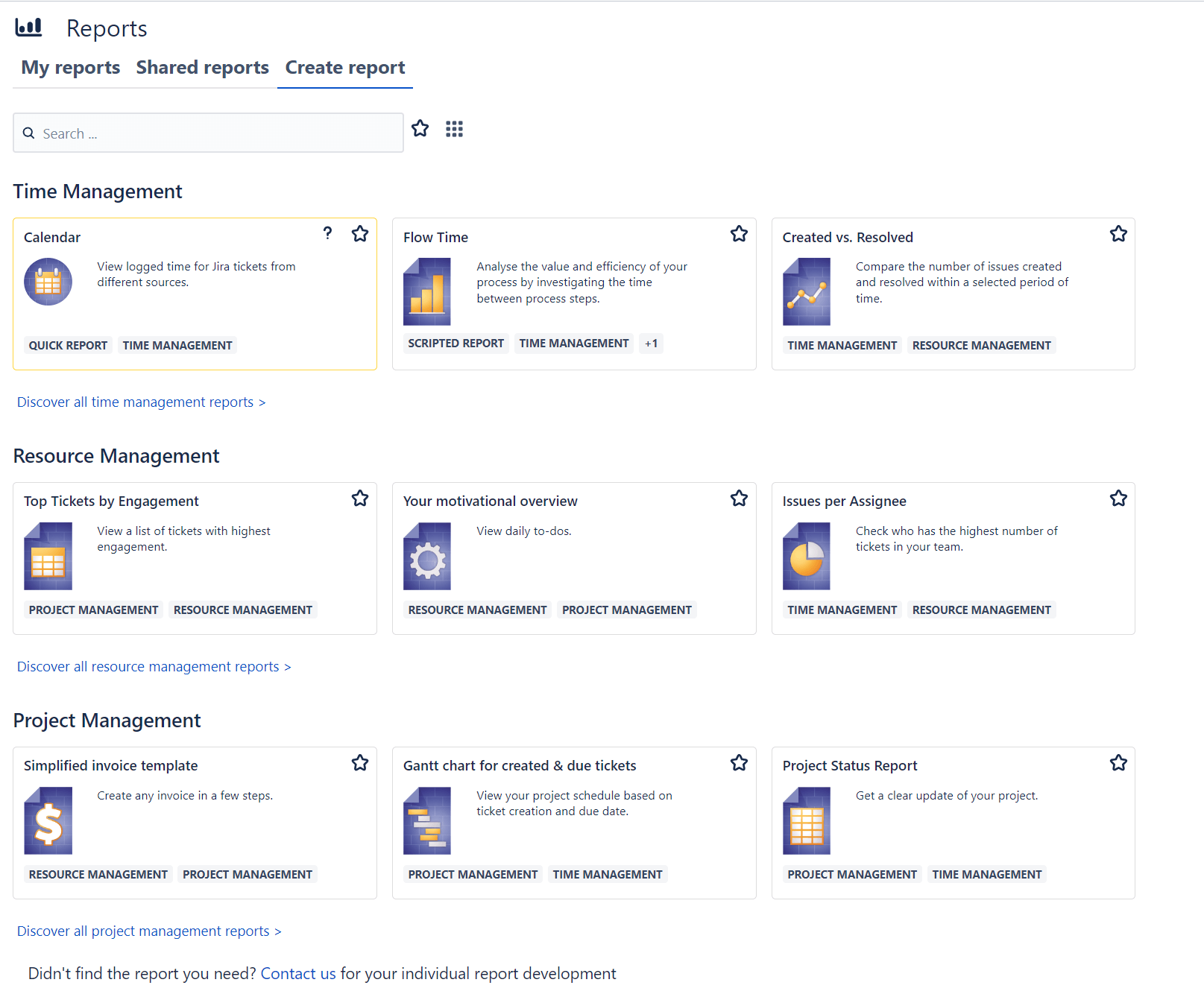
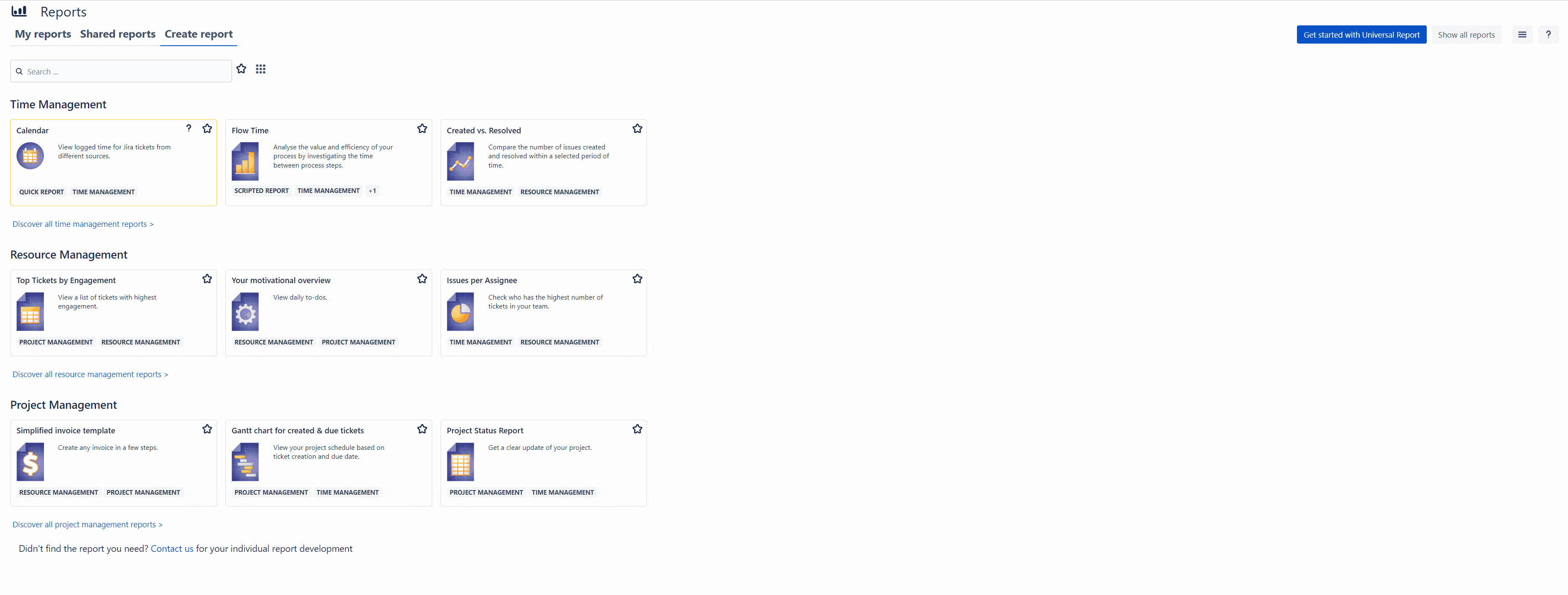

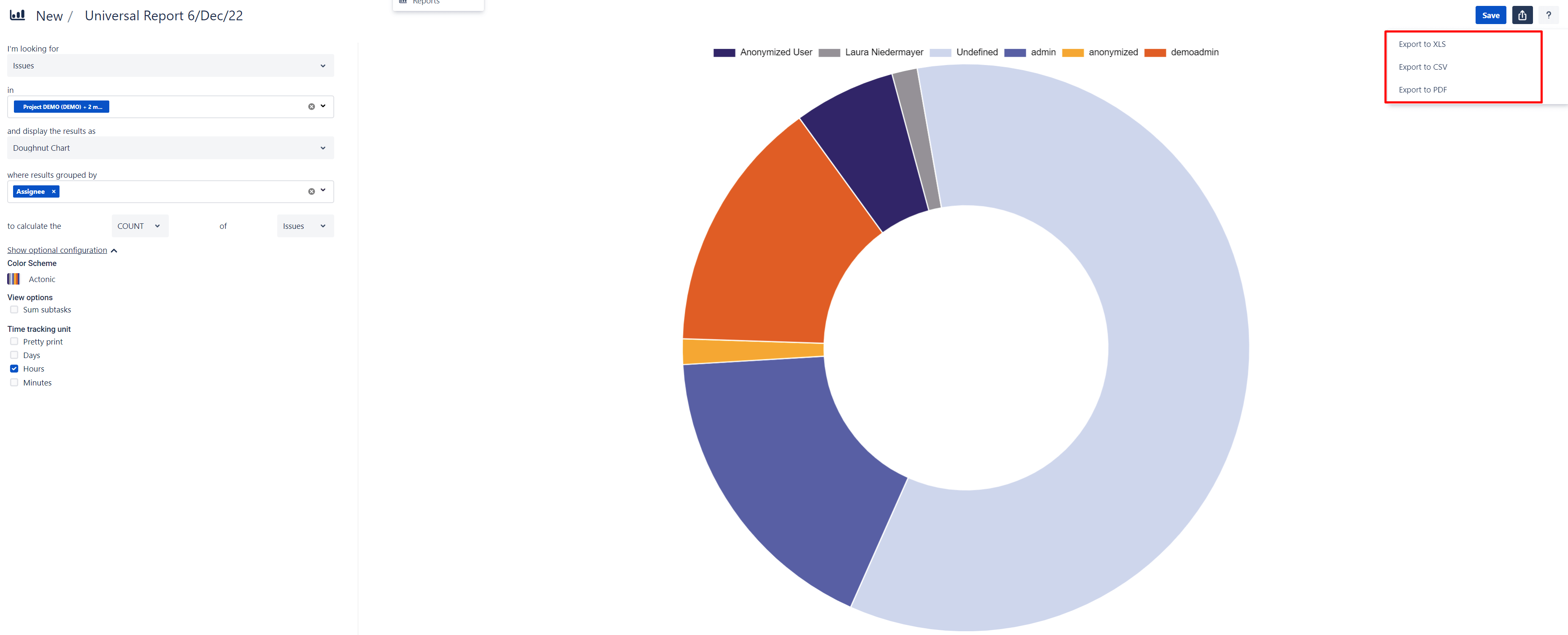
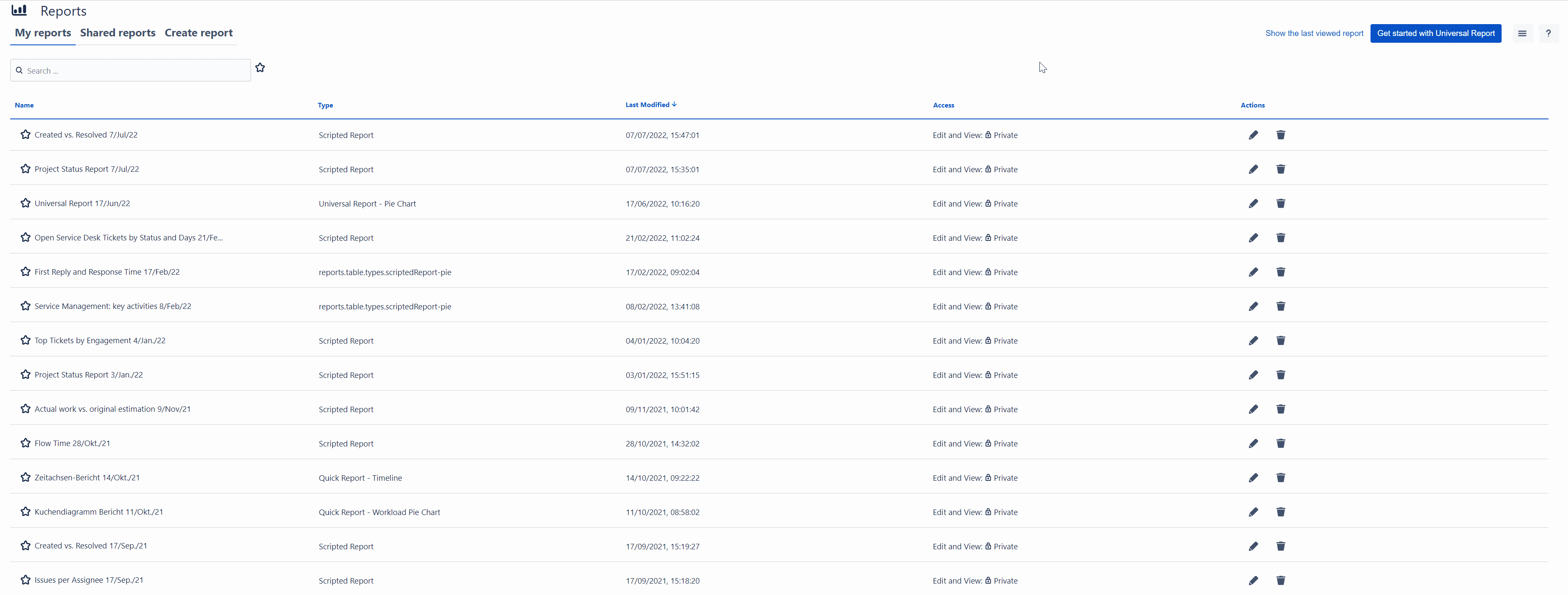
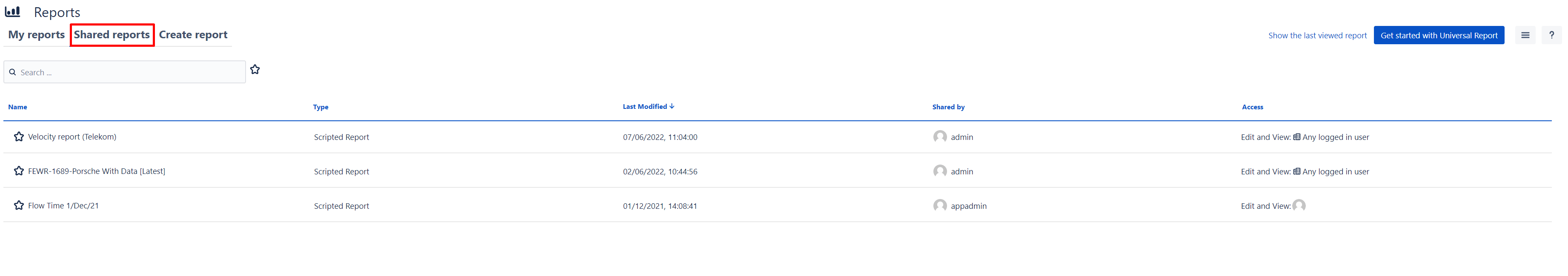




 Gain hands-on insights from live webinars
Gain hands-on insights from live webinars