What is Confluence?
Confluence is a versatile collaboration tool that helps teams worldwide to unfold the full potential of their teamwork. With this software, creating and organizing, as well as connecting all your work takes place in a single source of truth. In real time, users can access data, create wikis, share attachments, and comment constructively on projects.
What is Confluence Cloud?
Many people think that Confluence Cloud is just like the Confluence Server version in the Cloud. However, this is a myth that can be disproved as soon as you log in. Even at first glance, it is evident that the user interface in Confluence Cloud is much more friendly and well-organized. Furthermore, the platforms function completely differently in the Cloud than on Servers and Data Centers. Most new features will first appear in the Cloud before they are also applied in server versions – if at all.
Here are the most important functional differences:
Functional differences in Confluence Cloud vs. Server
These were some of the functional differences between Confluence Cloud vs. Server, which are primarily of interest to users. As a system administrator, your priorities are probably a bit different. Therefore, we also want to give you a brief overview of the technical differences:
Technical differences of Confluence Server vs. Cloud
Reasons to migrate to Confluence Cloud
Confluence Cloud is the best option in our digital age if you want consistent access to the latest features to keep your team’s quality high. We’ve already compiled 10 reasons to migrate to the Cloud. Here comes an overview of why Confluence Cloud is worth it:
- Fast and straightforward setup
- Cost savings (no physical hardware, no maintenance)
- Dynamic and uncomplicated scalability
- 24/7 support and 99% uptime SLA of cloud support
- Mobile application of Confluence
Migrate to the Confluence Cloud: Take advantage of our service
Confluence Cloud is especially useful for organizations that want a Software-as-a-Service (SaaS) experience and to benefit from the latest updates.
Do you own Confluence Server licenses and want to retain full customizability and control of your data even after the end of support for Server 2024? If so, we would be happy to advise you on a Confluence Data Center migration without obligation.
You will find the best performance, intuitive operation and the latest functions in the Confluence Cloud. Choose progress and the maximum of your team performance. Choose to migrate to the Confluence Cloud.
Of course, such a decision needs to be made very carefully. Let us advise you without any obligation. We will be happy to support you in your migration decision.

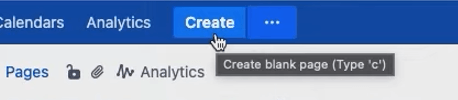
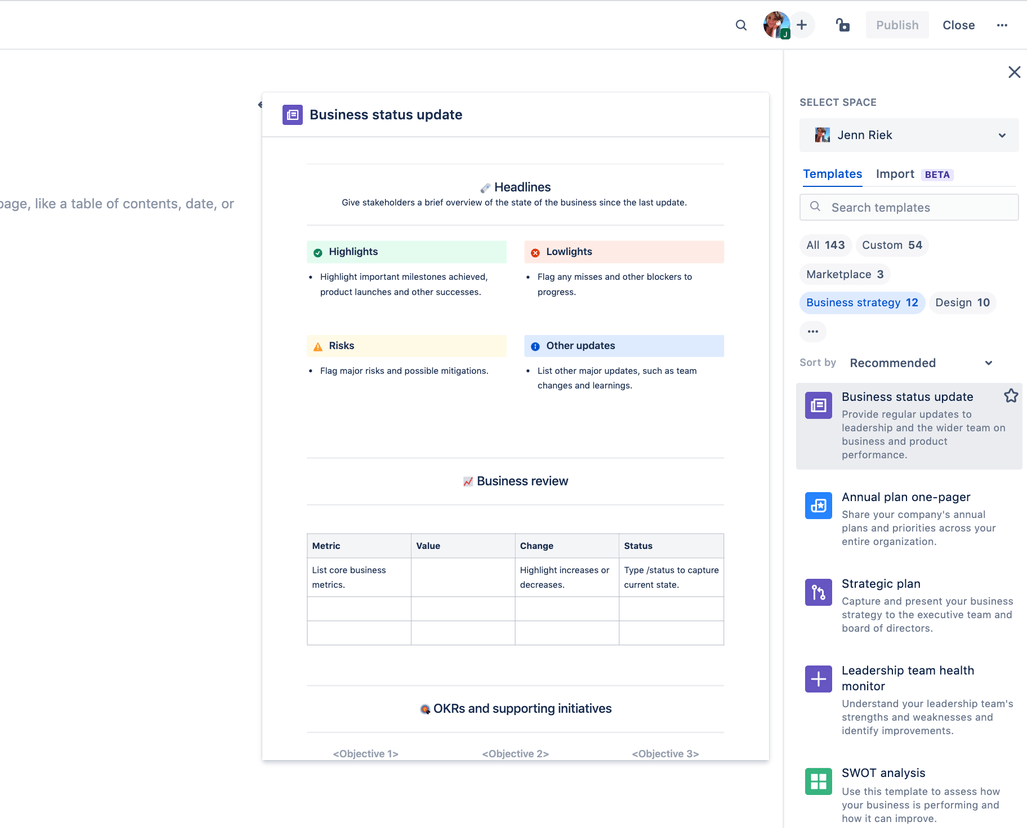
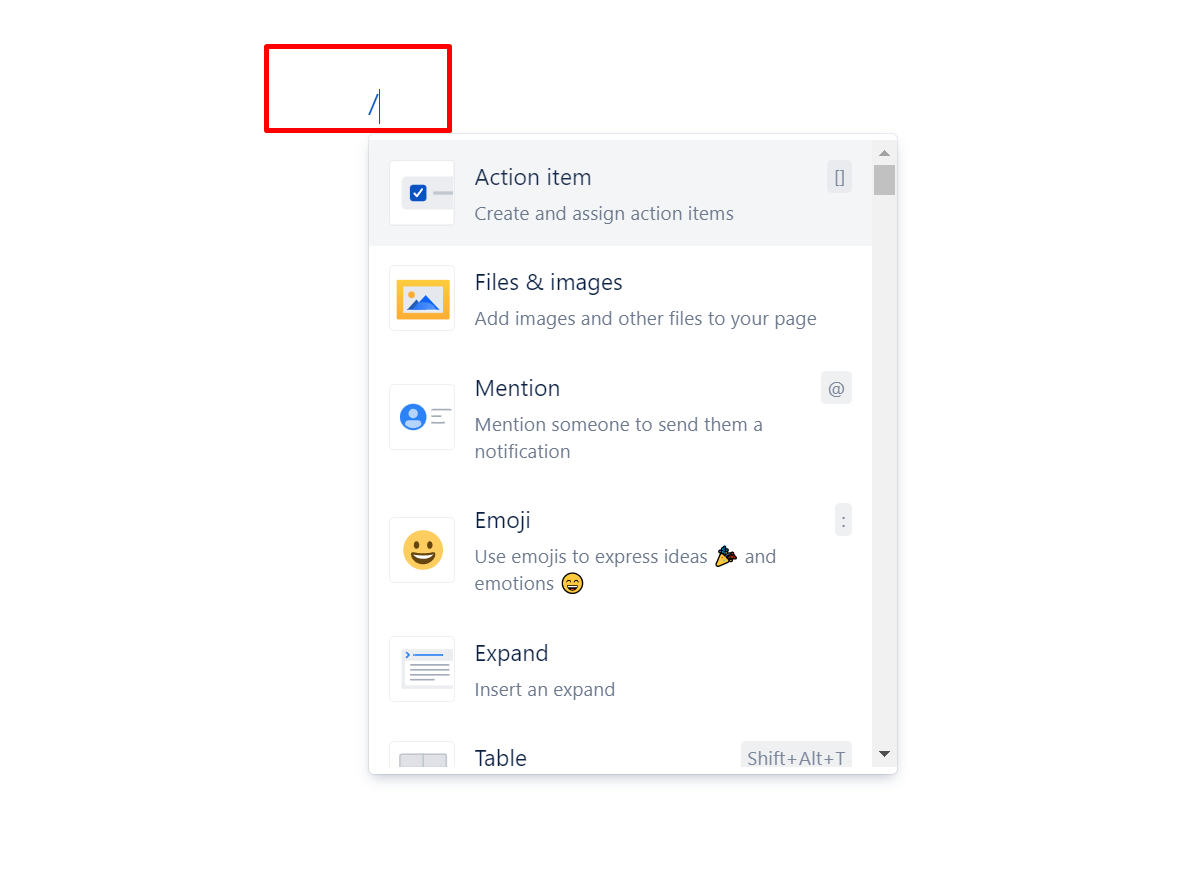
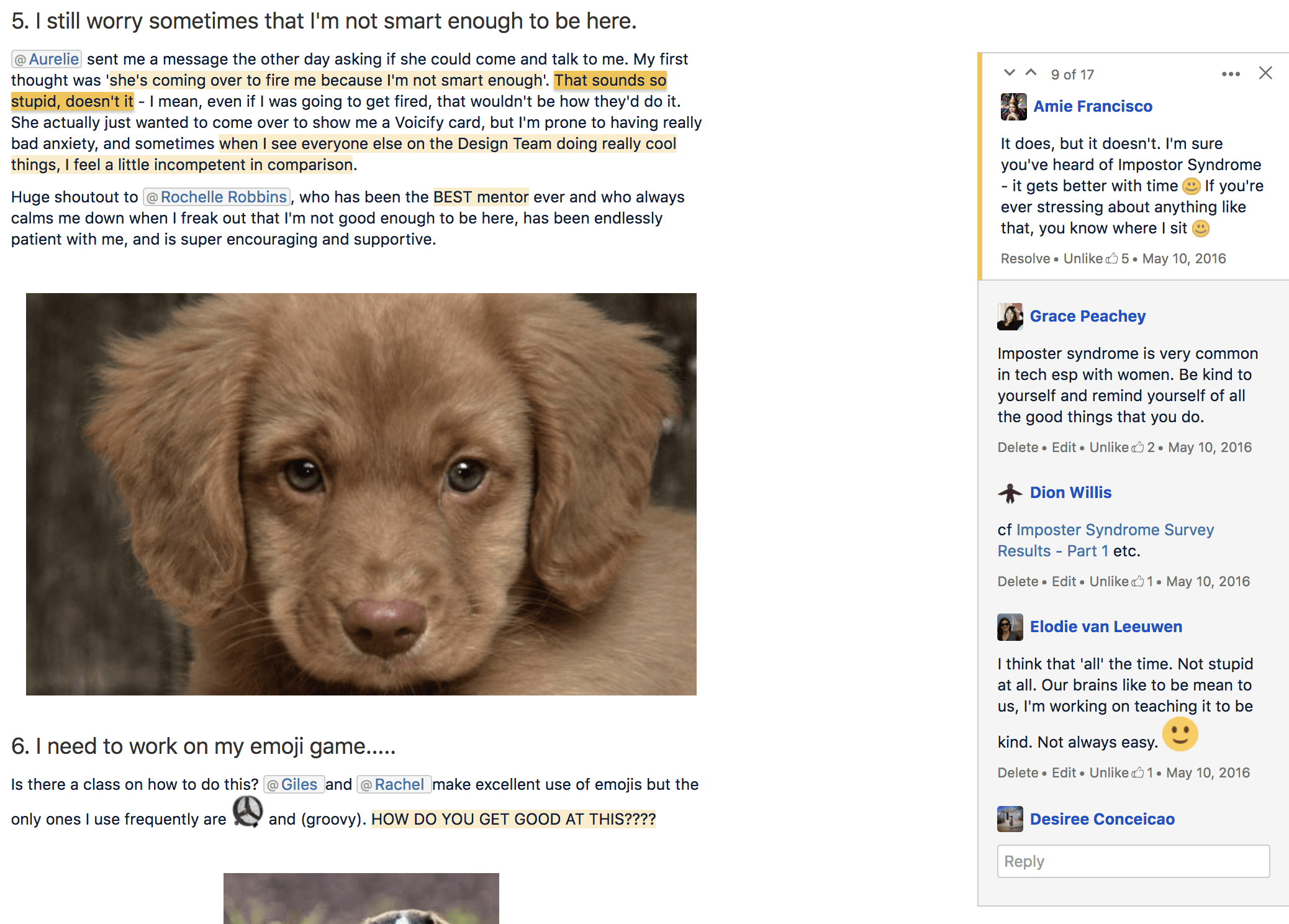
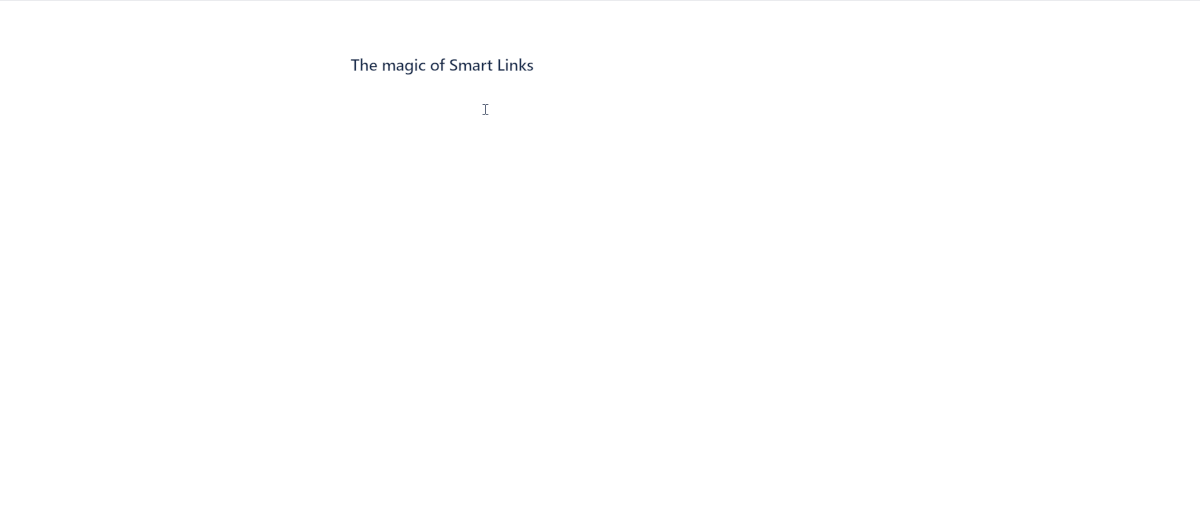
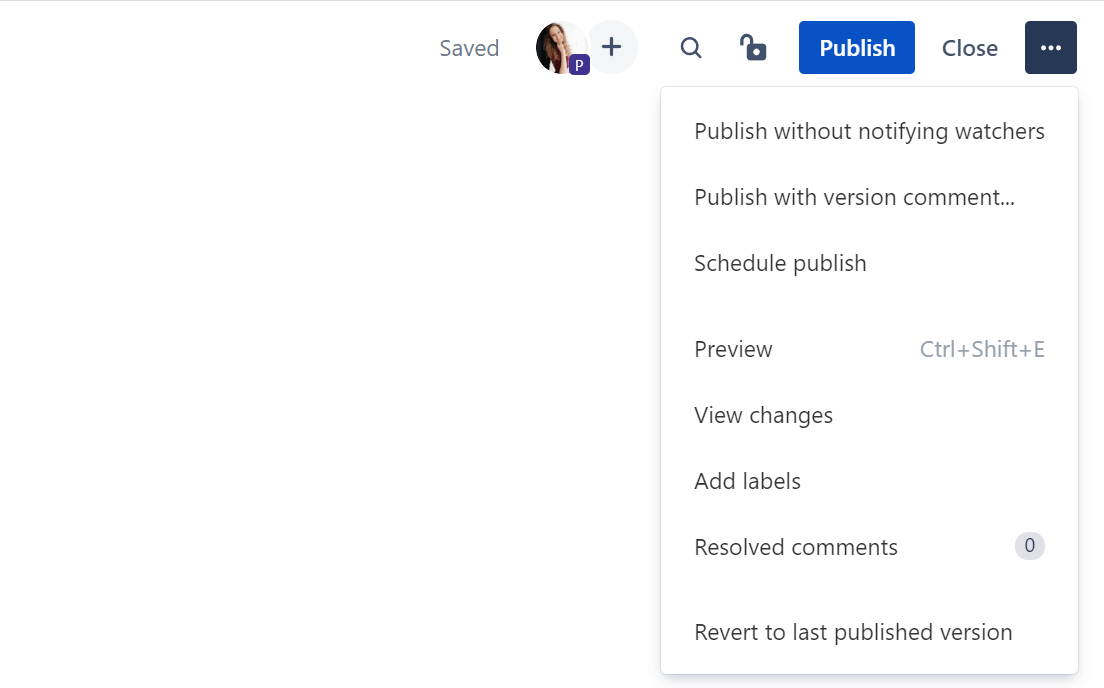
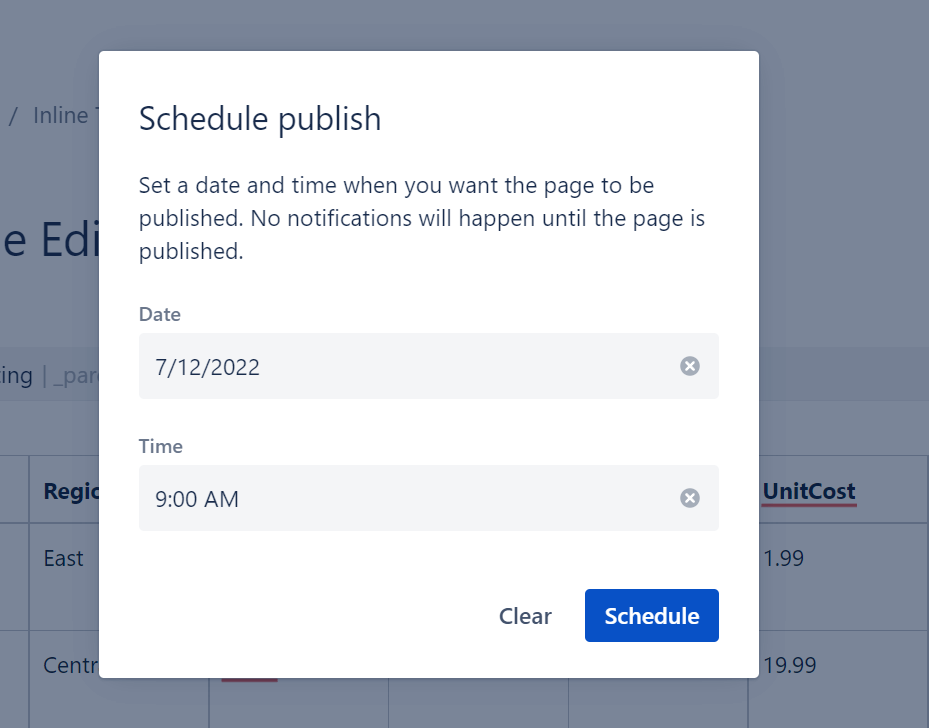


 Gain hands-on insights from live webinars
Gain hands-on insights from live webinars