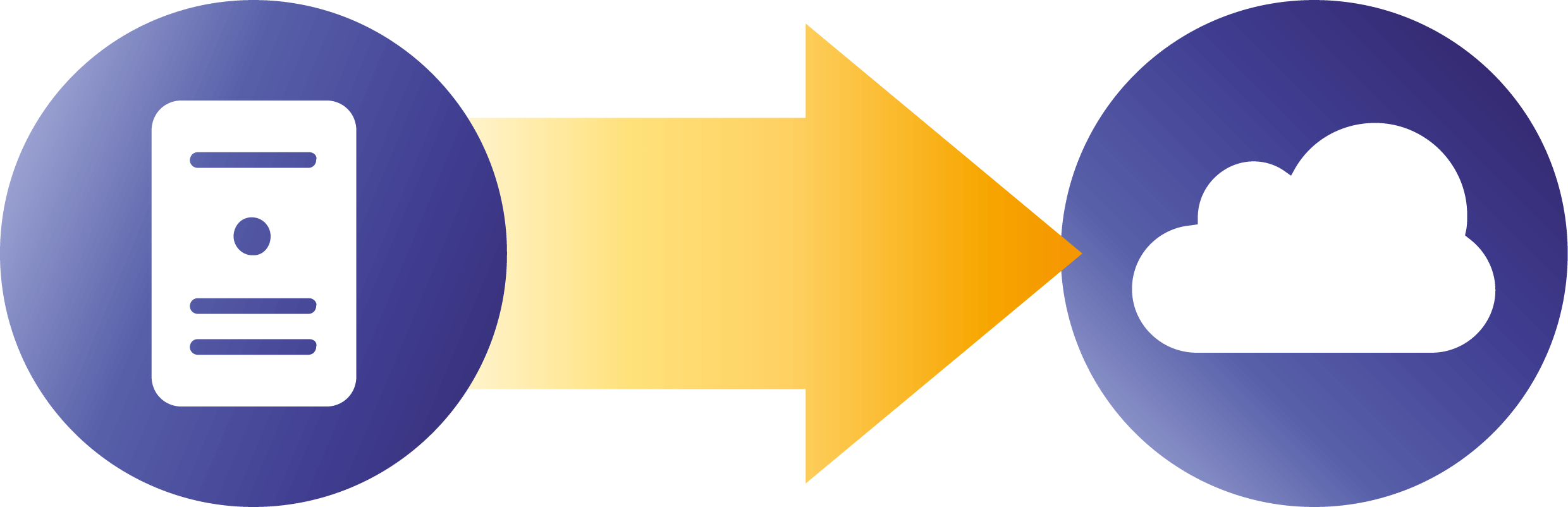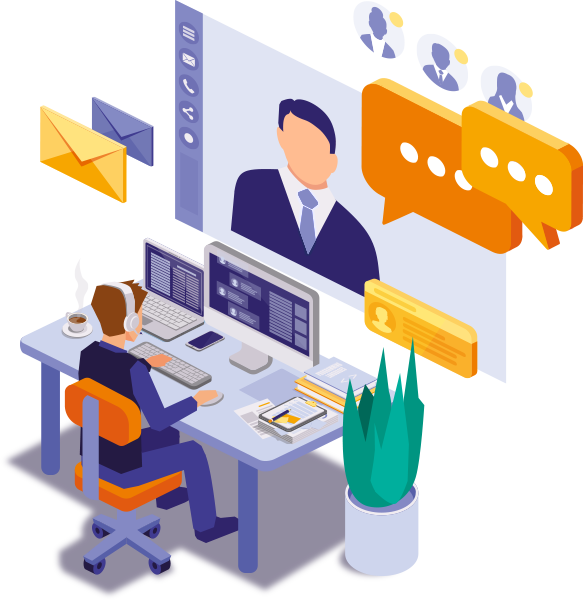Jira Cloud vs. Server: End of support for Server licenses
Atlassian sees the future of its software in the Cloud variant. If you use Jira Server, you surely know it already: in February 2021, the sale of new Server licenses ended. As of February 15th of this year, the ability to upgrade and downgrade Server licenses has now also ended.
Other important dates that you can mark in your calendar are the following:
15th of February 2023: End of sale for Server apps
2nd of February 2024: End of support for Server products and apps.
Therefore, if you are currently still using Jira as a Server version, it is recommended to migrate to Cloud, as your hosting variant will soon no longer be available. To do this, you should find out quickly what this migration could look like for your company.
Migrate to the Jira Cloud: Use our service
As you can see: migrating to Jira Cloud is worthwhile! But how do you actually migrate to Cloud, and which migration plan is the right one? Our experienced consulting team has the answers to your questions!
We have already helped numerous customers to migrate successfully. Also, for your use case, we have the best solution ready. Actonic is your confidential partner from the initial consultation to the successful migration. Together, we conduct a detailed requirements analysis and implement it step by step with you. Regular and trustful communication is thereby very important to us.
We would be happy to analyze the requirements of your company in a free and non-binding initial meeting and derive the necessary first steps from this.