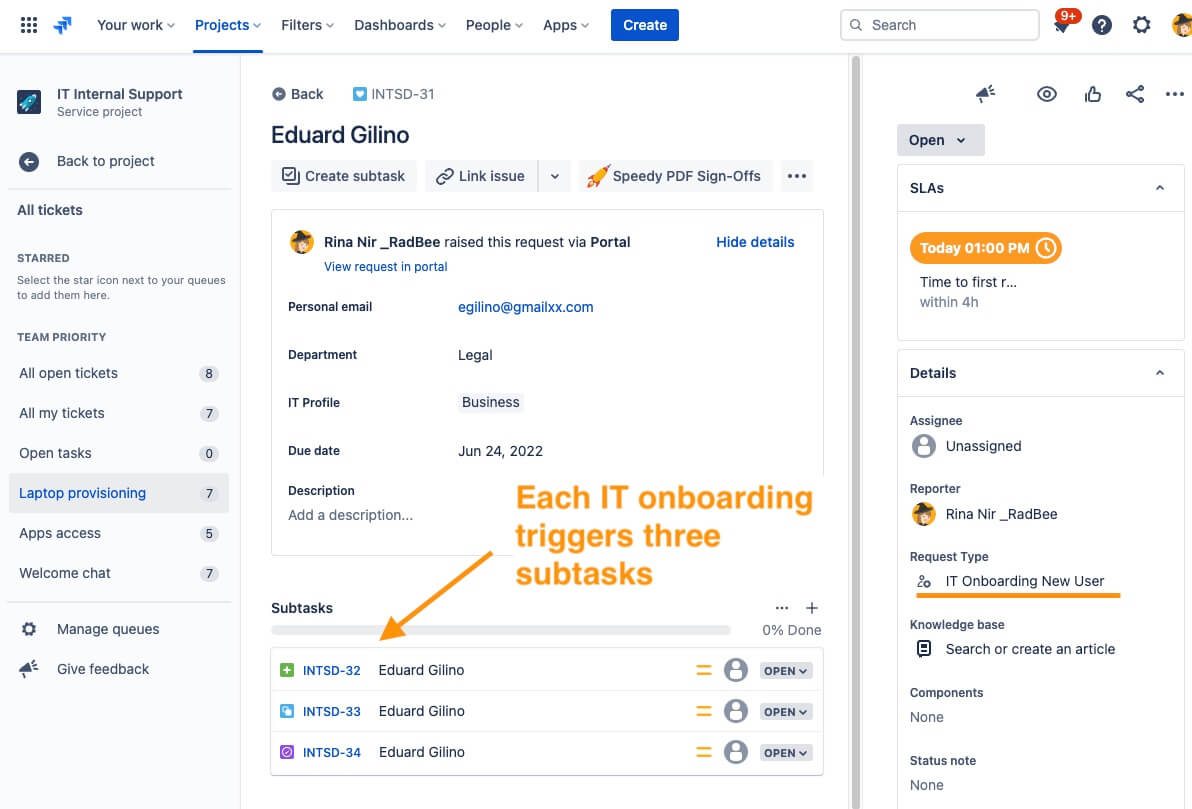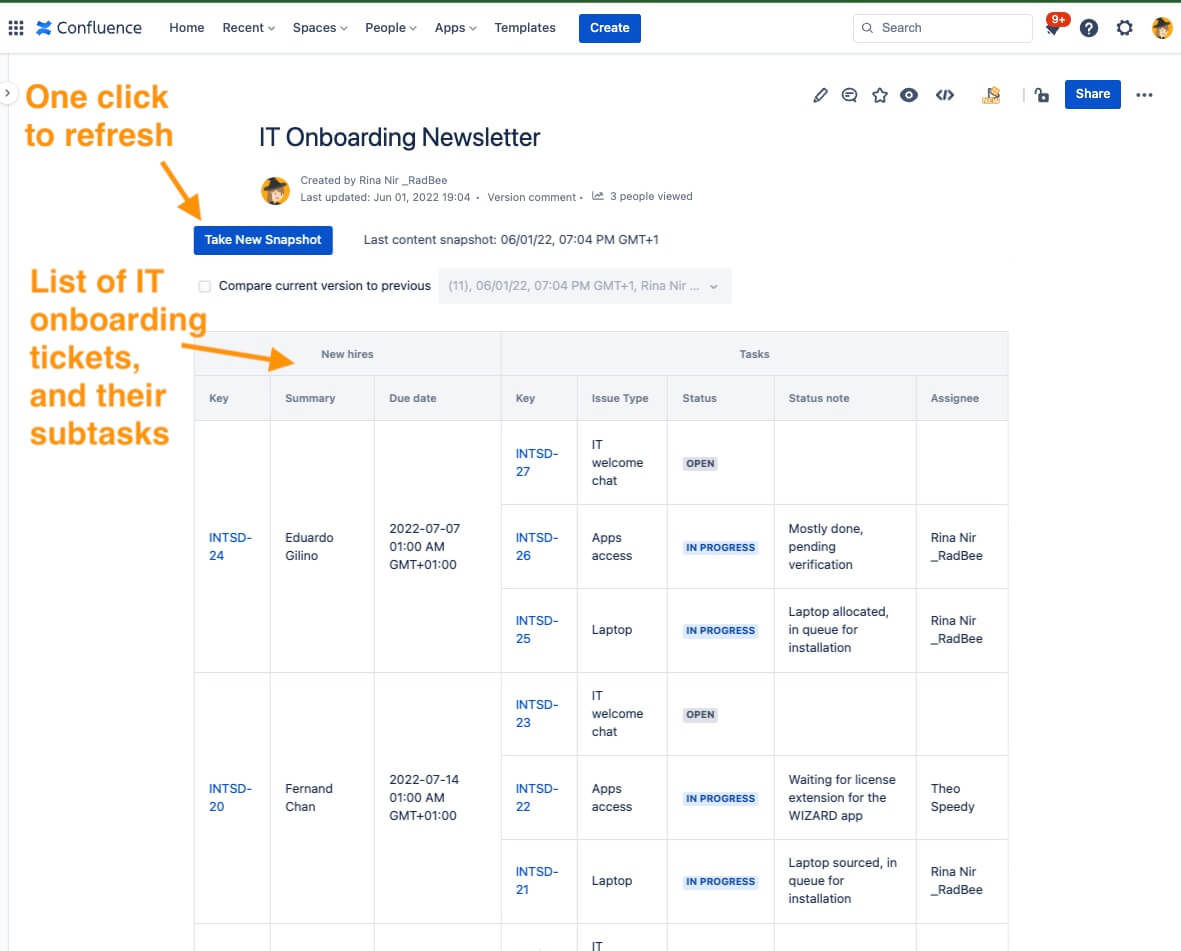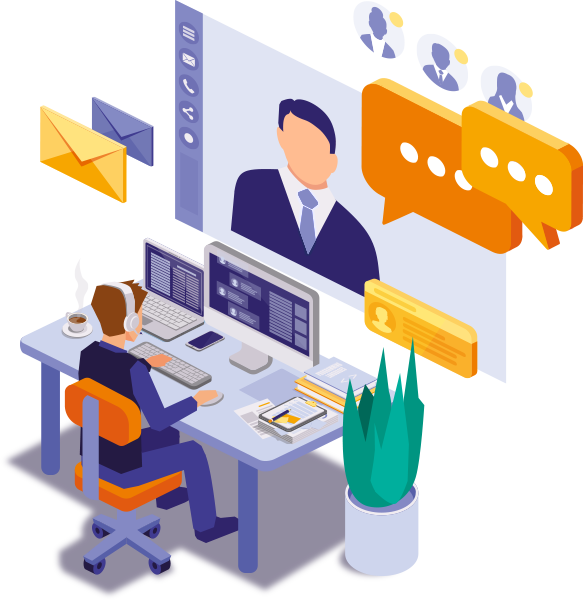My team lives and breathes in Jira. But, to tell the truth, I also know that Jira is not everybody’s sweetheart. Especially for newcomers. For some people, it takes time to warm up to Jira and until they do, the prospect of working in Jira may be terrifying.
For project managers, this fact can be a time waster, because they are the go-betweens. They can’t afford to live in a Jira bubble and assume that executives will on a Jira link and get the information they need. They are the ones who make cross-functional collaboration work, so they require stakeholders to know what is happening.
The learning curve to efficient use of Jira is one siloing factor. The other elephant in the room is that Jira license costs add up. Many organizations allocate them to people who use Jira all the time. So, developers or IT will have them, HR team won’t.
Then how to remove the Jira silo?
What you need is to share Jira information with stakeholders that are not on Jira. To achieve that, you can take one of these approached:
- Status Meetings: this certainly is the traditional option. But why use them to review one by one every single Jira issue? It is a wasteful use of precious time together. Wouldn’t it be better to use meetings for problem-solving and brainstorming?
- Export Jira data to Excel or other formats and share as files on a shared location. This is a common practice.
- If Confluence is your intranet, then Jira Snapshots for Confluence solves the problem. With one click, it captures Jira data so that it can be shared with everyone with access to Confluence (even if they do not have a Jira license).
How to create stronger Jira and Confluence integration to break silos at work
If Confluence is your internal public square, then project managers should use the Jira Confluence integration to their advantage. Confluence is where they share the project information that is useful to stakeholders. Sure – the development team has Jira – from the roadmap to the board to the velocity charts. All very useful tools when you are a developer, a scrum master or an IT support person. But if you are the executive interested in budget outcomes or a marketer waiting for a feature, you just want to see a succinct status for the issues that interest you.
Confluence has a native feature that provides that: Jira Macro. It displays Jira data in Confluence pages. Alas, Jira issues are shown only to users who have Jira licenses.
So, how integrate Jira with Confluence to share Jira data with users who have no Jira license? Jira Snapshots for Confluence solves this problem (and some more). With this App, project managers can show non-Jira users exactly the issues and fields that are useful to share. The data is a static capture of Jira data at a moment in time. The snapshot app stores the data in Confluence. Hence, all Confluence users share exactly the same view.
The app has a few more sparkles, which make it a favorite for project managers:
- Snapshots can be configured to show Jira data in a hierarchy: Viewing Epics and their associated stories is always an eye-opener. It gives people a better idea about how far the Epic is.
- Excellent support for custom fields, including fields that are specific to Jira Service management. Yep- breaking silos at work also means breaking siloes with your JSM customers.
- What changed? Not only is each Snapshot a frozen capture at a point in time. You can compare how the data is today and how it was at any point in the past. No more arguments about how much progress was actually done.
How One Company Enhanced IT Onboarding and Increasing Internal Visibility
Sharing here a real life example.
A logistics company upgraded its internal IT operations to use Jira Service Management. Many of the other departments in the business did not use Jira at all. But everyone used Confluence. This separation meant that most people in the organization did not appreciate the strides that the IT team was making. The IT team was in their own silo, and others could not see through. It was time to dial up their Jira Confluence integration.
The IT Project Manager did just that by using Jira Snapshots for Confluence. Let’s take a closer look at one high-profile area: The IT onboarding process for new hires.
The IT onboarding process for new recruits involved these standard tasks:
- sourcing a laptop,
- setting up a user account in an Active Directory,
- granting access to necessary tools and apps,
- and conducting an onboarding/IT welcome chat.
- Jira Automation is used to generate these tasks for each new hire.