What happened?
At Actonic, we strive to provide our customers with a perfect experience with the best features. We want to give you the maximum, so we decided to move some modules from Report Builder to the new Timesheet Builder app. Namely, Teams and Timesheets. You can find more information about the process and background of the extension in our Builder app suite extension article.
This is the new Report Builder
Report Builder is still your app for creating highly customizable Jira reports with an excellent Report Building Service that creates any report imaginable designed especially for your organization. With Report Builder, you can still:
-
Create custom reports
-
Easily use pre-built report templates
-
Customize reports in code with HTML and JavaScript
-
Script reports from scratch
-
Export reports to Excel, CSV or PDF
Missing teams and timesheets?
If you want to quickly and easily use work logs with great privacy settings, as well as successfully manage your teams in Jira, you need Timesheet Builder from now on.
What you can do now
As a Jira user
As a Jira Admin
Don’t forget: If you decide to integrate Timesheeet Builder, we’ll give you an attractive special offer. Up to 100% discount on the rest of your current license for testing Timesheet Builder is waiting for you. Contact us to receive your individual offer!

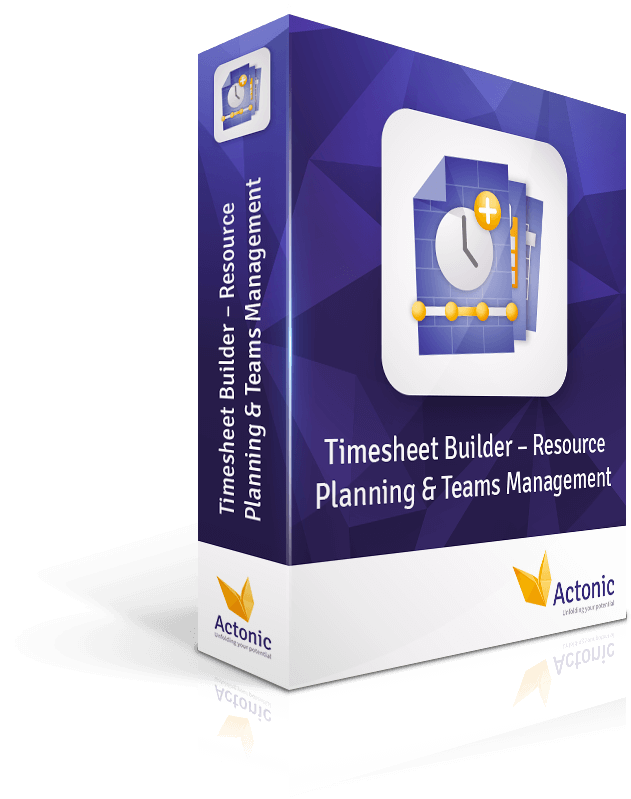

 Gain hands-on insights from live webinars
Gain hands-on insights from live webinars