Report Builder Server: Version 3.0.3 Release Notes
We’ve released a major FastTrack update, which will change almost everything! Our time tracking and reporting app is now called Report Builder: Timesheets and Data Analysis.
Report Builder contains every FastTrack feature – and much more!
We’ve updated Report Builder for Server by adding new features, improving the performance and fixing bugs. This will allow to handle the app even better.
General changes
- We’ve added a request pagination to the modules My Timesheets and Time Reports in order to enable better loading time due to smaller data packs.
My Timesheets
- The issue picker and its’ dialogue “add new work log” has 3 new categories to choose from: “Recently viewed”, “Assigned to you” and “Any”, which will show any ticket by key or summary.
- In the calendar view you are now able to show the ticket status by color.
- View and edit time logs: by double clicking on a time log you are now able to edit it.
Time Reports
- You are now able to add any custom field of numeric type to your Pivot report and calculate total hours.
- Pivot Reports now contain the choosable columns “Epic Link”, “Epic Name” and “Epic status”.
- We’ve added the report loading status and the ability to cancel the report, for example when wrong data has been chosen.
- Long report names are now better visible in Time Reports.
- The module is more responsive for screens with different sizes.
- Work logs will now appear with 2 decimal places, for example when minutes have been logged (e.g. 1,25 hours)
- When picking only one element as a filter, no bug will appear. We will improve the filtering concept continuously.
Teams
- Only users with the role team manager will be able to add users and change their roles.
- Long team names are better visible in the new UI.
- We’ve added a new team creation dialog.
- Only time logs of the respective team will be visible in team timesheets.
- Only users with specific rights will be able to see time logs of teams.

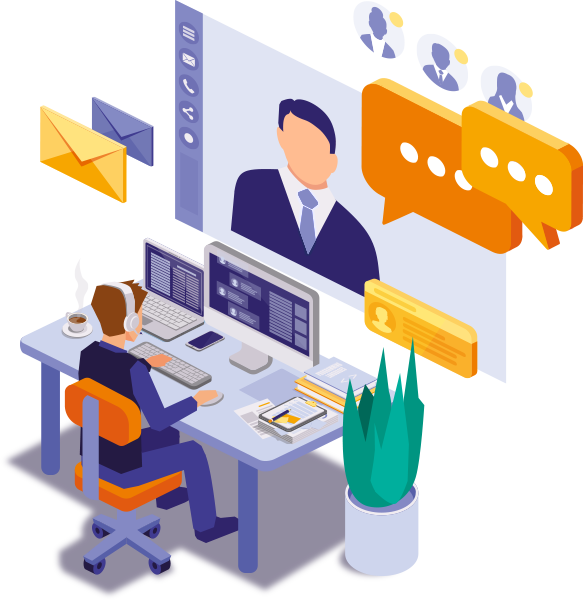

 Gain hands-on insights from live webinars
Gain hands-on insights from live webinars