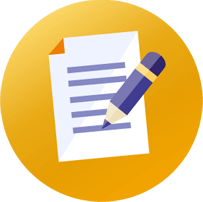Jira capacity planning for teams
An excellent tool for capacity planning is Jira. It offers quick and accessible solutions by making it easy to track individual time and create customizable and comprehensive timesheets. It also offers additional benefits, such as the ability to quickly find out how many hours have been spent on a particular project. This makes it easy to analyze and meaningfully allocate your teams’ resources.
Why capacity planning matters
Maintaining the balance between workload and resources is challenging for most organizations. Overlooking capacity planning and underutilizing resources are both scenarios that hamper service quality, project success, and business value.
For agile projects to be successful, it is important to have efficient time and capacity planning in Jira. Optimizing resource constraints by identifying gaps and dependencies is essential to maximize product value. In addition, deploying the right resource for the appropriate task and matching available team hours with project requirements helps complete the work within the specified timeframe.
Want to know how to get the perfect capacity planning in Jira?
Here are our best practices
-
Examine and create structured teams: Get a realistic view of the team’s capacity and how much they can get done within their working hours. Calculate time off, unplanned work, administrative tasks, interruptions, and previous velocity to understand the amount of work your team can complete within a period. Once this is established, organize your teams by linking them to projects or issues, this will give you visibility and the ability to analyze their work logs for best team management.
-
Save work time and level up resource management: By getting an overview of your team’s capacity, you can identify many roadblocks and create targeted solutions to solve them. One of the ways to save work time is by analyzing timesheets and staying on schedule. Another alternative to consider is bulk operations that make team management and adding team members fast and easy. It also reduces the margin for human errors and saves you valuable time that can reinvest for more resource management.
-
Prioritize projects: Identify essential projects that can be delayed in the pipeline. Then, depending on the business goals, budget allocations, and project priorities, you can either delay the project or hire resources full-time or as contractors or freelancers.
-
Use a Jira capacity planning tool: Add-ons for Jira, such as time tracking apps with comprehensive team management features, provide a better overview of your projects and the time spent on tickets, stories, issues, etc.
Improve your Jira capacity planning
In summary, developing an accurate Jira capacity plan without additional tools works, but is not entirely successful. A time tracking app that allows you to quickly track and overview tracked working hours will allow you, as a team lead, to have a much better overview and allocation of resources.