FastTrack for Jira Server: Version 3.0.0 Release Notes
The add-on has been completely transformed. A lot of new features have been added and multiple improvements have been made.
Please note: previously saved reports will be lost!
- The Overview module has been renamed and is now called My Timesheets.
In this module, a user can view worklogs for a selected period of time in a calendar or table format.
The table format allows grouping the report by various columns, for example, Project, Issues, and others.
In the calendar format, a user can see their worklogs in Month view, Week View or Week View with Time.
This module also allows adding a new worklog for any ticket assigned to or recently viewed by the user. - The Report module has been completely redesigned and now allows creating two different types of reports.
The Timeline report enables a user to generate a table which displays worklogs for the selected period of a month. Depending on your requirements, you can filter and group by a large number of parameters, creating a more detailed report.
The Pivot report is similar to the previous version of the Reports module and contains the same features. This type of reports focuses on the ticket and worklog data, rather than their distribution on the timeline. - A new module – Teams – has been introduced!
The module allows creating a list of commands to group users by their engagement in projects. There’s no need to specify each member of the team – you can use the whole team filtering it by its name in the Reports module or going to the Timesheet tab in the Teams configuration.
A team can consist of any number of users. You can also indicate their responsibilities in the team, as well as the percentage of their engagement in team work. Having linked projects or boards, you will be able to indicate the projects the team is involved in.

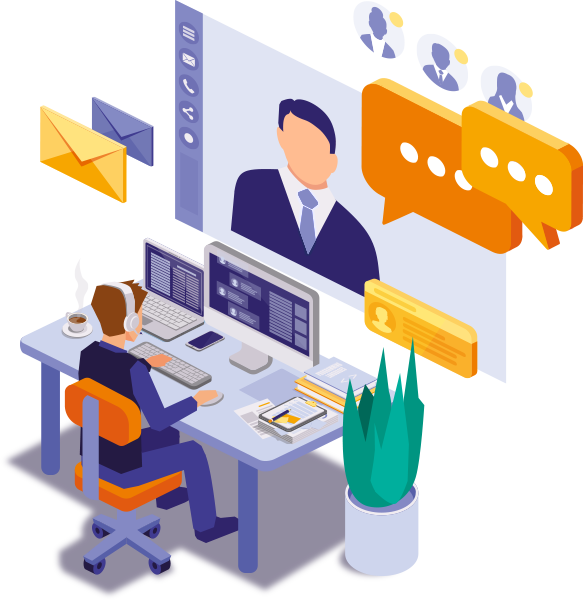

 Gain hands-on insights from live webinars
Gain hands-on insights from live webinars