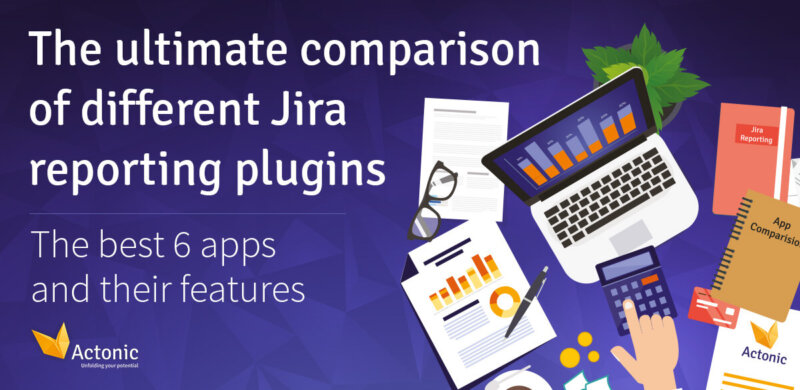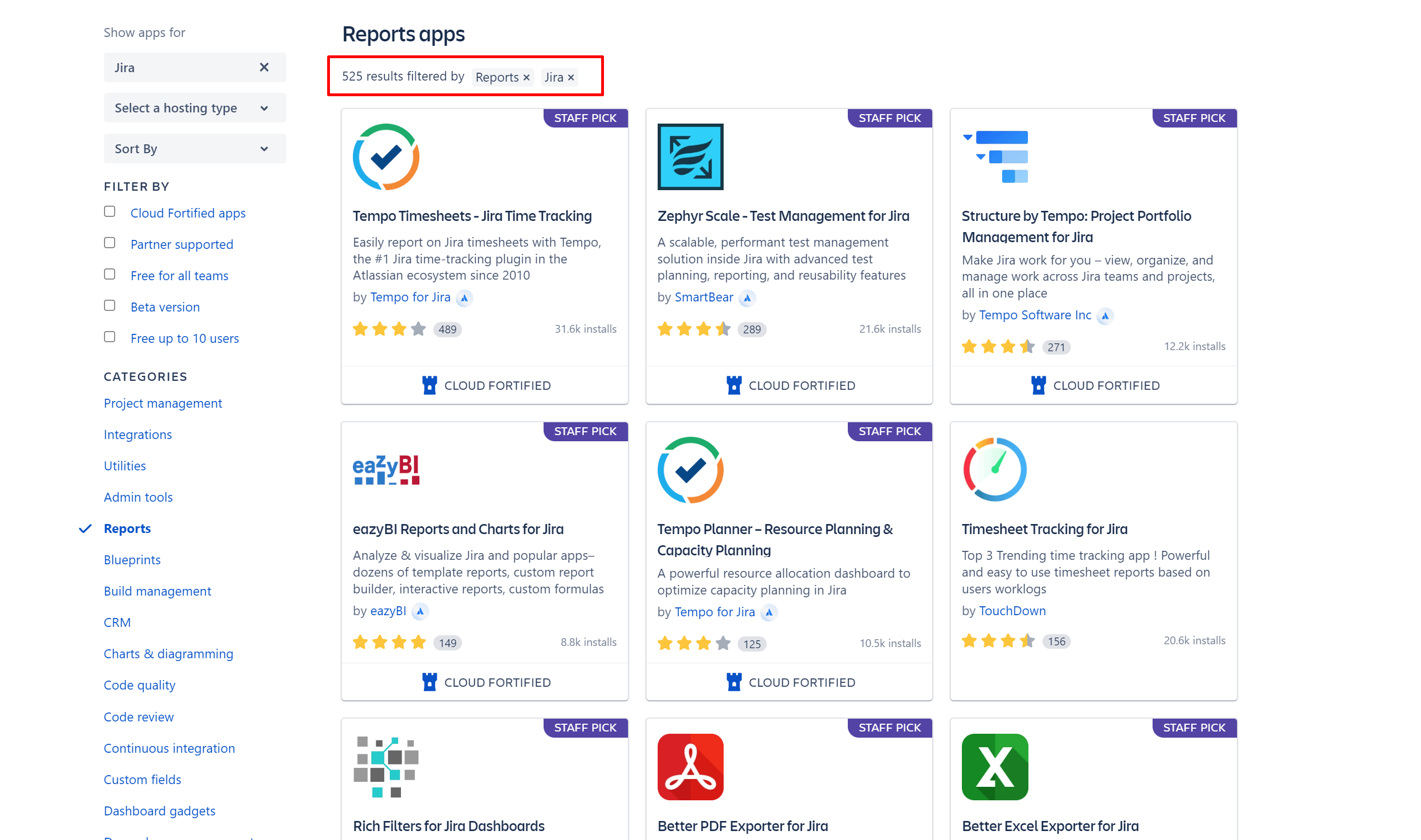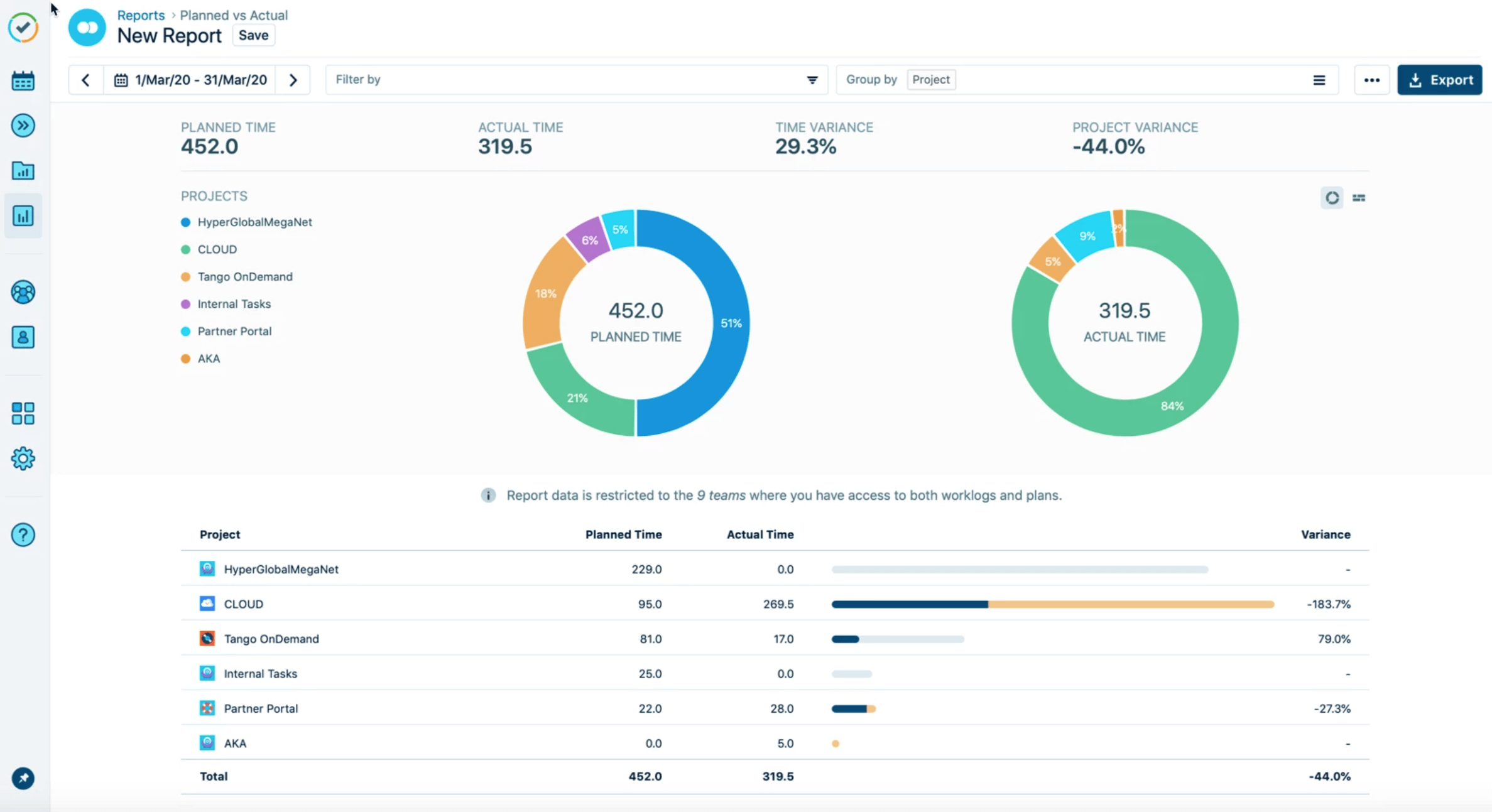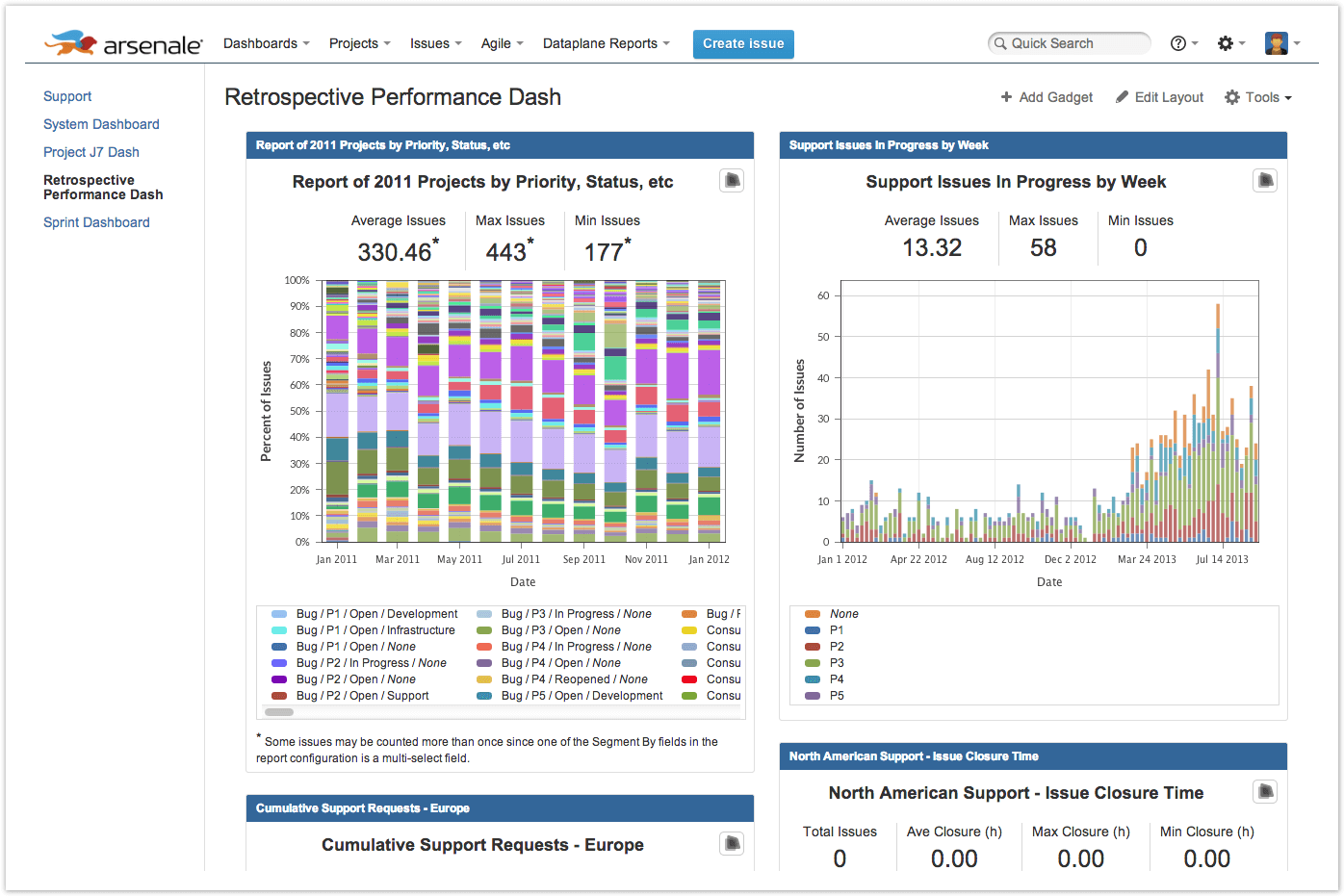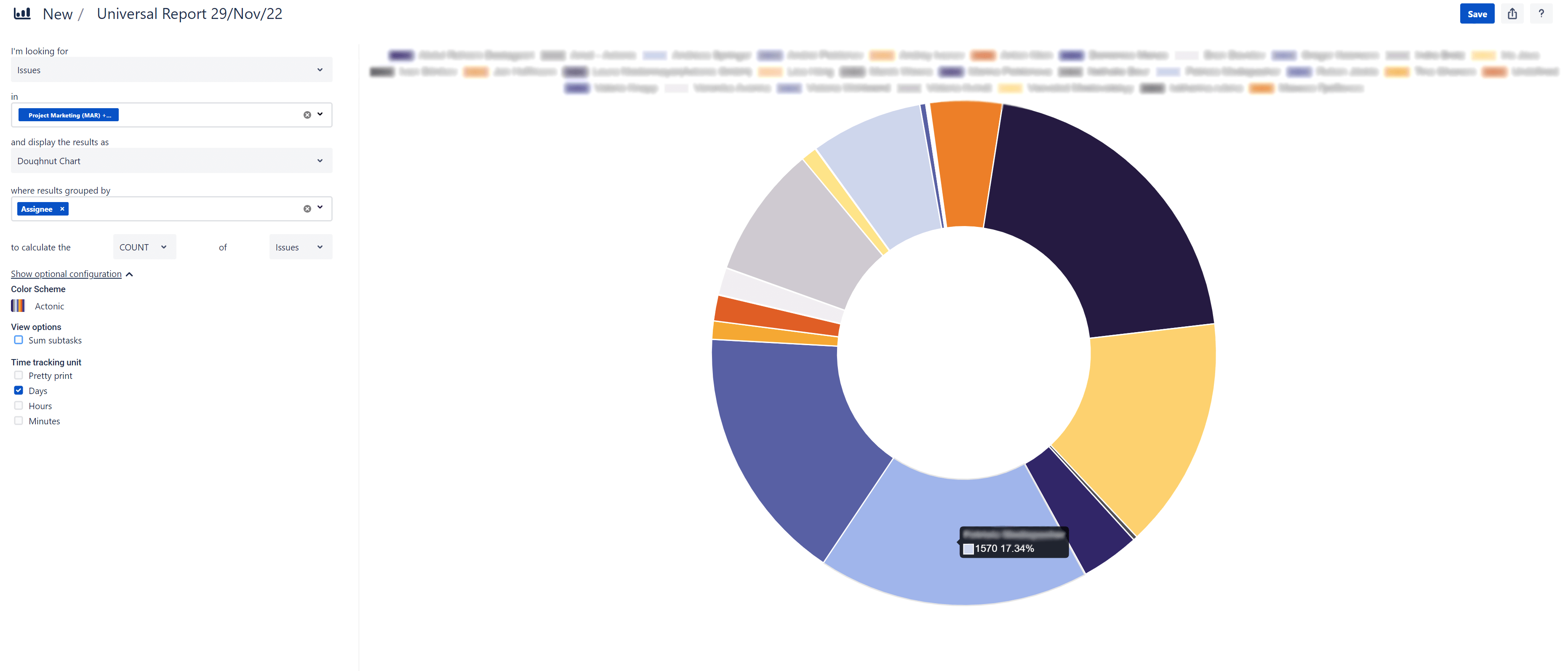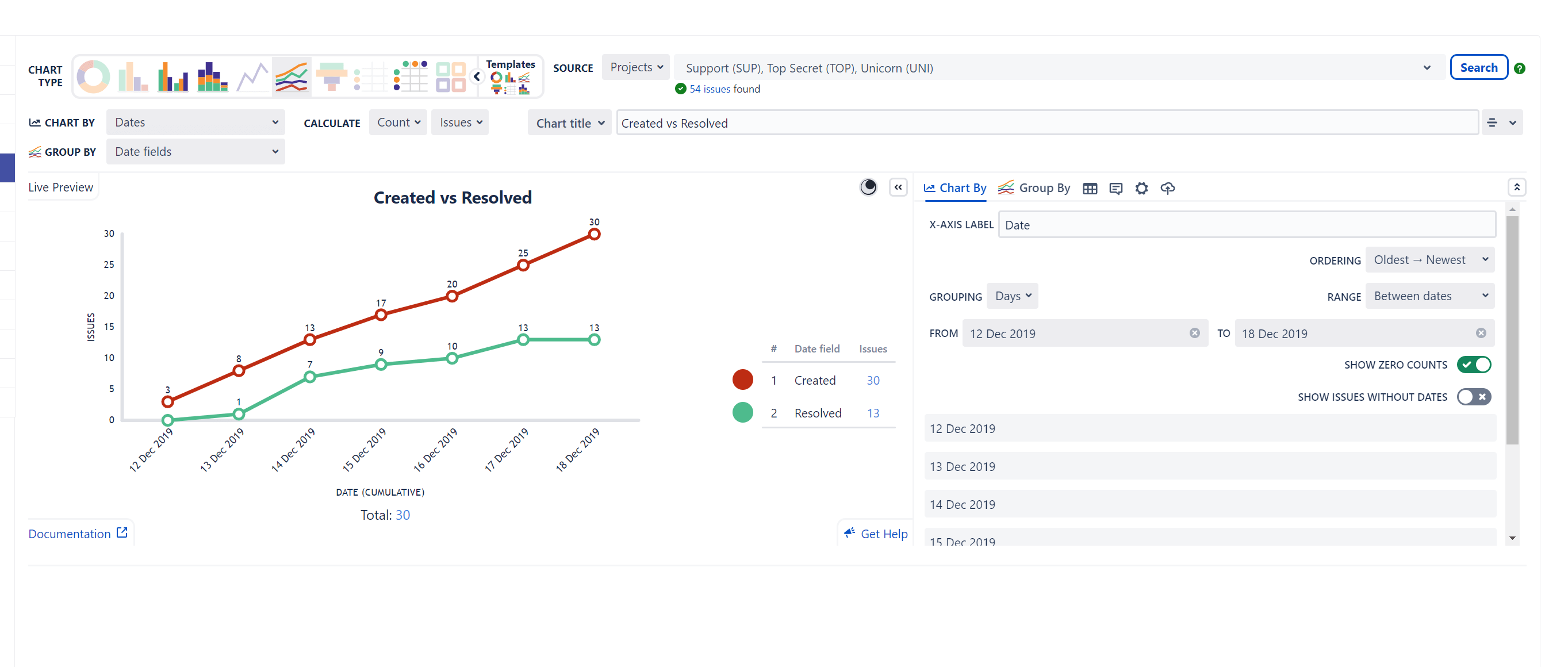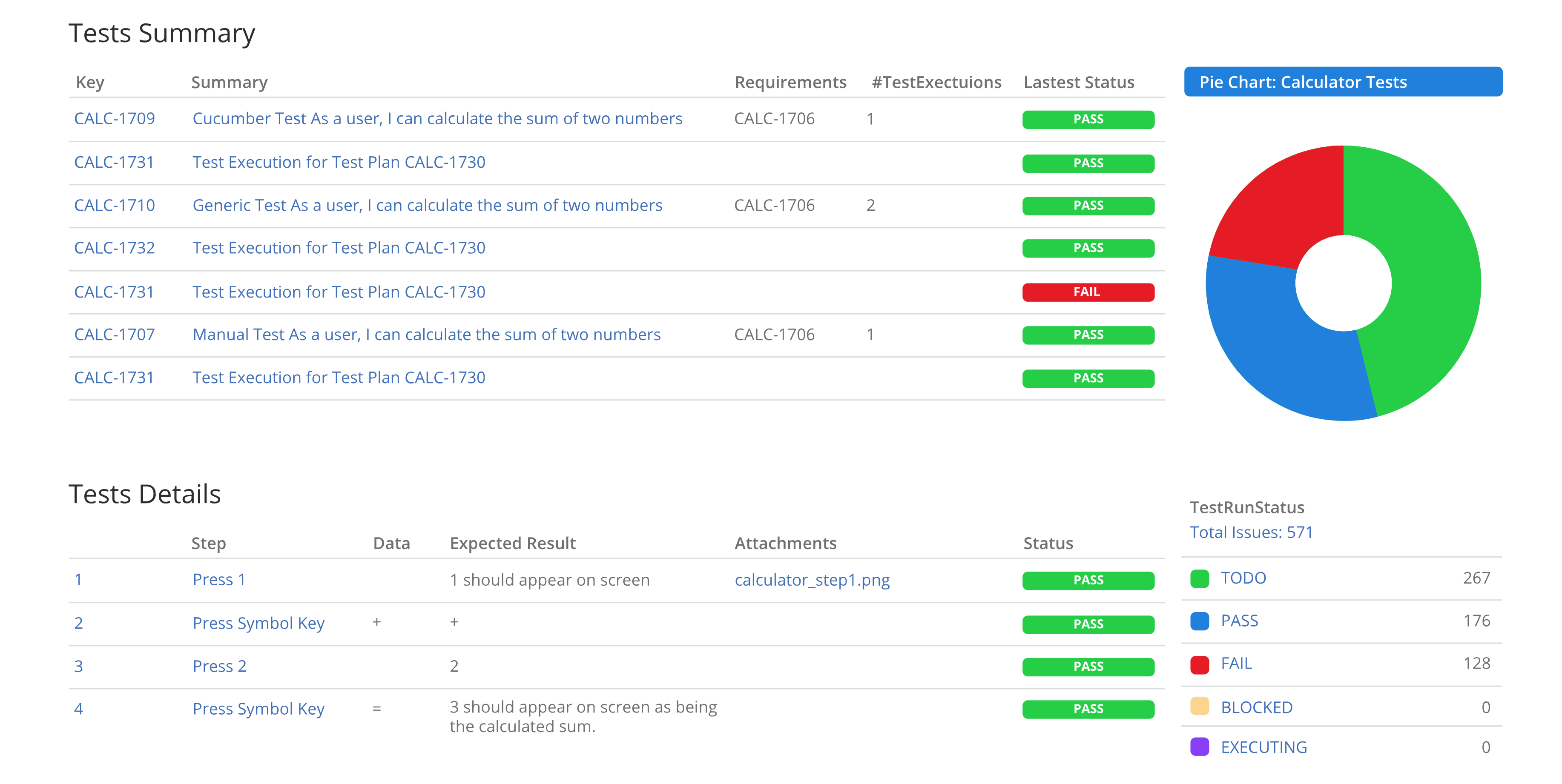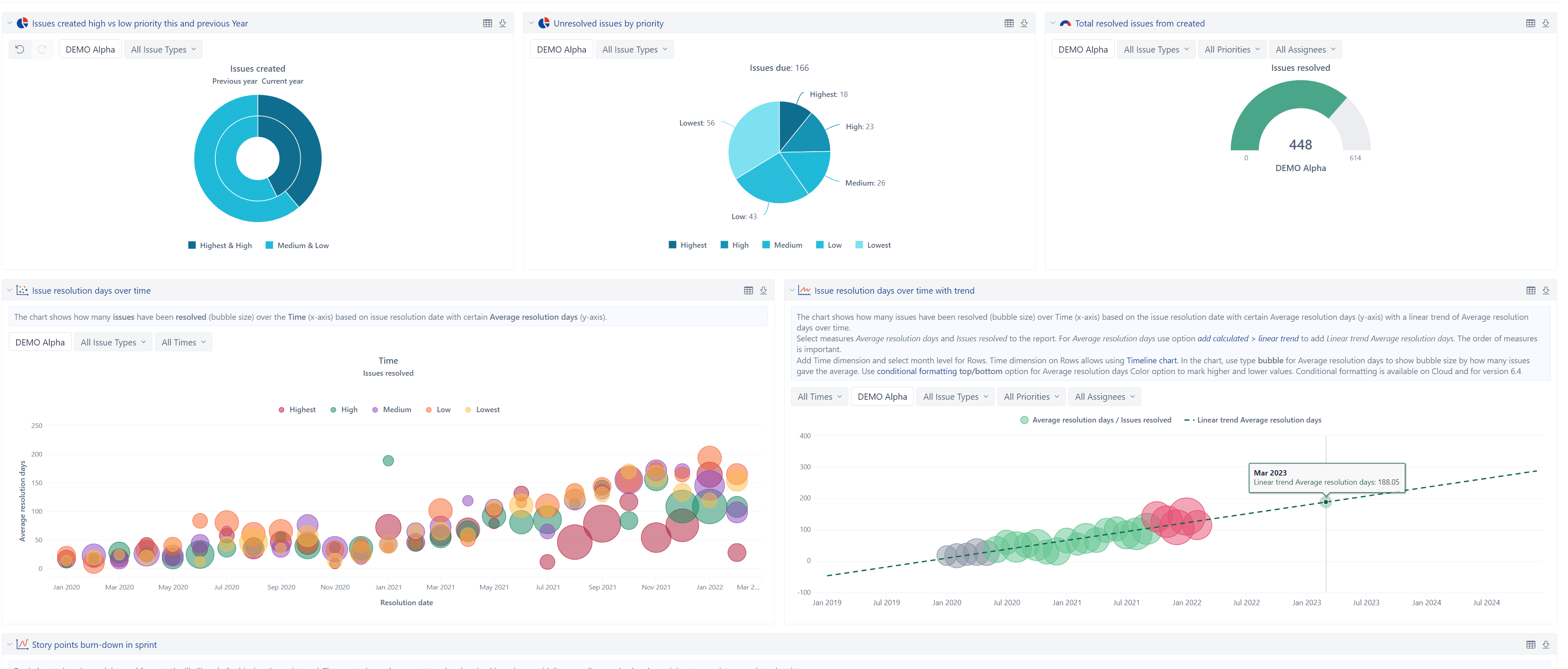Reporting plugins for Jira
Our research began like yours probably did: we entered the keywords “Jira” and “Report” in the Marketplace and were first hit by a flood of 525 applications:
To make sure you don’t feel the same way, we didn’t spare any effort and compared the 6 most popular and top-rated apps based on their features.
These are the most popular Jira reporting add-ons
Tempo Timesheets
Tempo Timesheets is probably one of the most popular Jira reporting apps that Teamleads can use to plan project costs, resources and tasks.
Arsenale Dataplane – Jira Reports
Arsenale Dataplane promises powerful and intuitive reporting, with some reports also customizable in code.
Report Builder
Report Builder includes report templates as well as the ability to fully customize reports in code. Creation of complex reports for individual business requirements is also offered on demand.
Custom Charts for Jira Reports and Jira Dashboard Filter
Custom Charts promises, as the name suggests, a high degree of report customizability and comes with a particularly intuitive user interface.
Xporter – Export issues from Jira
Xporter is an application that uses Word and Excel templates to export various reports from one or more Jira issues. The reports are as flexible as your prior knowledge allows.
eazyBI Reports and Charts for Jira
With eazyBI, meaningful Jira reports can also be created. With prior knowledge of the MDX language, advanced custom calculations are also possible.
Jira reporting plugins in the ultimate comparison
Jira Reporting add-ons and their functions
So, as you can see, these favorites have the most features in common. All of them have broad reporting capabilities that enrich Jira out-of-the-box solutions.
If you mainly want to export reports, then Xporter is sufficient for your purposes. For greater customizability and flexibility, try Arsenale Dataplane. However, this application is only available for servers and data centers. So, a more advanced cloud solution would be eazyBI Reports. Customization, though, requires deep knowledge of the multidimensional expression (MDX) query language. In addition, the data is not displayed in real time, which is what many companies want.
For these reasons, Report Builder, Tempo Timesheets, and Custom Charts for Jira Reports are quite ahead for us in terms of high-level Jira reporting tools. Now here it depends on you and your business goals which tool is best for you.
The best Jira reporting plugin for you
To find the right app for your purposes, it’s best to ask yourself these questions:
-
Do I only want to export reports or have them displayed in the dashboard as well?
-
Do I want the Jira reports to have real-time data?
-
What prior knowledge do I bring to the table?
-
Do I need a solution for cloud?
-
Do I want to do advanced filtering with JQL?
-
Do I want to be able to build reports myself from scratch to meet my organization’s needs?
-
Do I maybe have an idea of a report type that doesn’t exist yet and don’t have the resources to create it myself?
If you want a customizable solution (also for Jira Cloud) where you can build your reports from scratch, Report Builder is the right Jira reporting tool. On the one hand, Report Builder is intuitive, directly usable thanks to many report templates. On the other hand, the app allows many customizations directly in the code. And if you have special requirements in your company regarding reports that you cannot currently cover, the Report Building Service will be happy to create the right report exclusively for you at any time. Even the innovative chemical major BÜFA finds the service “Truly outstanding”, as you can read in our Success Story: How BÜFA was able to abruptly increase delivery targets with a customized Jira report.
Get a free demo of Report Builder or test the app yourself and find out if Report Builder is the perfect Jira reporting plugin for you.