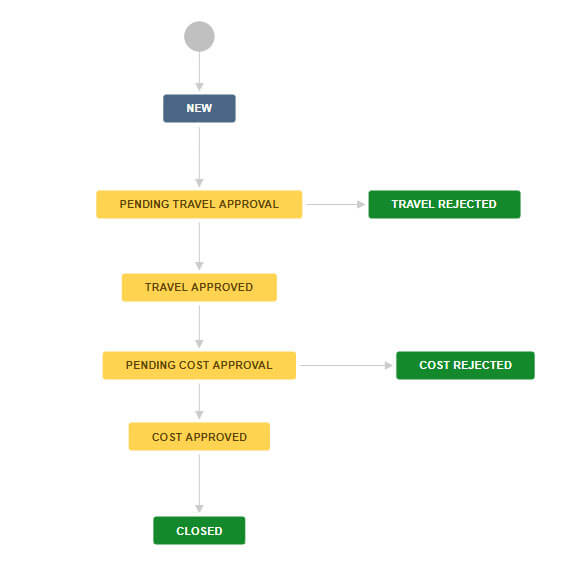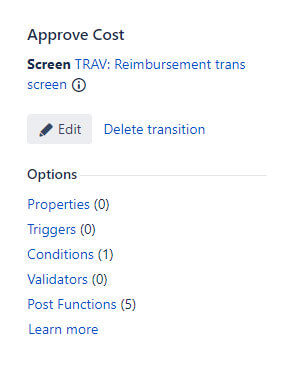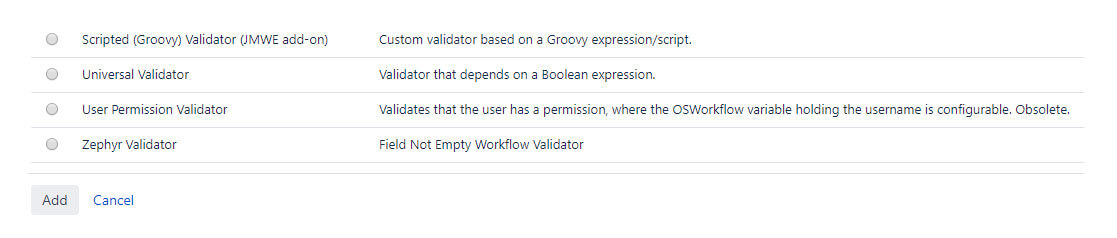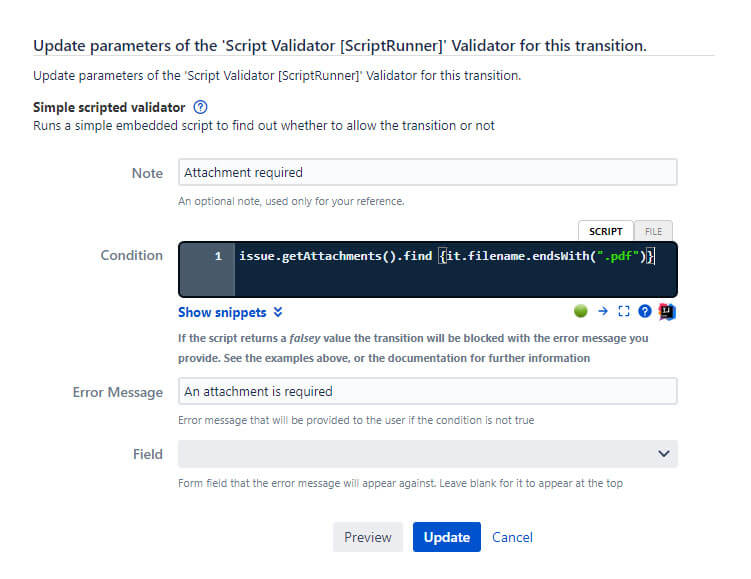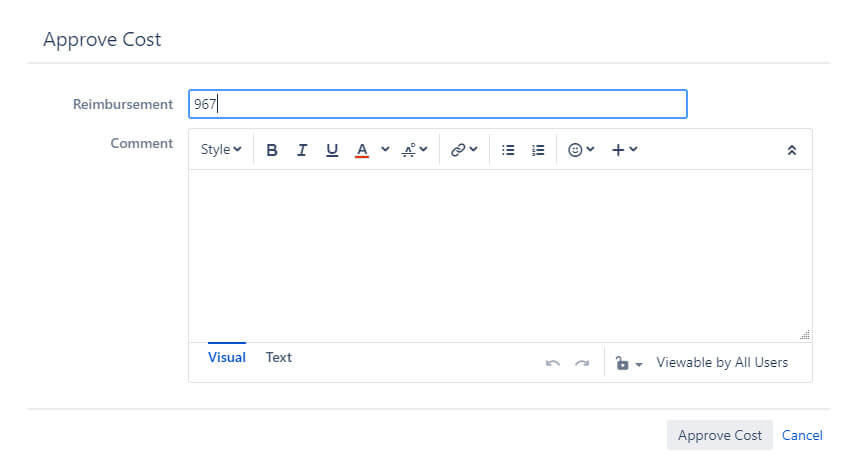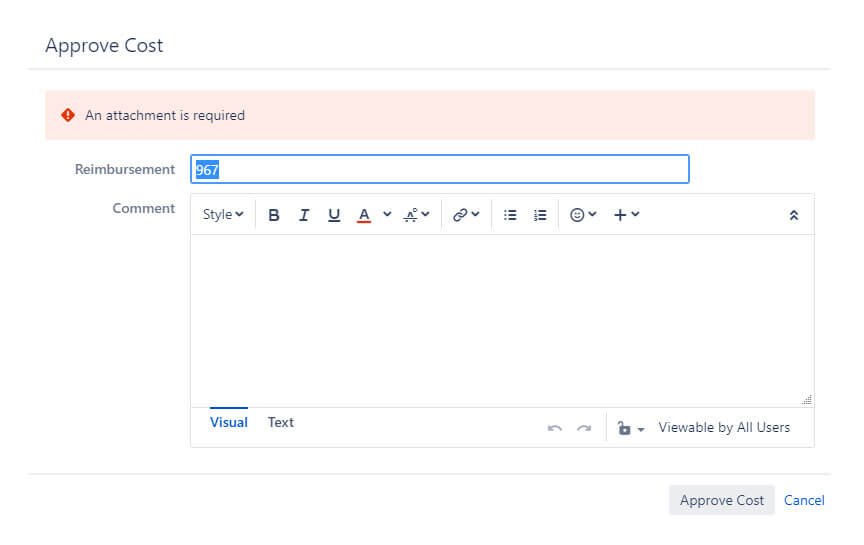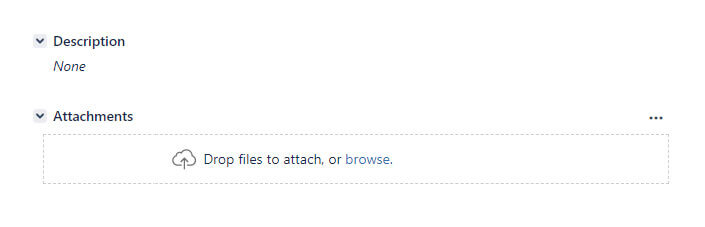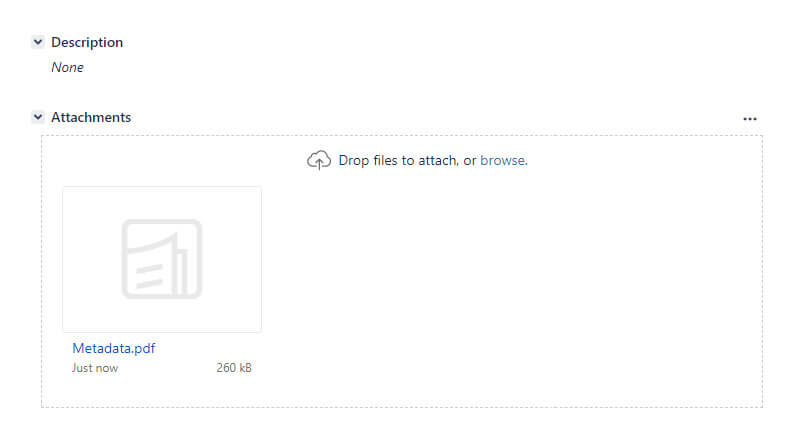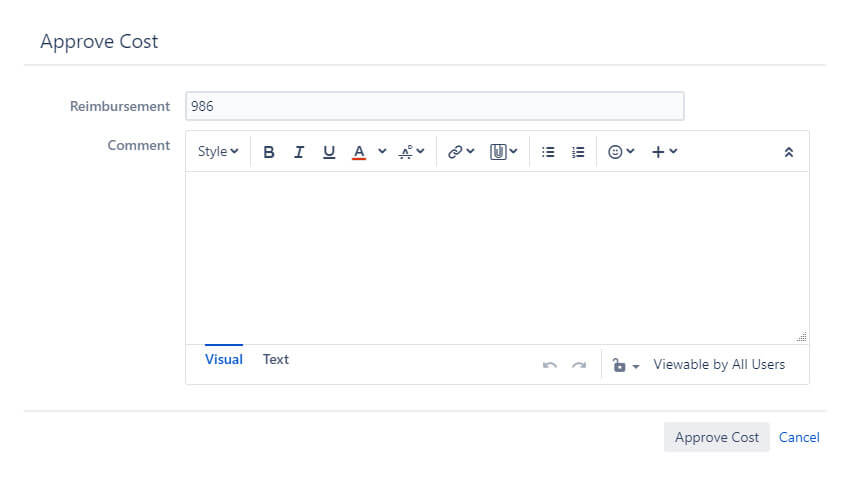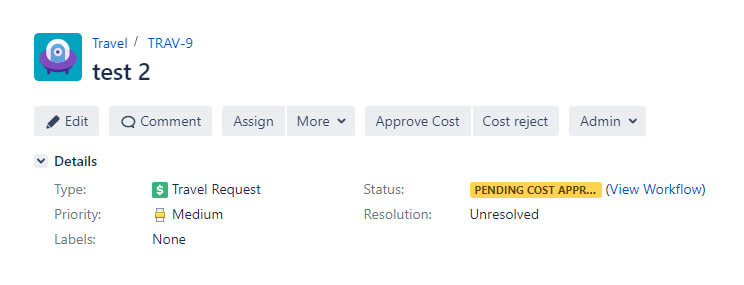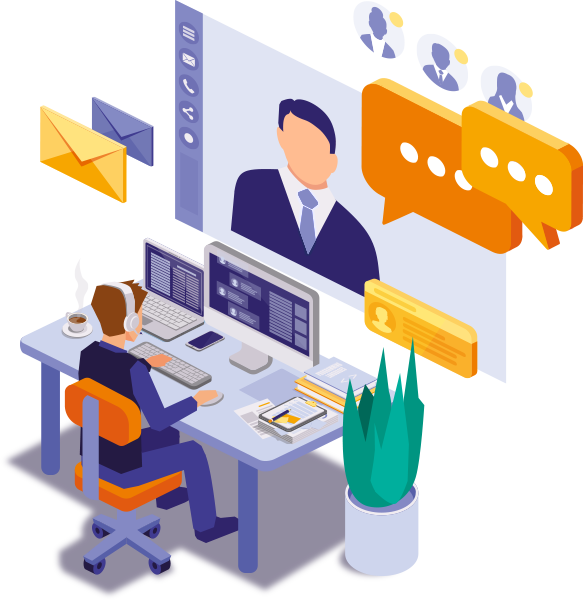Mandatory attachment requirement for a specific status in Jira
The Problem
A user requires a mandatory pdf attachment for a specific workflow transition. How do you ensure that? Try taking the steps below.
The Solution
Please, note: you should have a scripting plugin like Power Groovy, MyGroovy or Scriptrunner.
1. Go to the Workflow
2. Click on Transition
3. Add a validator
a. Select Scripted (Groovy) Validator (JMWE add-on) and click Add
b. Enter the following in the Condition field: issue.getAttachments( ).find {it.filename.endsWith(“.pdf”)}. Then click Update.
Example:
Transition Screen: Approve Cost
In the case of an error, click Cancel
Add a PDF attachment:
Move the issue to the next status.
Check out our other articles:
- GitHub Enterprise integration with Jira: a step-by-step tutorial
- CCPA vs. GDPR: data privacy laws in Europe and the USA
- Video Tutorial: Portfolio for Jira
- Be SAFe, Part 1: Core Principles and Benefits of the Scaled Agile Framework
Let’s stay in touch!
Follow us on LinkedIn, Facebook and Twitter to get regular updates, tips and special offers.