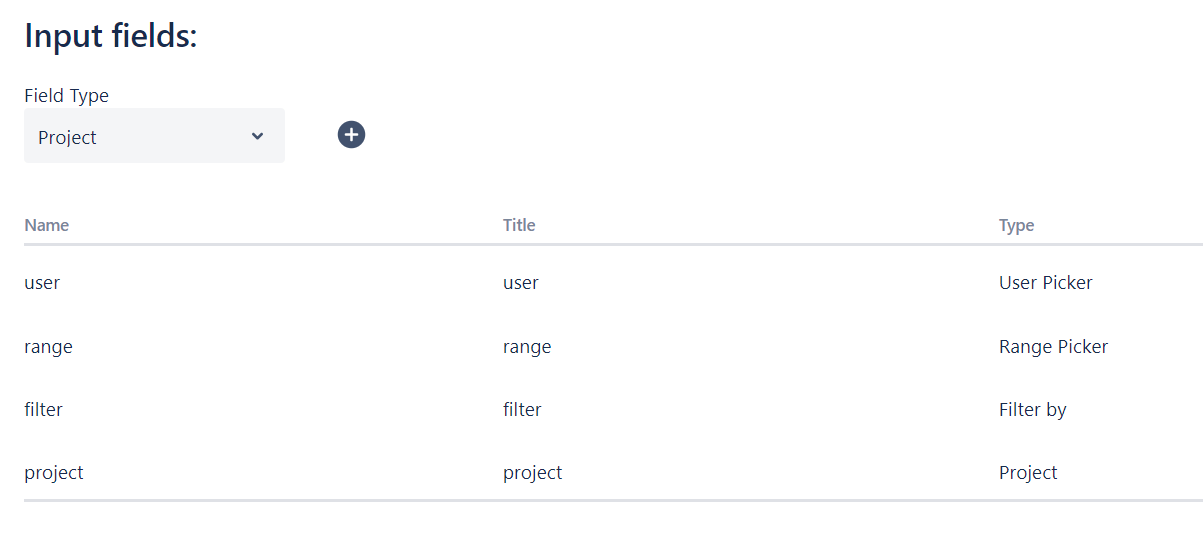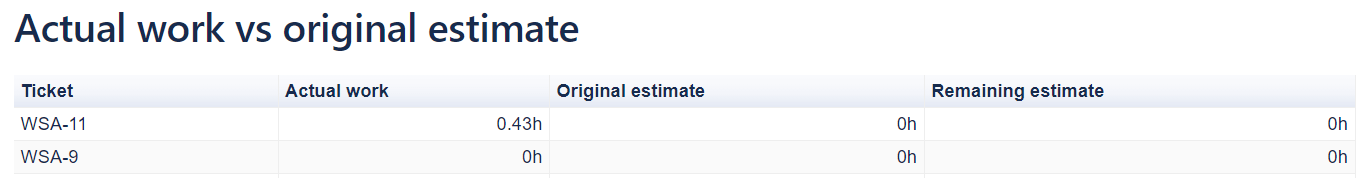When project managers and team leads are monitoring team capacities and progresses of projects, it is important to know if time estimations are correct for further project management. A report that shows the actual working hours in comparison to the original time estimation for tasks, allows leaders to get a better understanding of time allocation, productivity and future estimations. By comparing these hours, team leaders and project managers know if their team members are on the right track or if they are behind their schedule.
Our Scripted Report example “Actual work vs. original estimation” shows the total hours through choosing different filters, like a specific assignee, project or team. All those parameters can be defined in the report. You can do so by editing up the report and adjusting the fields inside the coding framework, either by simply adding new custom fields or working on HTML/JavaScript. The results then show a comparison between logged hours for the input parameters, the original time estimation and remaining time estimation.