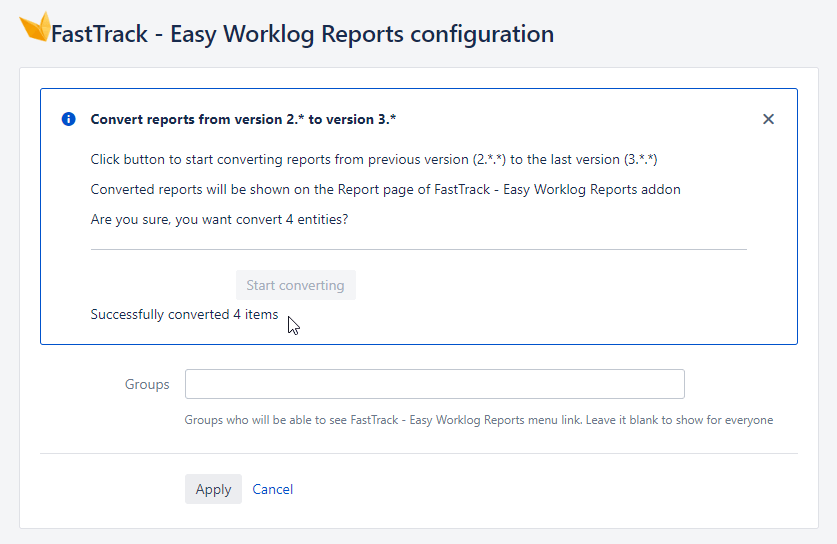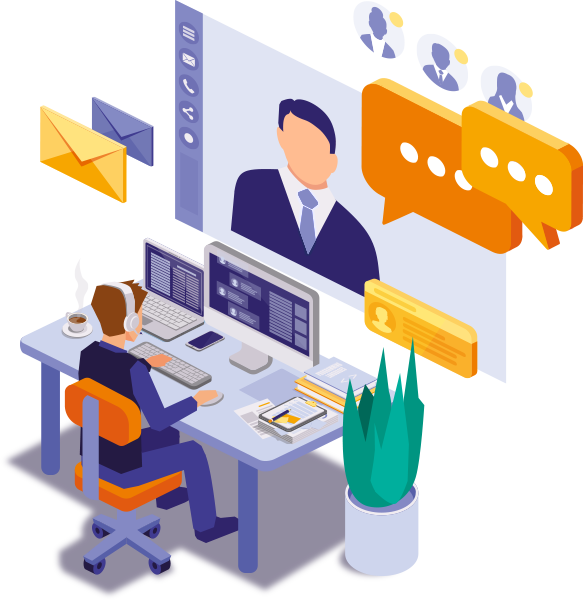FastTrack for Jira Server: Version 3.0.2 Release Notes
- Calendar view: Now, you can filter any ticket by key or summary. The found ticket can be used to create new worklogs.
- Multiple UI fixes and improvements have been implemented.
- The old version of reports is now supported and you can convert previously saved report from the app version 2 to the current version.
How to convert a report from FastTrack Version 2 to FastTrack Version 3
In order to convert your report from FastTrack Version 2 to FastTrack Version 3, follow the steps below:
1. Install the latest version of the app.
2. Open the app configuration window:
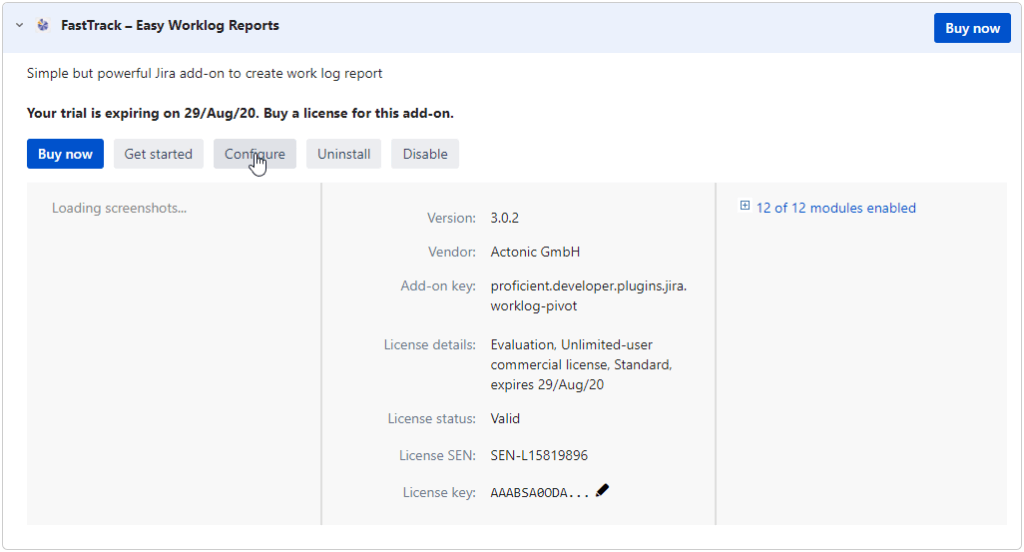
3. Check that app detects reports from the old version which can be converted.
4. Click “Start converting”:
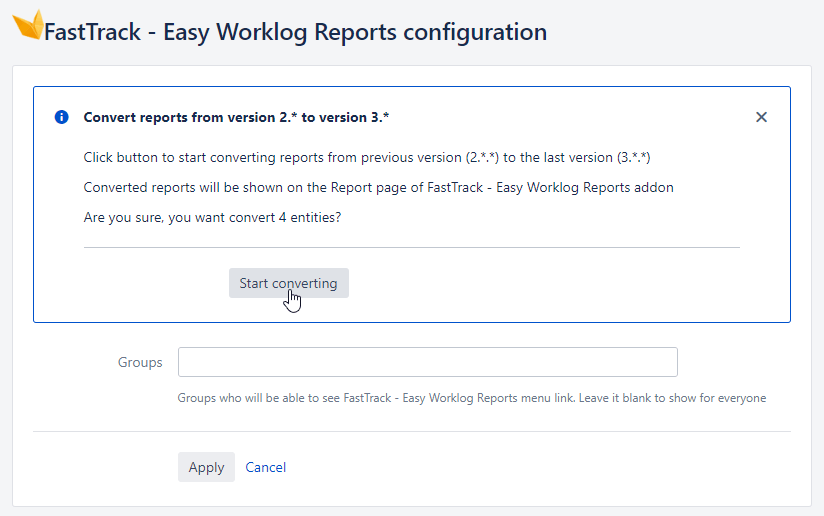
5. Wait till you see all the convert completed messages: