For example, our partner Easy Agile developed a very interesting tool called User Story Maps. User Story Maps transforms your flat product backlog into a more impactful, visual representation of the journey a customer takes with your product.
Whether you’re planning your first user story mapping session or you’ve got a few under your belt, it can be a little overwhelming.
You might be asking yourself:
● What’s the process?
● Who do I need to get involved?
● Why are we even bothering with this when we have a perfectly good backlog?
● Why are there sticky notes EVERYWHERE?
Most product managers and Agile teams could benefit from a deeper understanding of user story mapping so they can create a more customer-centered view of the work that needs to be done.
Easy Agile’s User Story Maps for Jira attempts to make it easier to populate your backlog with epics and stories in a fast and painless manner. It then gives you the ability to sort out your issues in a 3D chart to help you figure out the priority. It’s a simple concept, to be sure, but in the right process can be massively powerful.
Features
Create New and Add Existing Epics and Stories inside the Story Map
This feature is easily one of the most powerful features of this App. User Story Maps gives you a new tab on your project view, and upon clicking it, you have a 3D view of your open Epics, sprints, and backlog. You have a button to bring up the Epic creation screen.
However, all you have to do for stories is hover an empty part of the screen, click “add new,” and start typing the Summary. The Epic for the story you create will depend on the column you create it in, as the columns are defined by the Epics you include. You can then click on its issue key to open a pop-up and add a component, description, or more.
You can also click “existing” while hovering over an empty part of the map to open a panel that shows you all Stories that have not yet been added to your Story Map. This way, you can get a comprehensive view of everything going on within your project in one intuitive view.
Order stories by Priority and sequence work into sprints or versions with intuitive drag and drop
This feature is where things get interesting. You just created lots of stories, but you need to organize them. That’s as simple as moving them around. To change a story from one Epic to another, drag-and-drop it to the column for the new Epic. Are you moving it to a sprint? Drag-and-Drop. Are you changing its rank? You guessed it, drag-and-drop.
You can then change swimlanes to “Version swimlanes,” then drag-and-drop to define and prepare your versions.
Edit Story Summaries and estimates with Inline Edit
So, you have a lots of stories, but they were written up hastily. And now that you are looking at them, there’s a lot of spelling mistakes. Also, there’s a number of them that don’t have estimates. This fact means you are going to have to spend a good hour or two going to each issue and editing it directly, right?
Nope, not at all! This App supports in-line editing for both Summaries and estimates, meaning all you have to do is click on the Summary you need to modify and modify it. On Issue types that can access the Estimation fields, all you have to do is click on the icon next to the status lozenge and put in your estimate.
App Integrations!
If you also happen to have Personas installed on the same Jira instance, you can then filter your Story Map based on those different personas you have defined. It’s a tiny little thing, but it can go a long way to help it feel like a single experience rather than a collection of different add-ons.
Conclusion
What this App does well
If you dislike the process of creating issues for your Agile boards, this App is for you. It makes the whole process of creating Epics and Stories simpler – and therefore faster. And once created, it gives you a single-pane view into your current and planned sprints, as well as your backlog, to see how things are shaping up.
What this App could work on
If you need to break apart a story more, you should do just that by creating a new story and dividing the points between the two. Subtasks are very useful for organizing your work on a story. However, dealing with subtasks can be tricky sometimes. One has to do more than a few Automation for Jira rules that state, “If a Story moves into a sprint, move all of its subtasks with it.”
We suggest giving users an option to enable subtasks. It doesn’t have to be on by default, but it would help users who use subtasks to organize and see them in the plan.
Would we recommend this App?
Creating a lot of issues in Jira is tedious. However, this App makes that more manageable, and for the time it saves. So yes, we would recommend it.
User Map’s Tier Rank
This App has some great features, works well, and is easy enough to trust users to figure it out without additional training. Combine this with the fact that it will save your teams a lot of time and frustration come Sprint planning time, and it’s easy to see what makes this App is well-loved.
About Easy Agile
Established in 2015, Easy Agile is about 1 hour south of Sydney, Australia in a coastal city called Wollongong. Today, Easy Agile exports software to over 50 countries around the world and our apps are used by over 150,000 people every month in over 2,000 companies. Some of their clients include Amazon, Adobe, Mercedes and Twitter, just to name a few. Easy Agile User Story Maps is the highest rated story mapping app for Jira.
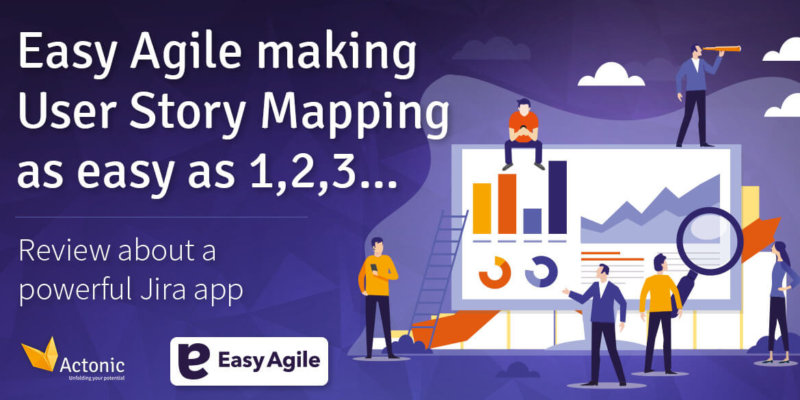
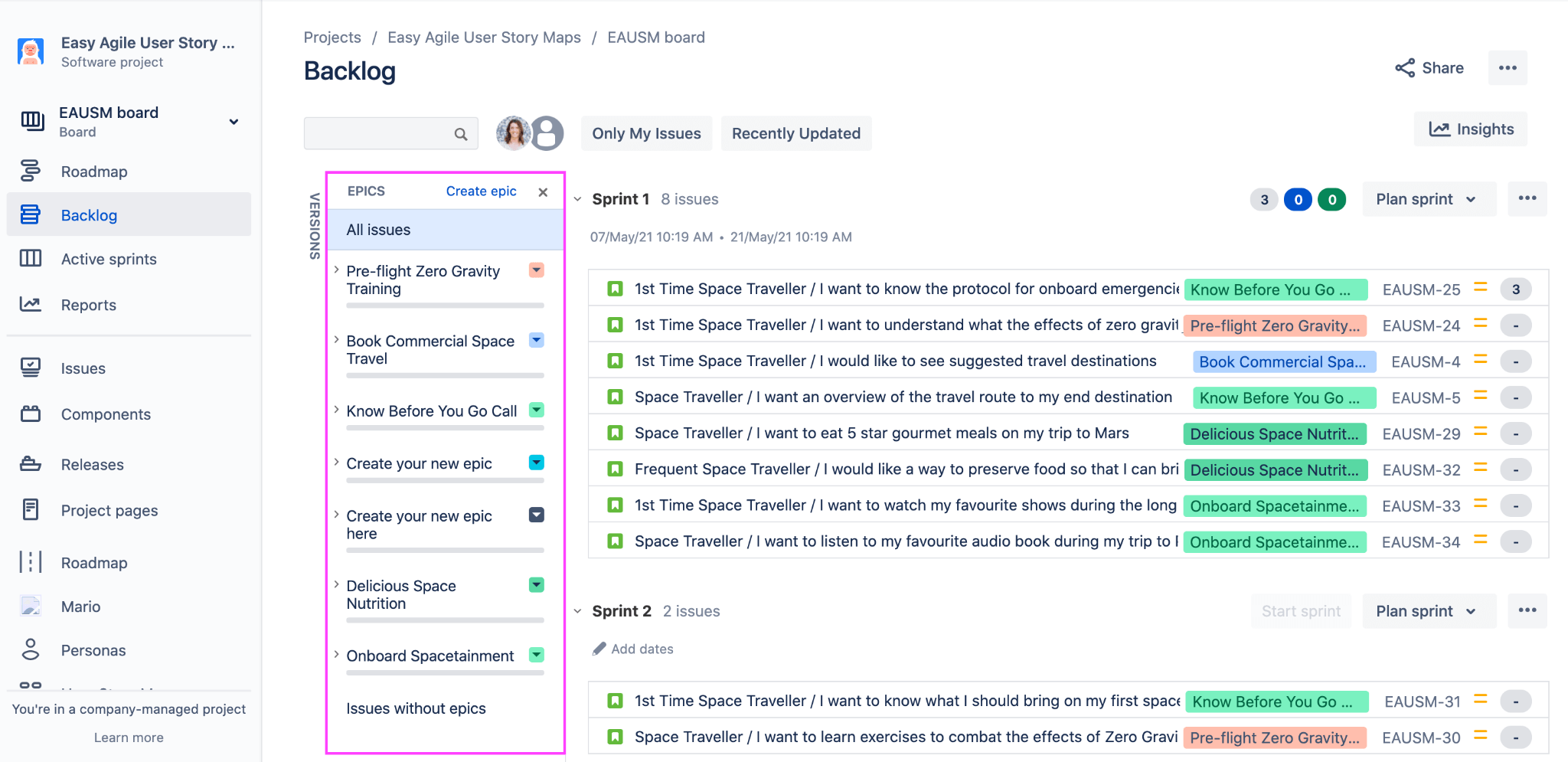
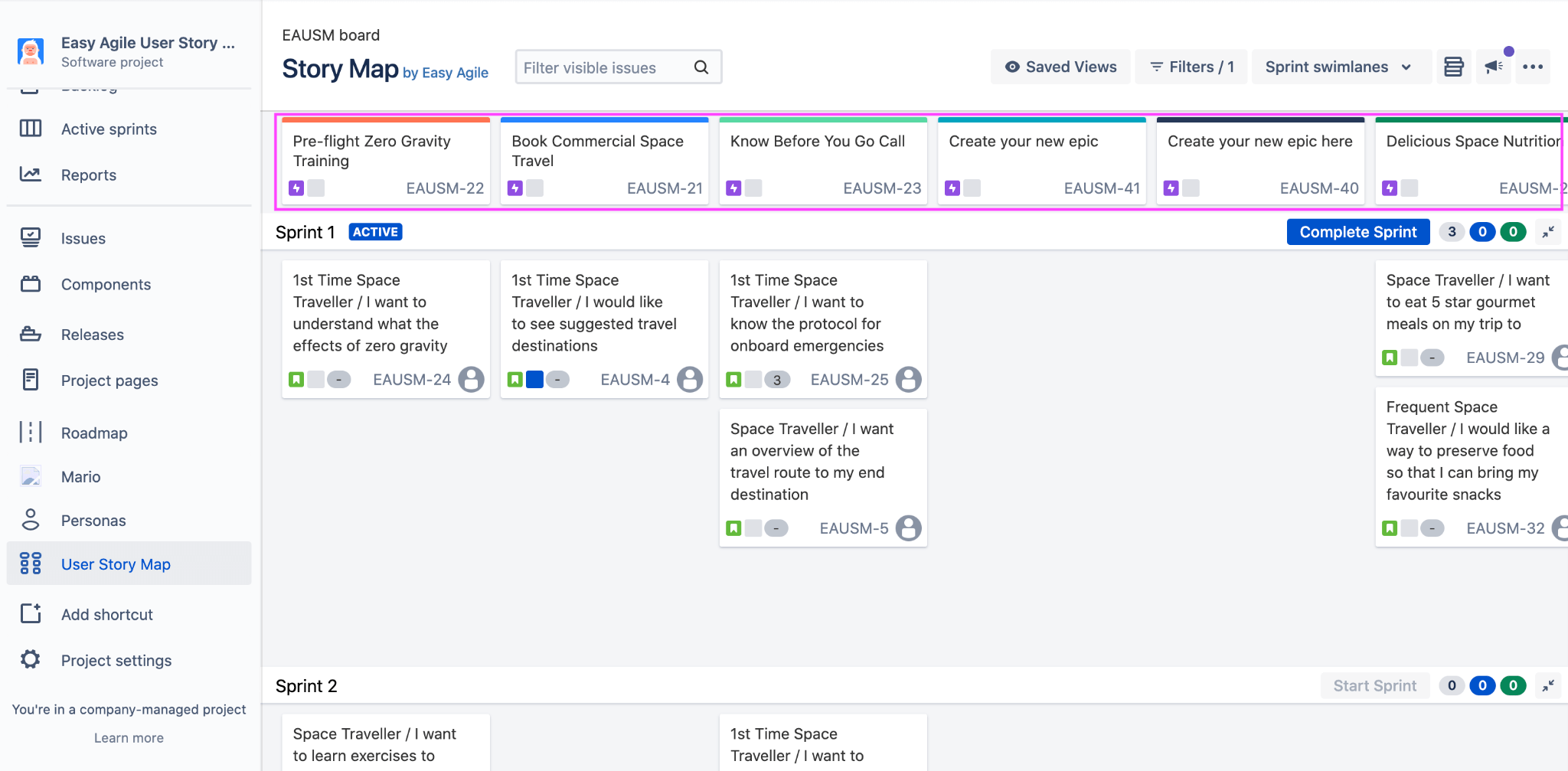
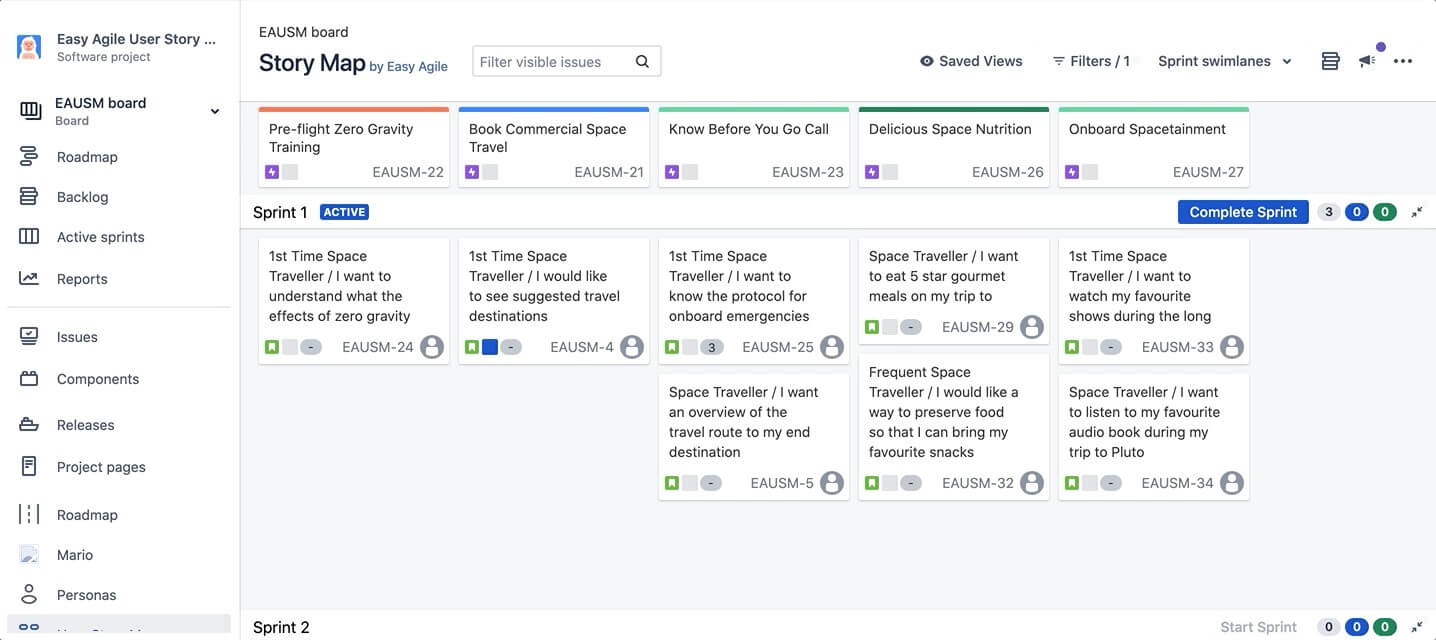
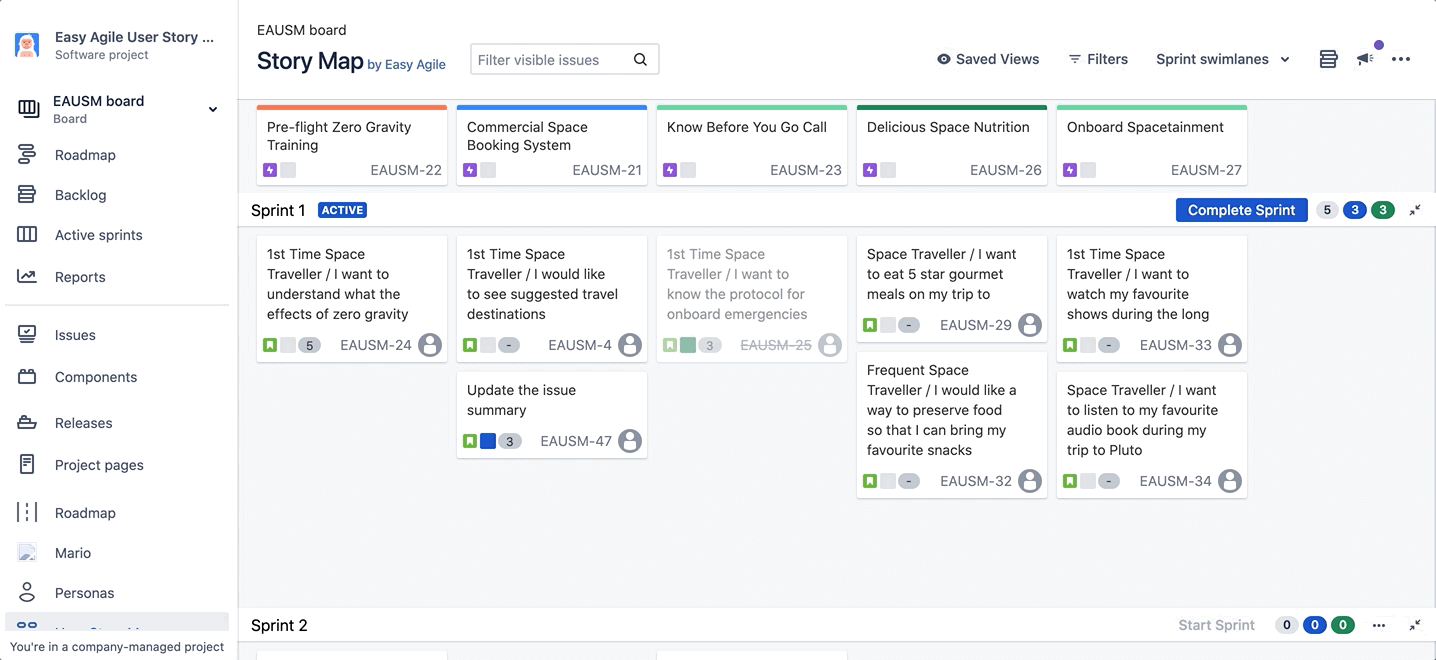
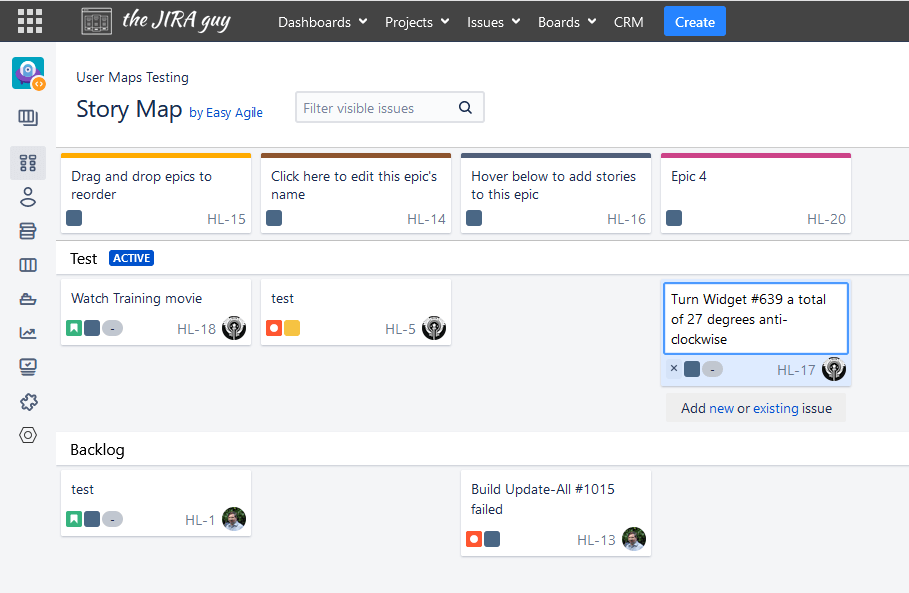
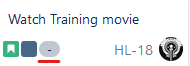
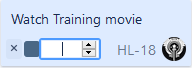
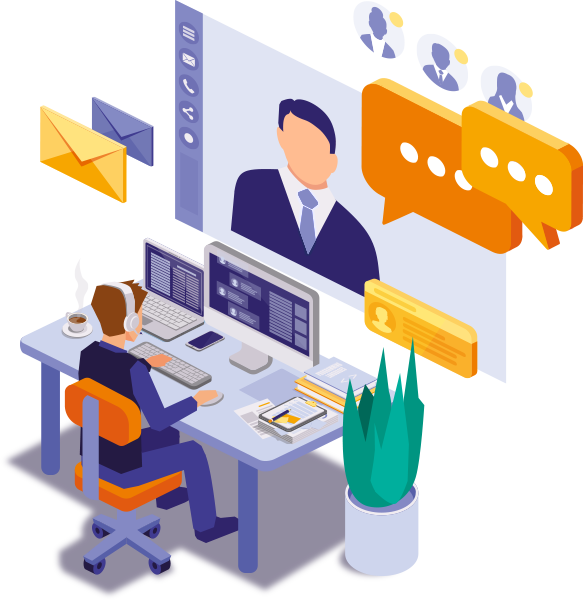

 Gain hands-on insights from live webinars
Gain hands-on insights from live webinars