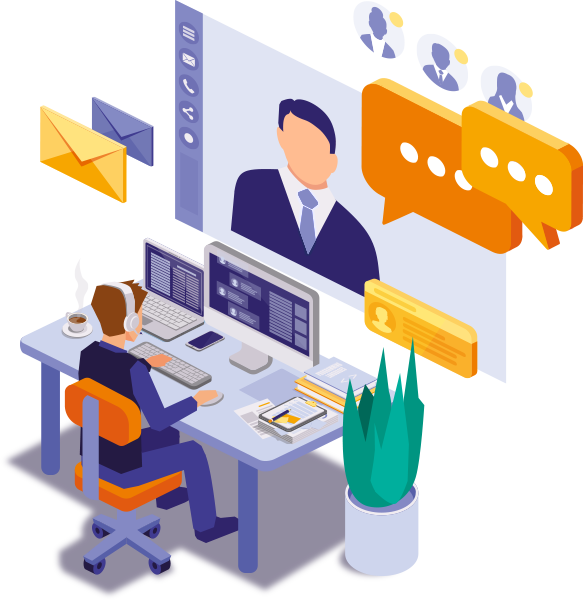Resolve app conflict in Confluence: Activity Stream macro + Refined
You would like to use the Confluence macro “Activity Stream” in combination with Refined, but a loading or display error appears? We will show you in two simple steps, how to solve your app conflict by adjusting some parameters.
Confluence
Confluence serves as a tool for knowledge base and collaborations. Teams will use it for:
- Preparing content and documentations
- Collaborations & communication
- Preparing notes on every business level
- Drafting processes and product relevant content
- And much more
Expansion of Confluence
Confluence’s standard functions can be expanded through macros. They serve as some kind of “template”, to change the layout, functionalities and content of Confluence pages. Refined, on the other hand, is functioning as a creation tool for Confluence, to improve user experience and page creation.
The problem: Display error of the Activity Stream macro with Refined
The Activity Stream macro is a specific instance from Atlassian’s gadget macro. It’s adding the activity stream gadget to your chosen Confluence page. In combination with Refined, an error could appear in your page tree.
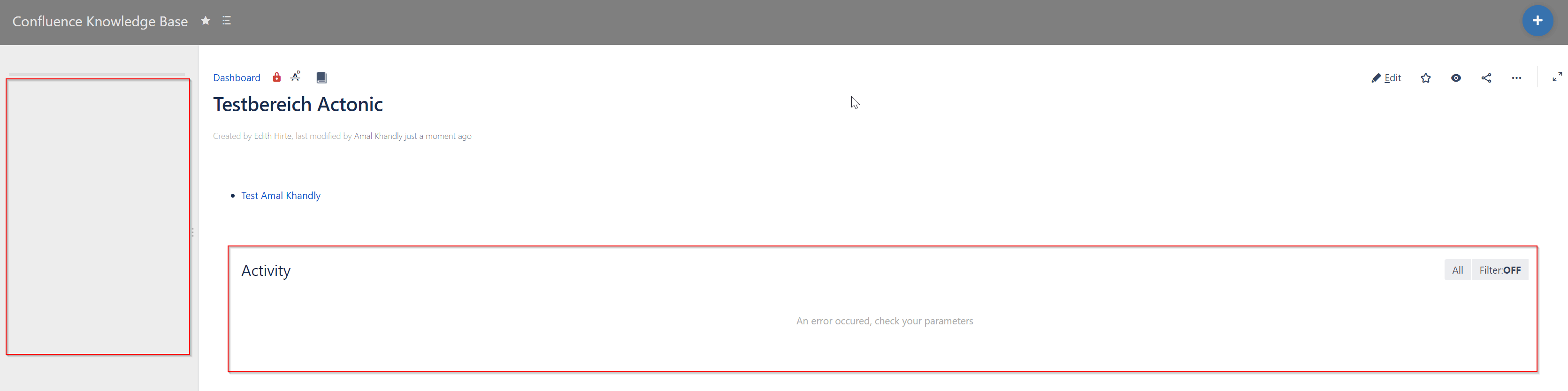
In our example we’ve added the macro Activity Stream to our space with the parameter “Intranet”.
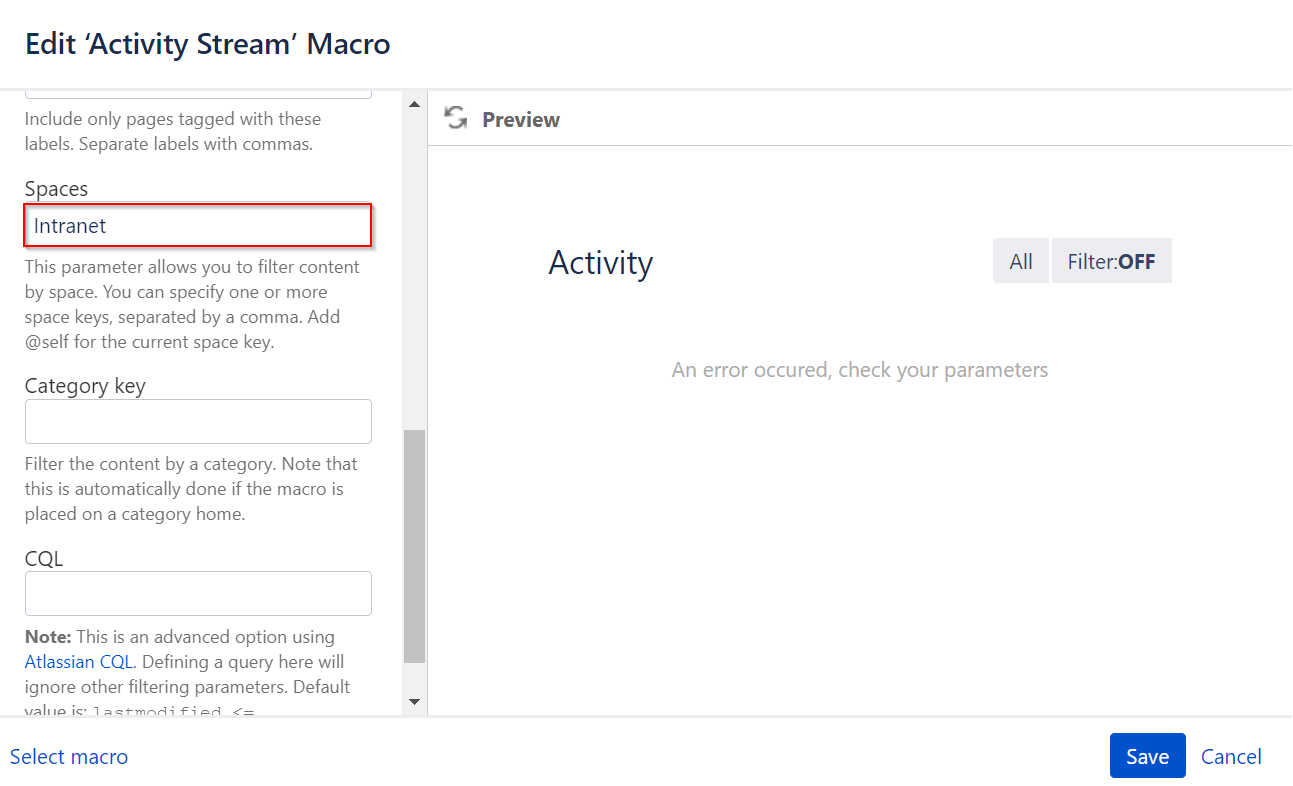
The problem: The parameter “space-key” is not being recognized as such by the Activity Stream macro and therefore can not be loaded. An error appears on this page and its page tree. A time-out appears, which is blocking the display of the Activity Stream features.
Actonic's solution
- In order to prevent the error, it’s important to add the correct parameters to your Activity Stream macro. For spaces, a designated key has to be added! (see next screenshot). Afterwards, the Activity Stream macro can be activated (see second screenshot)
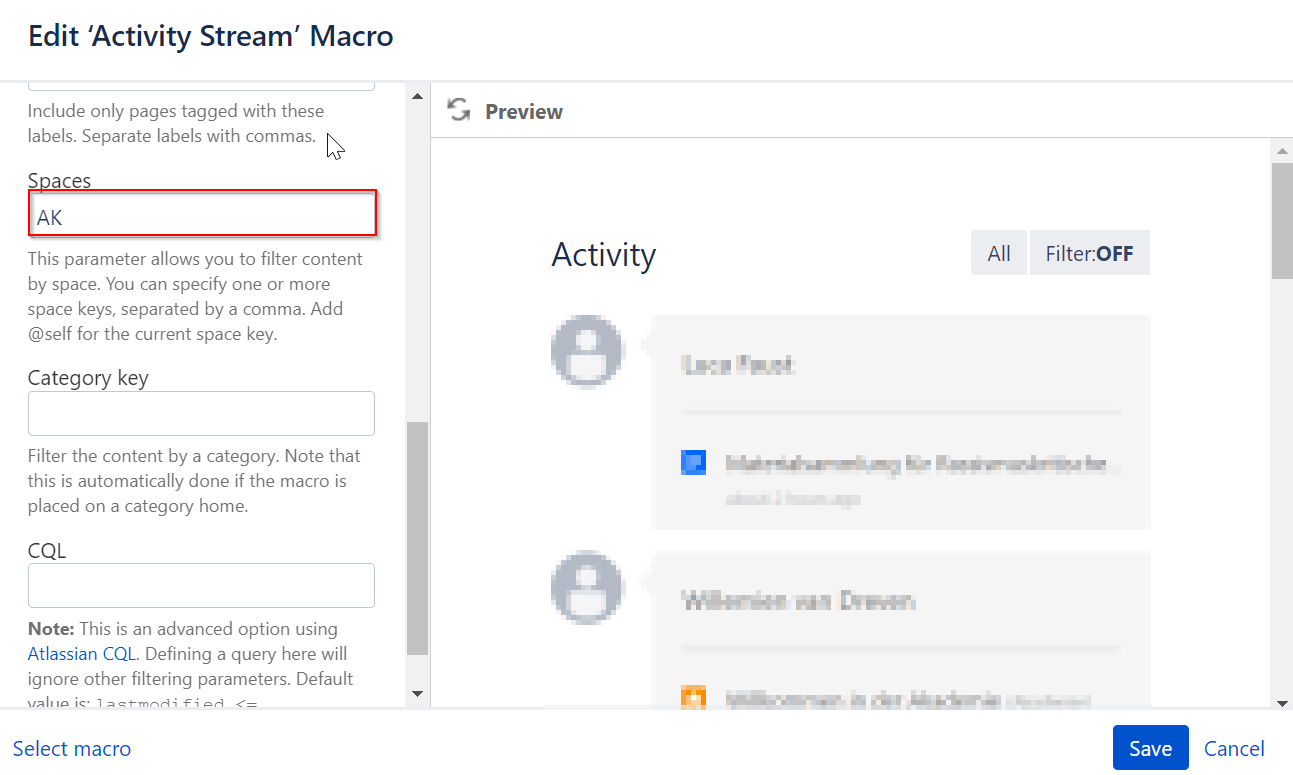
2. If you would like to view multiple categories in your Activity Stream, e.g. for a full page, you will have to add a Query with all relevant keys related to the categories to the CQL field.
Example in our screenshot: refinedCategory in (custom)
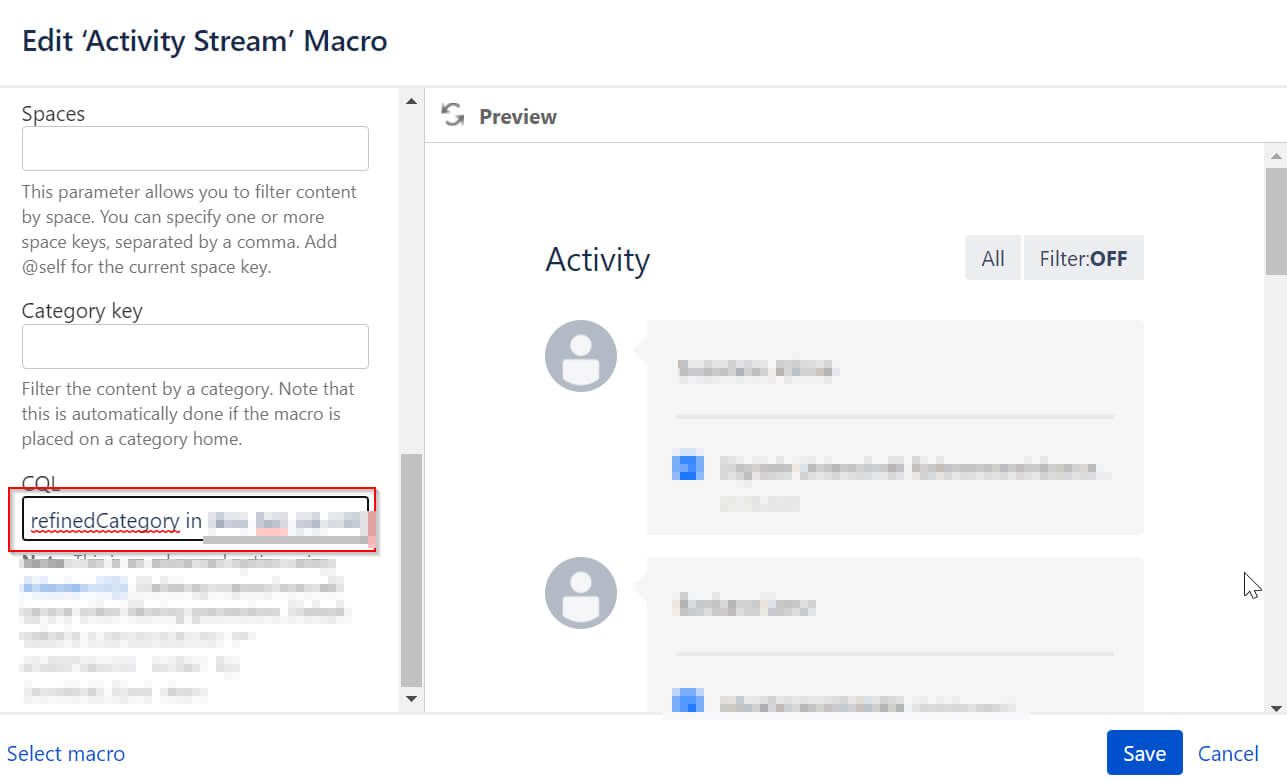
Problem solved!
Note: In the meantime Refined has solved the problem with their newest update 7.0.5. But for every user without the update yet, our solution is a simple workaround.