A universal tool, part 2 – The benefits of using Jira in different industries
One of the reasons the project management software Jira by Atlassian is so popular is its flexibility. Over 65.000 companies of all kind are using the software today, whereby every organization uses it based on their its own individual way. The flexibility of the tool is caused by its individual adaptability, along with thousands of apps and integrations that expand the standard functions of the software.
Due to the large similarities in companies of different industries, the way of working with Jira is very analogical in those branches. In this article, we will show you how business units of different industries are using Jira and give you inspiration for your own usage of the software. We will thematize these industries: project management, software development, product development and service management.

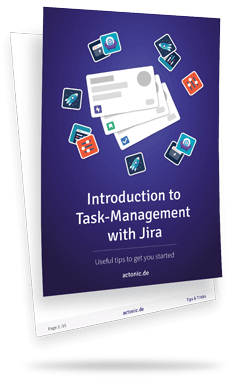

 Gain hands-on insights from live webinars
Gain hands-on insights from live webinars