A universal tool, part 1 – The benefits of using Jira in different departments
Jira is a great tool to use across different departments. Forget that paperwork – switch to Jira and get that tasks done smoothly.
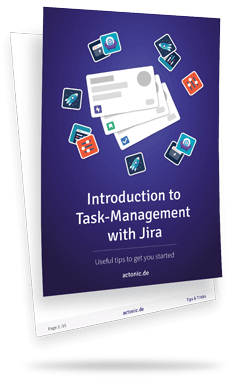
Introduction to task management with Jira - read now!
Jira allows for a complete digital transformation of your marketing campaigns – from planning to carrying out, from preparing press releases to running an event. Jira provides Marketing departments with the amazing benefit of automation. Let’s have an overview of the most popular use cases:
With Jira, you can streamline the process of campaign development by planning it in an agile way and assigning tasks digitally. Being a great project management tool, Jira allows routing the process across your team (or even the whole company) for increased visibility and collaboration.
Jira helps you to improve communication and collaboration inside and outside your teams by enabling you to create pre-populated documents, share templates and manage the review and approval process quickly and easily. Build your market submission process in Jira and enjoy better efficiency and transparency for every stakeholder.
Turn your editorial plan into Jira tickets and set clear deadlines to enhance the planning and tracking process of content creation. Vote for the most required articles / case studies and brainstorm for them digitally inside your Jira space.
Reliable communication is crucial to the success of your team, however, when badly-organized, communication in a distributed team can be frustrating and time-consuming. This is when automation comes into play. Don’t let that information get stuck in Excel files – make it flow and transparent with Jira.
Article: A marketing team using Jira
Employees are the heart of everything a company does. Use Jira to empower your HR team, optimize critical processes and achieve greater success and satisfaction. Below you can find the main benefits that Jira brings to HR departments:
Work out the main HR processes and translate them into Jira tickets. Make all the steps clearly visible and easy to track.
Ensure seamless onboarding through mapping and automating the process in Jira. Attach all the necessary forms to fill in and educational materials to read through to give your new employees a head start and increase their motivation and productivity from day 1.
If your finance is not efficient, neither is your cashflow. Therefore, streamlining processes in this department is essential. Jira brings you finance department various opportunities, including:
With Jira you can map the reporting and approval process to make them more transparent and efficient. Add pre-populated forms to your tickets and set clear deadlines, assign tickets to the right people and spend minutes rather than hours on expense reporting and approvals – all without paperwork.
No more outstanding invoices or bills that haven’t been collected on time. Create a Jira board for all the bills to be collected and paid, then enjoy the visibility and keep that bottom line of yours in perfect order.
Article: A finance team using Jira
Exceptional customer service means resolving customer concerns and answering customer questions in a timely and efficient manner. Jira is a great tool to ensure automation and increase efficiency:
Create Jira tickets for customer requests, set deadlines, assignees and priorities. Thus, you will always have an overview of your customer needs.
Streamline workflows, create tickets, update their status and connect tickets to your knowledge base: Automate the process for your customer support employees and keep your customers happy at all times.
All in all, Jira is a great tool for
If you need help streamlining and automating your workflows with Jira, feel free to contact us.
If you need help streamlining and automating your workflows with Jira, feel free to contact us.
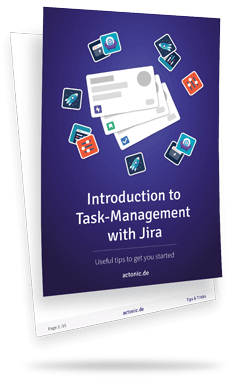
Introduction to task management with Jira - read now!