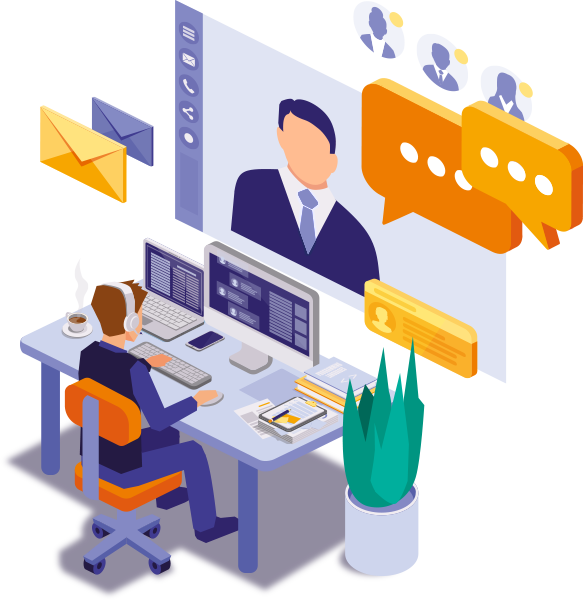Mastering Timesheets in Jira: A Complete Guide with Actonic Timesheet Builder
Mastering Timesheets in Jira: A Complete Guide with Actonic Timesheet Builder
Tracking time in Jira is more than just filling in hours – it’s a way to understand workloads, manage resources, and keep projects on track.
In this guide, we’ll walk you through how to use Jira’s time tracking together with Actonic Timesheet Builder to create accurate, meaningful timesheets. You’ll see how features like the timer, calendar-based logging, worklog attributes, and team capacity management can make tracking time simple, consistent, and valuable for everyone.
Why Time Tracking in Jira Matters
Jira’s time tracking tools give you visibility into where time is spent. When used well, they can:
- Improve project forecasting and budgeting.
- Highlight workflow bottlenecks before they become problems.
- Ensure client billing is accurate and transparent.
- Encourage accountability within the team.
The challenge? Keeping logs consistent without adding administrative overhead. That’s exactly what Actonic Timesheet Builder is designed to solve.
What is the Actonic Timesheet Builder?
Actonic Timesheet Builder is a Jira app that extends and simplifies native time tracking.
With it, you can:
- Log time directly in issues – Start and stop a timer or add manual entries.
- Use a calendar view – Drag and drop worklogs into a visual weekly or monthly grid.
- Tag worklogs with attributes – Add details like “billable,” “overtime,” or “training” for better reporting.
- Manage team capacity – Set workloads, roles, and permissions for accurate resource planning.
- Secure worklogs (Data Center) – Restrict visibility to selected roles or users.
- Export reports – Download to Excel or PDF for sharing with stakeholders.
How to Create a Timesheet in Jira with Actonic
Here’s how you can set up and complete a timesheet:
- Open My Timesheets – From your Apps menu, go to the Timesheet section.
- Choose Your View – Select calendar or worklog analysis mode, depending on your preference.
- Log Hours – Click on empty cell in worklog analysis Click plus button hovering your cursor to a day or drag-and-drop to record work on the calendar view.
- Add Attributes – Tag your entries with categories like billable, internal, or any other attributes used by your team.
- Review & Submit – Check for accuracy, then save your worklog.
- Export – Download your timesheet for client invoicing or project reports.
Tip: Encourage your team to log time daily to maintain accuracy and avoid end-of-week guesswork.
Best Practices for Jira Timesheets
To make the most of Timesheet Builder:
- Define rules clearly – Everyone should know what counts as billable, non-billable, or overtime.
- Keep it consistent – Daily entries are far more accurate than weekly summaries.
- Leverage worklog attributes – Tagging allows deeper analysis in reporting.
- Monitor team capacity – Compare capacity with actual spent time to avoid burnout or underutilization.
Reporting and Analysis
One of Timesheet Builder’s strengths is turning worklog data into actionable insights:
- View time spent per project, issue, or team member.
- Group by worklog attributes for billing or compliance checks.
- Export detailed or summarized reports to Excel or PDF.
- Integrate results into Actonic Report Builder for advanced visual analytics.
Conclusion
With the right setup, Jira timesheets can provide far more than just hours worked – they can guide smarter planning, better resource allocation, and accurate billing.
Actonic Timesheet Builder makes this possible with its timer, calendar view, custom worklog attributes, and powerful reporting tools.
Start by setting clear rules, choose the logging method that suits your team, and make time tracking part of the daily workflow. The payoff will be in productivity, transparency, and project control.