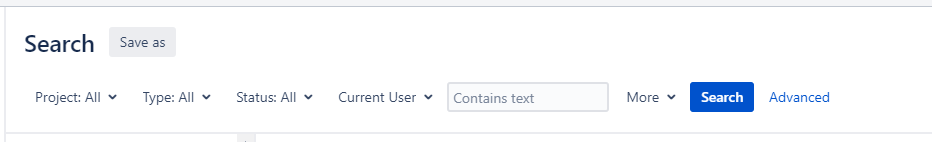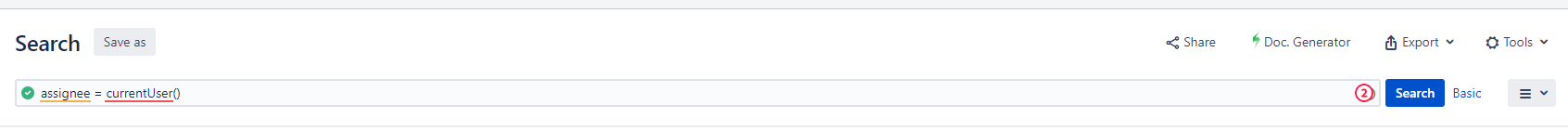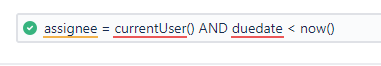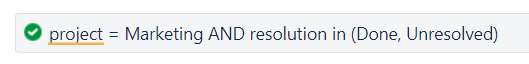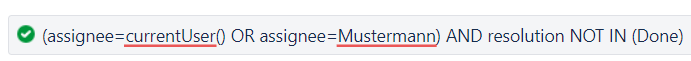Introduction to JQL: Standard & advanced search in Jira
Is Jira part of your daily business? Then you probably will have stumbled upon the search function in Jira. Be it while looking for a specific ticket, to automate workflows or to create reports. The developers among you might have had a look at the advanced search in Jira as well.
With the help of JQL (Jira Query Language) the search can be set up effectively. This is essential for developers, but project managers, team leads and other users might benefit from knowledge in JQL as well. Simply because a lot of ticket and processes are displayed in Jira and could be filtered via JQL easily, since it allows searching for specific issues by setting up a structure search request. So it's safe to say that ideally every team working with Jira is able to use the advanced search with JQL.
In this introduction we will explain:
- What is JQL and what it is used for?
- How does the advanced JQL search in Jira Core, Jira Software and Jira Service Management look like?
- How is the advanced JQL search extended with apps like ScriptRunner, Xray and Power JQL?