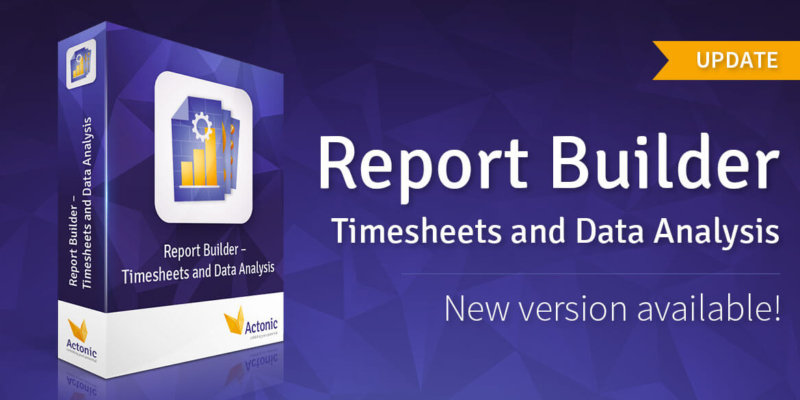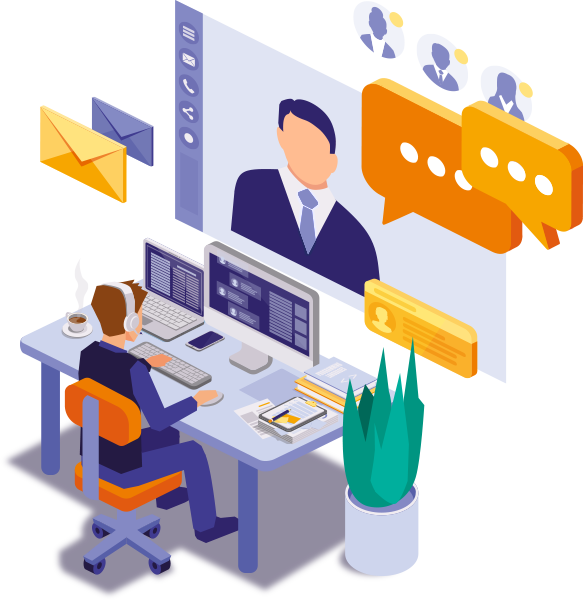Report Builder: Version 3.1.20 Release Notes (Cloud/Server/DC)
Issue Export Panel
- New feature: We added the ability to configure the visibility of the panel for particular projects. You can make the panel visible to everyone or only to particular projects/users/groups.
- Bug fix: Previously, generated and attached PDF files didn’t throw system events for Issue Updates. Now, if the report is generated and attached to an issue as a PDF file, all standard events will be triggered and notifications will be sent out.
Filter by field
- Improvement: Reports have the ability to use JQL directly through Scope Picker now. If you are not familiar with JQL, some options to define the scope of issues by Projects/Filters/Epics are also still available.
Scripted Reports
- New feature: We added a new input field type: “Attachment”. It will provide the ability to select any existing attachment from Jira. Select an issue with attachment first and choose a particular attachment from the dropdown afterwards.
New report in the gallery “Export issue to DOCX or XLSX”
- The report provides a simple way to export an issue as a DOCX or XLSX data with your own layout. Create templates in Microsoft, Word & Excel with placeholders.
New report in the gallery “First Reply and Response Time”
- The report shows the number of minutes between ticket submission and first reply by the support, a representative or the first response by a status change.
New report in the gallery “Support Dashboard”
- The report provides a simple customer service dashboard which shows created, resolved and not resolved tickets in a timeline.