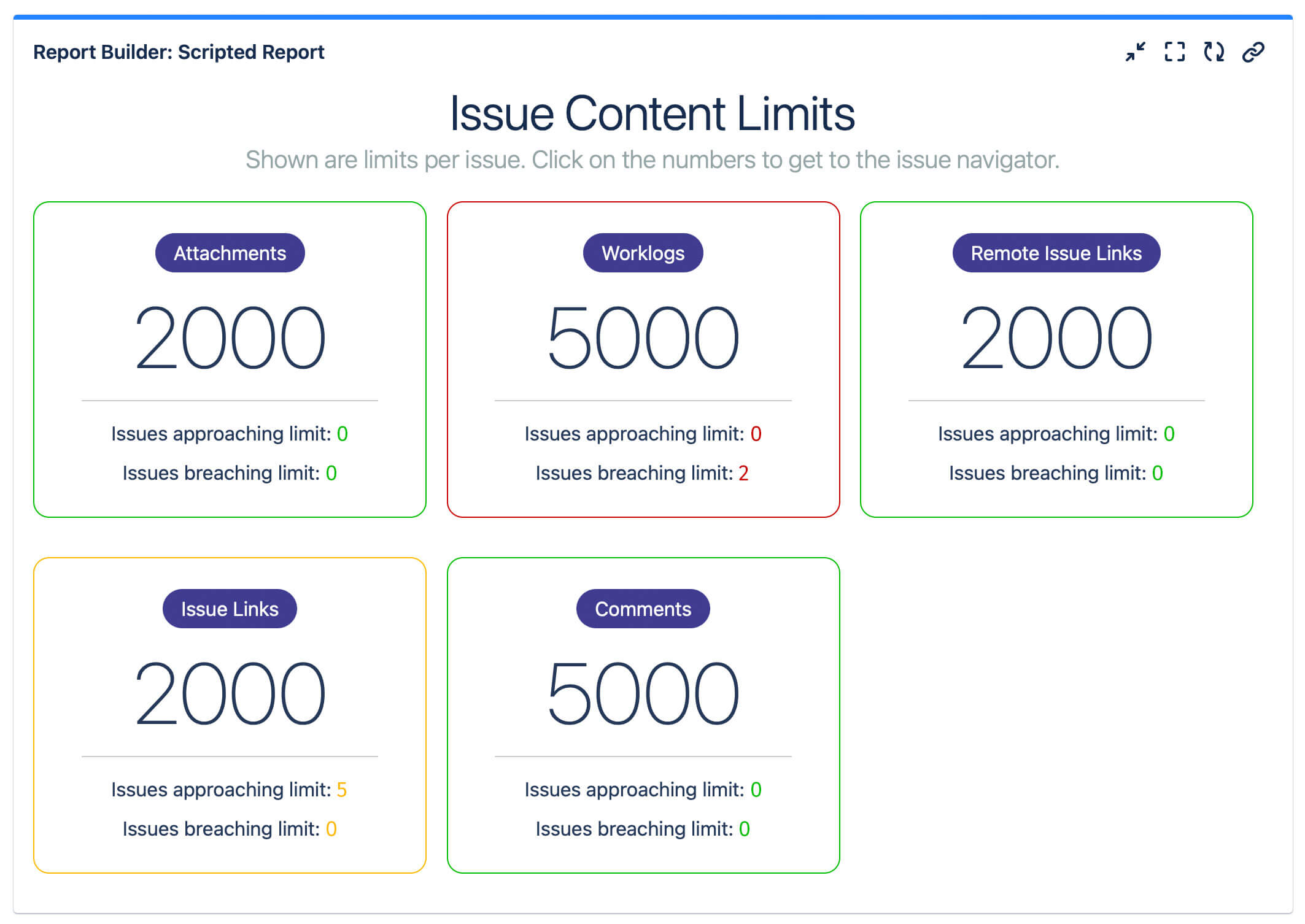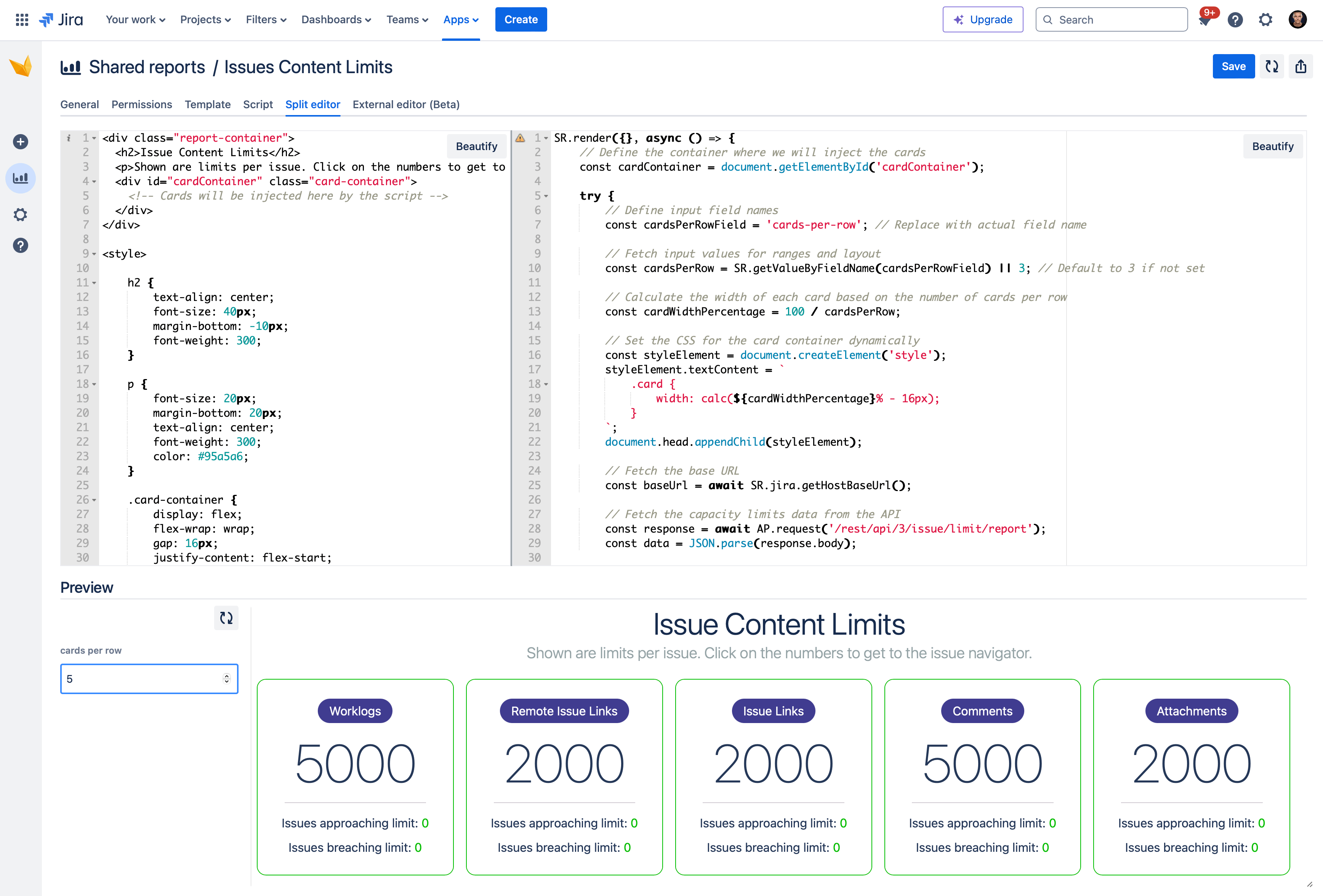Atlassian is introducing limits on the number of issue entities, such as comments, attachments, and worklogs, that can be associated with a single Jira Cloud issue. Here are the new limits:
- Comments are limited to 5000 per issue
- Worklogs are limited to 5000 per issue
- Attachments are limited to 2000 per issue
- Linked issues are limited to 2000 per issue. This does not include child issues.
- Remote links are limited to 2000 per issue. This includes:
- web links
- Confluence pages
- links to an external issue on a different Jira instance
- links to other Atlassian products
This means that any single Jira Cloud issue can contain all of the numbers listed above, combined. The theoretical maximum for one issue is therefore: 5000 comments + 5000 worklogs + 2000 attachments + 2000 linked issues + 2000 remote links = 16000 entities.
If an issue hits any of the limits, users will not be able to add any more data of that type. For example, if an issue already contained 5000 comments, no more comments could be added.
After considering a different route, Atlassian has decided to stop making changes to data of issues that are currently exceeding the limit, based on user feedback. As of mid-July 2024, it is unclear when this transformation will resume. Atlassian ensures however, that affected customers will be notified via e-mail before it does.
With one exception, the issue limits described here have been put into effect at the end of March 2024. The enforcement of worklog limits however has been postponed to August 2024. This extension aims to give administrators and users more time to adapt their workflows and prepare for the new constraints.
Since Atlassian has announced these new issue limits, one of the most common requests by users has been a way to simplify the process of identifying and managing issues approaching the limit. Users have specifically asked for the ability to query issues nearing the threshold for worklogs.
There is a workaround by Pablo Culebras from Jodocus out there to build an early detection system using Jira automation, however it involves quite a few configuration steps. It is described here, if you are interested.
Atlassian has also released a new Get Issue Limit Report API, which can be used to fetch a list of issue IDs that are approaching or exceeding the limits.
Using this new API as a base, our team at Actonic has used the scripting capabilities of Report Builder to create a beautifully designed report, which will provide the following data and capabilities at a glance:
- Current limits for attachments, worklogs, issue links, remote issue links and comments
- Number of issues approaching those limits
- Number of issues breaching those limits
- Direct access to the standard Jira issue navigator to list the affected issues for further analysis and management
Additionally, a RAG color coding system has been implemented for fast visual assessment of the situation at any time:
- Non-critical limits appear with a green outline and green numerals
- Limits with issues approaching the threshold appear with a yellow outline and yellow numerals
- Limits with issues exceeding the threshold appear with a red outline and red numerals
This is especially useful if the report gets added to a dashboard for an effective overview of the current issue limit status.
In this example, the dashboard gadget shows no problems with attachments, remote links or comments. However, there are five issues approaching the limit for issue links as well as 2 issues that are breaching the worklogs limit. A click on the amber and red numerals, respectively, will take you to the issue navigator so you can see the corresponding tickets and keep working with them to resolve the limit problem.
Keep in mind that – once the report is added – its HTML, CSS and JavaScript source code is available for customization inside Report Builder. That means that its visual appearance as well as its behavior can be adjusted to any customer requirement. For example: the color of the thin outlines is not noticeable enough on a busy customer dashboard? No problem, just change the code to have the entire card background color reflect the RAG status. Or the large limit number color. Or the pill-shaped issue limit name tag color. Or increase the thickness of the card outlines. Or add a traffic light next to each card. Or all of the above, really – it’s up to you. Of course, we are happy to help, should you need assistance with such customizations or anything else.
This report will be added to the Report Builder gallery in a new release soon. If you need it now, please follow this simple guide after installing Report Builder from the Atlassian Marketplace. Alternatively, you can also schedule a call with me directly and I will walk you through the process. (No sales, no spam, just me helping you. 😊)
The new issue limits in Atlassian Jira Cloud represent a significant shift that requires careful preparation and adaptation. Administrators and customers must navigate many challenges, the first one being to answer the question if, and to what extent, their own instances and projects are affected. Actonic’s Report Builder application provides an at-a-glance overview report to answer this question quickly and make sure that those limits will not pose a problem in the future.
Download Report Builder from the Atlassian Marketplace to benefit from insightful and easy to use reports about the metrics you need to track in your daily work. To get more information, you’re welcome to book a demo with us at any time.