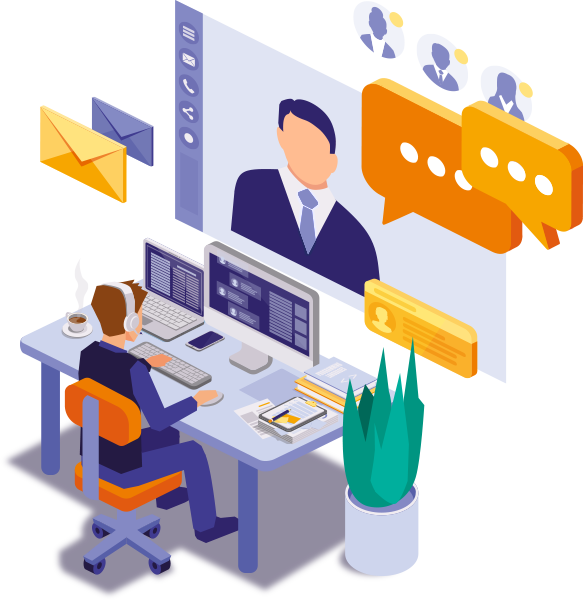Video Tutorial: Portfolio for Jira
Actonic presents a series of videos on Portfolio for Jira – the most popular tool for project planning and roadmapping. In these videos, we’ll walk you through the main features of this add-on and share best practices for getting started.
Here’s what you’ll learn about:
- Project basics and essentials. This part provides answers to the following questions: What is Portfolio for Jira? What is Portfolio used for? Where does Portfolio get its data from? What do you need to start working with Portfolio?
- Creating a Portfolio plan. In this part, you will learn how to create a Portfolio plan. You will see where Portfolio functions can be found, how preset data can be used and what kinds of settings can be selected.
- The Primary Portfolio view and its functionality. In this part, you will learn about the functions of the primary Portfolio view. The aim of this part is to enable you to navigate your Portfolio plan.
- Auto-scheduling. In this part, you will learn what auto-scheduling is and why it is useful. You will see how Portfolio can help you to precalculate the dates for your long term plan and how precalculated data can influence your Portfolio plan.
- Dependencies in Portfolio. In this part, you will learn what dependencies are and how to use them. You will also see how they interact with Portfolio view and what difference they make for the planning.
- Portfolio hierarchy. This part will tell you about the hierarchy in Portfolio, how it is used and what new possibilities it gives us for better planning
- Configuring teams. In this part, you will see how to set up teams in Portfolio, where to find the corresponding functionality and how to assign teams to your plan.
Get up and running with Portfolio for Jira and enhance your whole Jira experience with this great tool. If you have any questions, feel free to reach out.
Сheck out our other articles:
- GitHub Enterprise integration with Jira: a step-by-step tutorial
- CCPA vs. GDPR: data privacy laws in Europe and the USA
- 5 tips to make work from home work for you
- Video Tutorial: JQL Advanced – Enhanced Search Queries in Jira
- Safe Password Management For Users And Administrators
Let’s stay in touch!
Follow us on LinkedIn, Facebook and Twitter to get regular updates, tips and special offers.